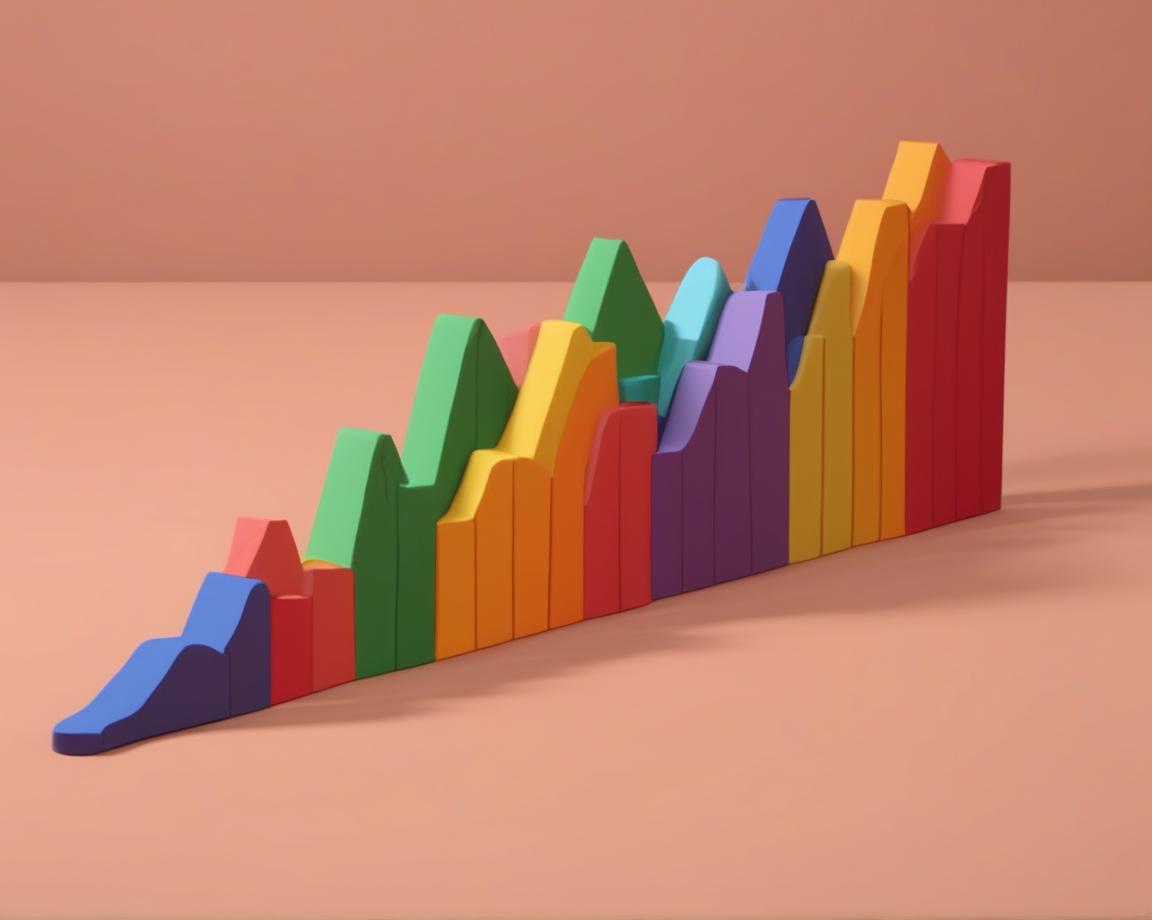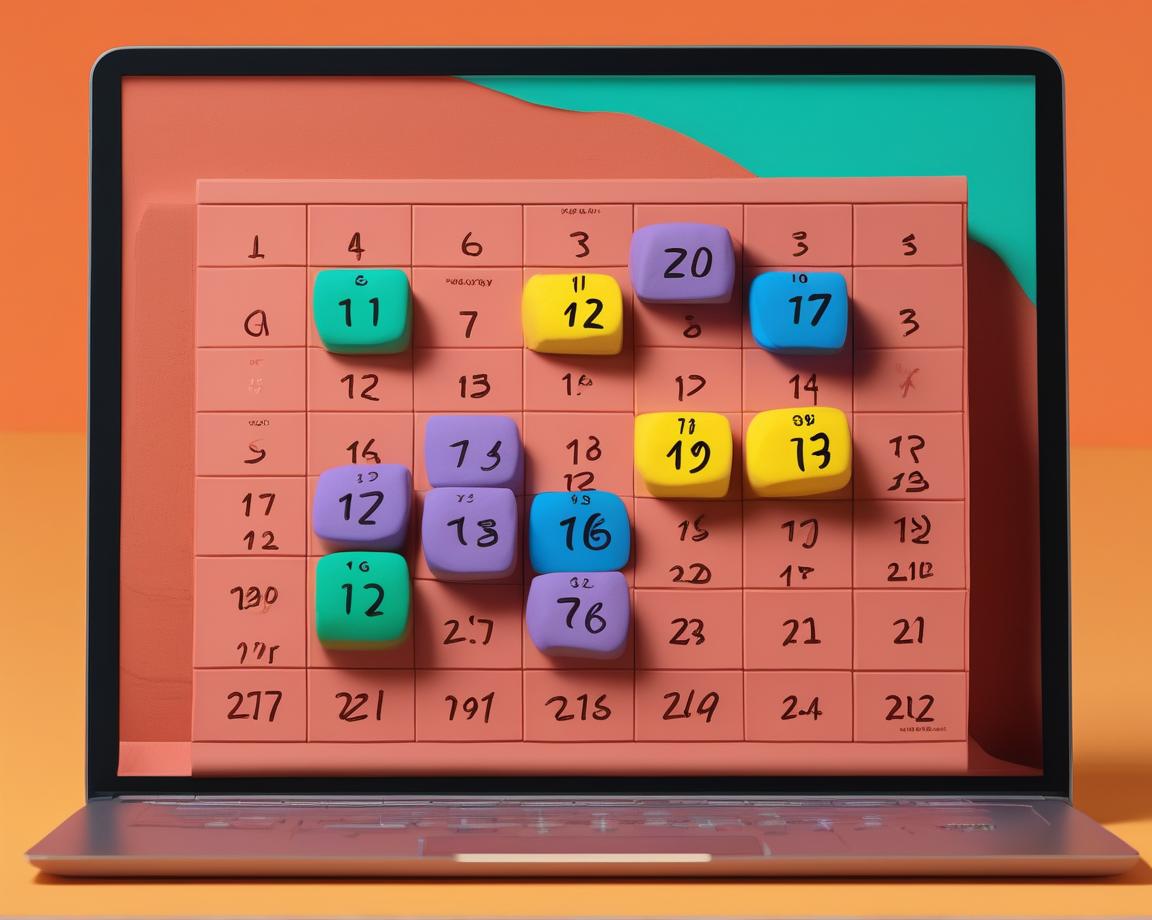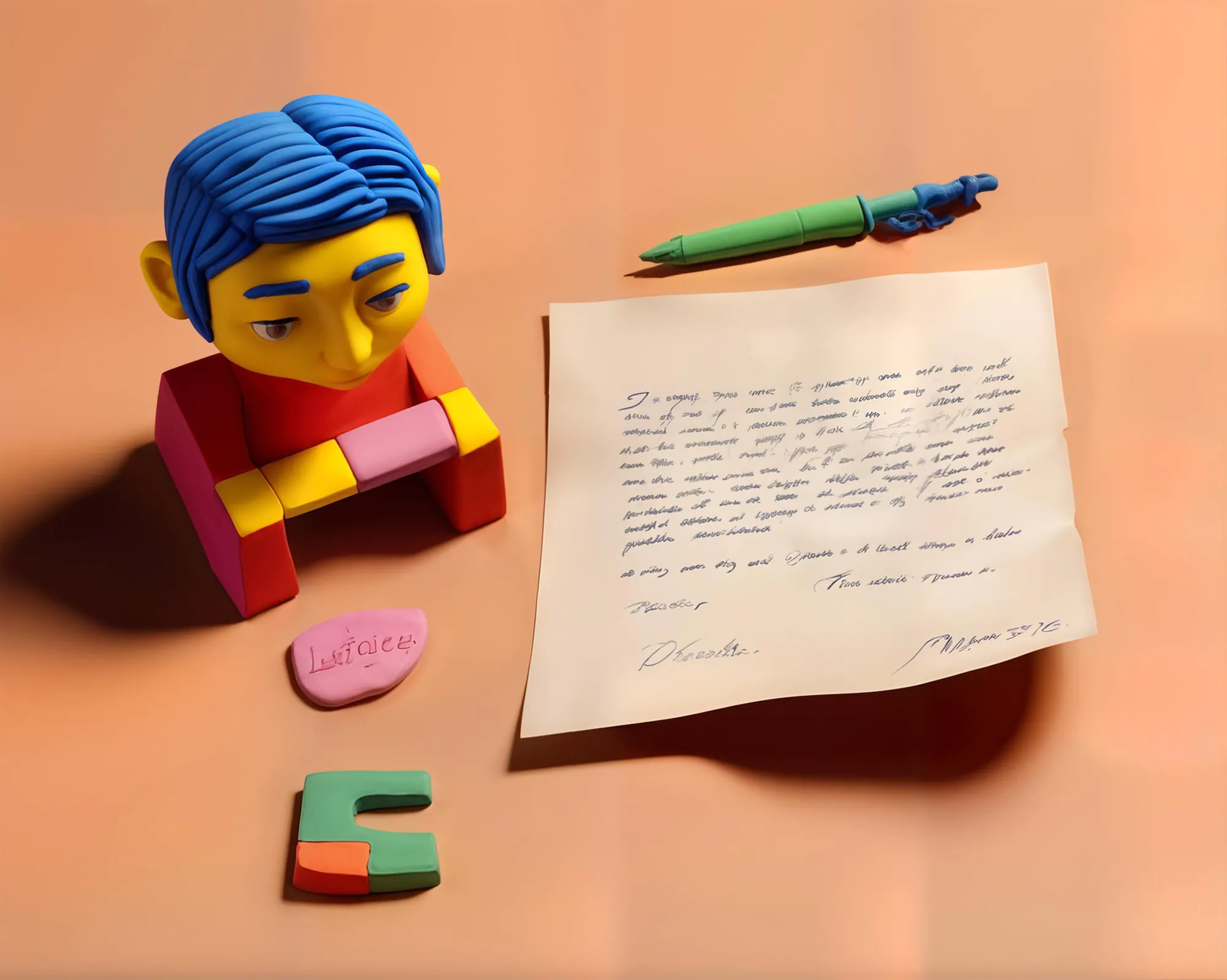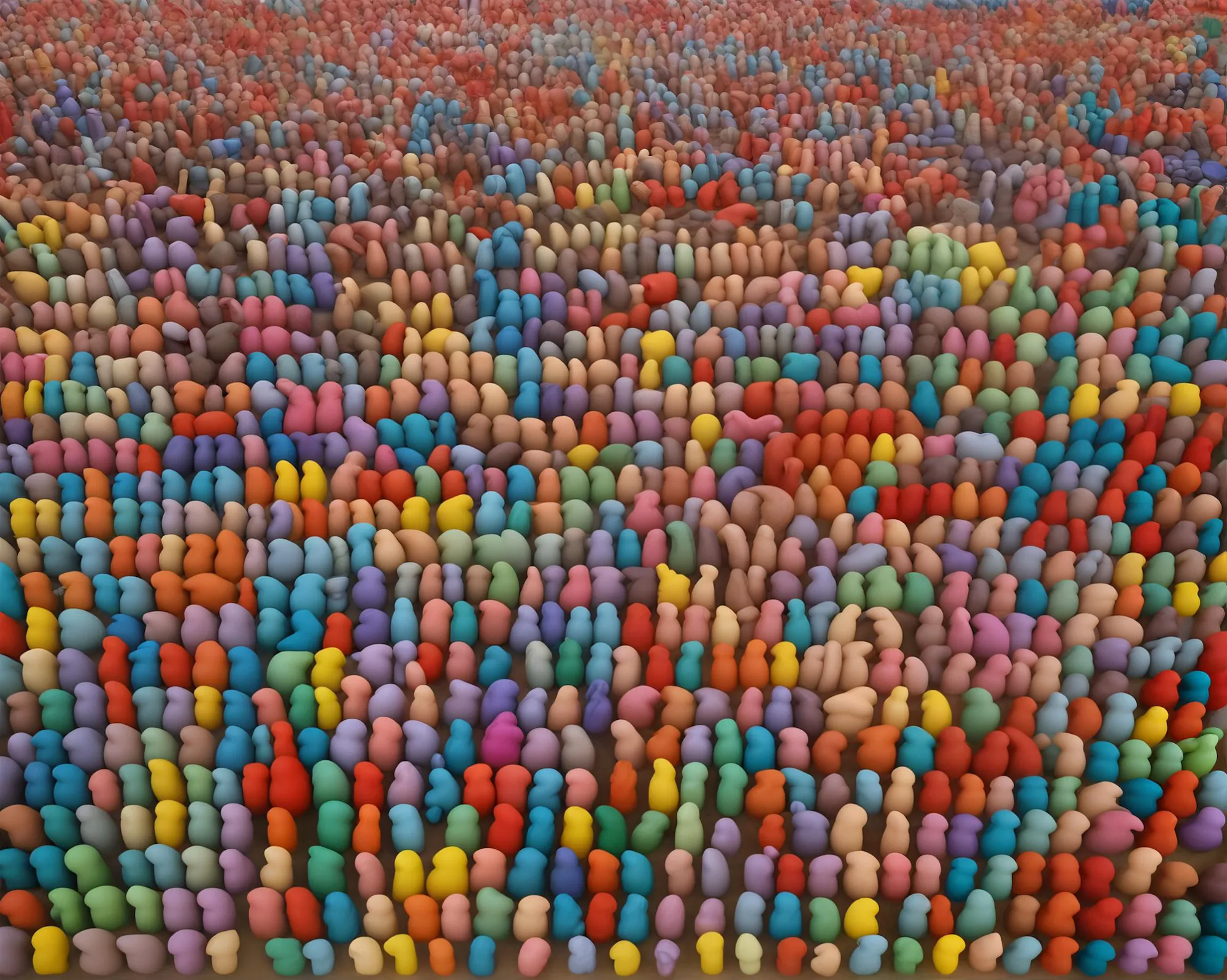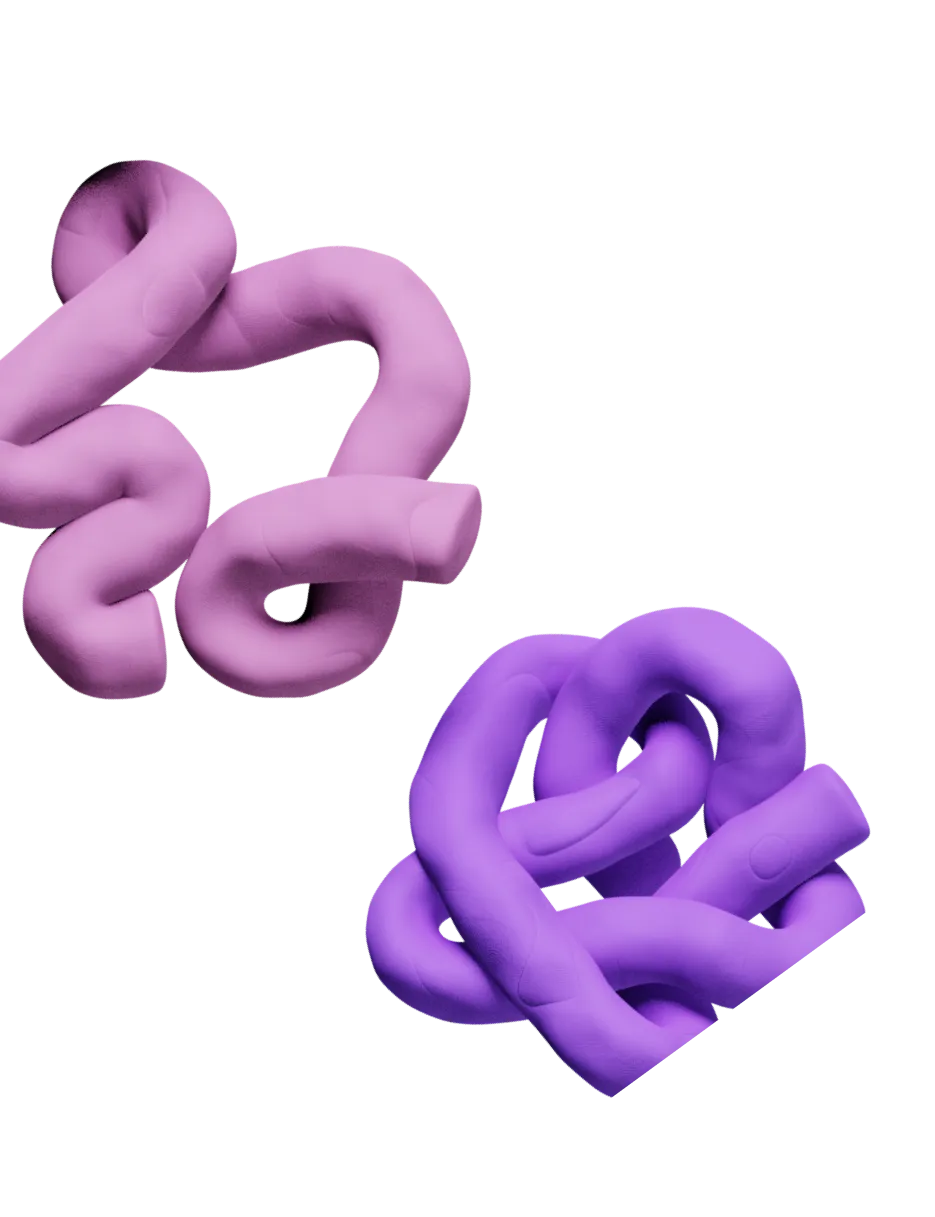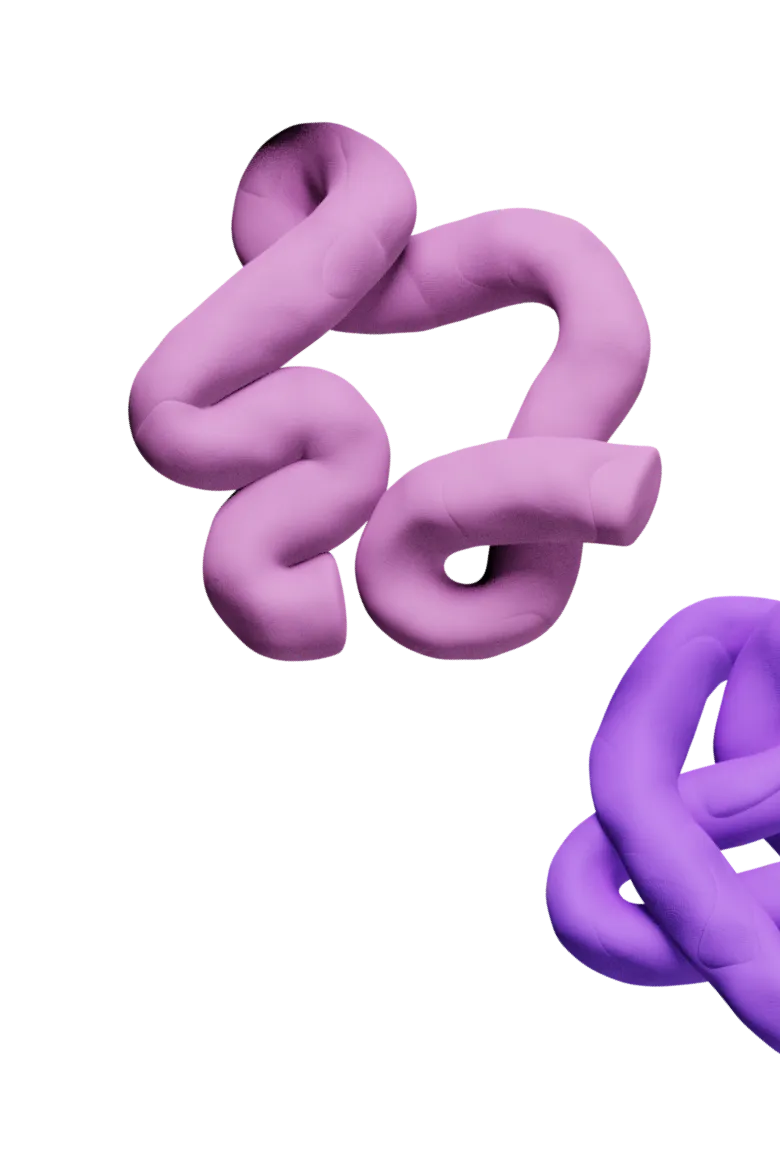Woodpecker is a cold email platform with features designed to help you boost your sender reputation, set up and launch effective campaigns, and measure success with advanced reports. It’s, in fact, a collection of three tools—Cold Email, Sales Assistant, and Agency. Over 15,000 professionals trust it—but that doesn’t mean the platform suits everyone.
Woodpecker has its flaws, such as few lead generation features, steeper pricing, occasional lags, or lack of guidelines on using the platform efficiently.
These drawbacks may encourage you to look for Woodpecker tools alternatives, and we’re here to help. In this guide, we’ll zoom in on four options to help you find a solution that fits your needs. We’ll also suggest a complementary tool to jumpstart your outbound campaign efforts.
How Did We Choose Woodpecker Tool Alternatives?
Our team did the heavy lifting for you and shortlisted four Woodpecker alternatives that offer a combination of feature variety, ease of use, flexible pricing, and integrations. To gain objectivity, we developed a unique approach to our research involving the following:
- We examined the platforms’ features to see how they stack up against Woodpecker and help you overcome its weaknesses
- We explored user reviews on websites like G2, Capterra, and Trustpilot to evaluate the platform’s positioning and identify user pain points
- We worked with our network of top industry experts and influencers and gathered their feedback on the platforms’ advantages and drawbacks
While this approach led us to the best Woodpecker alternatives, that doesn’t mean all of them will work for you. Each platform comes with a unique feature set, so when deciding which one to opt for, consider the following questions:
💰 What is your budget?
🛠️ What platforms and apps do you frequently use?
👥 How many people do you have on board?
Your answers to these questions and our unbiased reviews will help you find the best alternative to Woodpecker.
4 Alternatives to Woodpecker: In-Depth Reviews
We shortlisted four potential Woodpecker alternatives that will help you mold the perfect outbound campaign. These include:
- Yesware
- Mailmeteor
- Lemlist
- Apollo
1. Yesware

Yesware is a sales engagement platform with advanced options for email outreach tracking—it allows you to understand engagement and adjust campaigns accordingly.
With Yesware, you’ll get real-time notifications whenever a recipient:
- Opens your email
- Clicks on links
- Views attachments
These insights help you identify the people who engage with your emails the most and recognize the right time to follow up. They also give you an idea of what content your recipients find the most interesting. You can use this info to tweak your outreach strategies and hit the right notes with your leads.
Another interesting feature is engagement history—Yesware allows you to see how a particular prospect has engaged with your emails over time. You can identify patterns and use the info as fuel to personalize your approach.
With premade email templates, you can save time and streamline work. Yesware offers ready-to-go templates to get you started, but you can also create your own and build a personal library.
In terms of pricing, Yesware offers several options:
- Free Forever—$0/month
- Pro—$15/month
- Premium—$35/month
- Enterprise—$65/month
- Custom Plan—Custom
When it comes to potential limitations, user reviews mention that the interface looks outdated compared to other similar tools. Some users point out issues with the notification system, saying they often don’t receive notifications—this could be a major problem when tracking email engagement, so you may consider a Yesware alternative.
💡 Pro tip: Ensure your emails reach the right prospects by building a high-quality lead list. Hint—Clay can do it for you!
2. Mailmeteor

Mailmeteor is an outbound marketing platform that pairs with Gmail to send personalized emails and ensure they land in the prospect’s inbox.
One of the biggest perks of Mailmeteor is its ease of use—you compose your email, import contacts, preview your campaign, and launch it. You can personalize every element of your emails to boost engagement rates. If you need help creating emails or want to save time, you can use the platform’s AI email writer.
The platform boasts impressive reporting options, which lets you track info such as:
- Opens
- Clicks
- Replies
- Unsubscribes
- Bounce
Another stellar feature is auto follow-ups. You can set a condition determining whether a follow-up should be sent and the time period after which a follow-up should land in the prospect’s inbox. To further expand its functionality and reduce context switching, you can connect the platform with your preferred tools as Mailmeteor integrates with Zapier and numerous CRMs.
The cherry on top is affordable pricing with three plans to choose from:
- Premium—$9.99/month
- Pro—$24.99/month
- Business—$49.99/month
As far as potential limitations go, it’s worth noting you can only send up to 2,000 emails per day (which is Google’s cap for all Google Workspace users). The platform also lacks email warmup features, so you can’t gradually establish your sender reputation—a significant consideration before deciding whether to leverage this tool for your outbound campaign.
3. Lemlist

Lemlist is another cold outreach tool and a Woodpecker alternative worth checking out. It offers some standard outreach features, such as:
- Email warmup
- Cold email templates
- Email personalization
- CRM integrations
- Multichannel outreach
Unlike Woodpecker, Lemlist gives you access to a B2B lead database, which is one of its strongest advantages. The database features over 450 million contacts, and Lemlist verifies every single lead. Advanced filtering options help you go through the database using criteria like company size, location, or industry to find quality prospects you can contact in only a few clicks!
In the unlikely case that you can’t find quality leads in the database, you could leverage the Lemlist Chrome extension to gather data from Linkedin.
The platform also reduces deliverability issues using lemwarm—its unique email warmup feature. You can use it to send emails to a network of 10,000 users and boost your email domain’s credibility. After your emails warm up, use Lemlist’s reporting options to monitor deliverability scores and sending volumes and receive notifications of potential spam risks.
As far as pricing goes, Lemlist offers four options (the prices shown refer to the yearly billing model):
- Email Starter—$32/month
- Email Pro—$55/month
- Multichannel Expert—$79/month
- Outreach Scale—$129/month
In terms of potential downsides, some users mention the platform’s steeper pricing compared to other alternatives and a somewhat unintuitive interface. Compared to Woodpecker, Lemlist offers fewer integrations, which is also something to consider if you want to connect it seamlessly to your existing workflows.
💡 Pro tip: Keep all your data fresh with automated CRM enrichment. Hint—Clay connects with your favorite CRM and 100 other tools.
4. Apollo

Apollo can be an excellent Woodpecker alternative revolving around prospecting. This sales engagement and intelligence platform gives you access to a considerable contact database with over 280 million entries! You can use Apollo’s 65 data attributes to filter the contacts and find ideal leads.
The platform also offers AI lead scoring—Apollo’s AI models analyze your account history to pair you with high-converting leads. The automatic CRM enrichment also helps you improve data accuracy and ensure your existing records are up to date.
Apollo lets you take advantage of advanced sales engagement options like:
- Cold calls—Make, receive, and manage calls with ease
- Multi-step touchpoints—Build sequences to boost sales outreach
- Apollo AI—Hyper-personalize emails for every prospect in the pipeline
- Plays—Automate workflows to save time and minimize mistakes
You can also monitor your campaign’s success with Apollo’s analytics options—check real-time prospecting and engagement data and zoom in on team performance and ROI to keep moving in the right direction.
Apollo offers a free plan and three paid plans:
- Basic—$49/month per user
- Professional—$79/month per user
- Organization—$119/month per user
As Apollo centers on prospecting and lead management, it lacks features that ensure high email deliverability, which could be a deal-breaker for some users. Moreover, it has fewer integrations than Woodpecker, which could mean it won’t fit into your existing workflows as easily. Some users even mention that the database isn’t up-to-date, which could hinder your email campaigns.
Which Woodpecker Alternative Is the Best for You?
All Woodpecker alternatives we discussed offer something valuable—otherwise, they wouldn’t be on our list. Still, a successful outbound campaign necessitates a unique set of features that support you from start to finish. So, when deciding which alternative to opt for, consider the following:
- Does it help you build a solid foundation for your campaign? Your tool should have advanced prospecting capabilities that can tap into dozens of data providers 📂
- Does it save you resources and reduce the workforce necessary to manage campaigns? You shouldn’t have to use numerous tools to make your campaigns work. One primary tool should support your company's growth 💰
- Does it offer a free version and flexible pricing? Your team should be able to test the tool before committing to a payment 🧰
Besides these factors, you should also take into account your personal preferences to find the perfect solution for your business.
Note that while building your sender reputation and closely monitoring how your prospects interact with you is essential, it’s only a piece of the puzzle. What can truly make or break your email marketing campaign is the quality of your lead list, as well as the time and resources you invest in creating it. For a successful campaign, you need a strong foundation.
The success of your outbound campaigns largely depends on data prospecting and lead generation. So, you should consider a tool that can complement each of the platforms we’ve discussed and ensure your subsequent efforts don’t go to waste.
Try Clay—this tool is a unique combination of a data provider, data enricher, and outbound marketing automation platform that can revolutionize your outbound initiatives. 🚀

How Does Clay Support Your Workflows?

What makes Clay an excellent addition to cold email outreach tools like Woodpecker and all its alternatives is its advanced set of features that automate:
- Prospecting ✔️
- Lead generation ✔️
- Campaign hyper-personalization ✔️
Clay opens the door to extensive data sources—over 50, to be more precise. The platform integrates with data providers like Linkedin, Hunter, and Outreach to ensure you get the data you need to run successful campaigns and bring work under the same roof.
Once Clay gives you a high-quality lead list, you can easily expand the prospect info by leveraging the platform’s automated waterfall enrichment. All you have to do is specify the type of data you need, and the platform will filter through its numerous sources one by one until it finds a match.
This sophisticated approach guarantees high data accuracy, and since you only pay for the info Clay finds, it’s also cost-effective.
Need some difficult-to-obtain data?—Claygent can help. The platform’s native AI assistant uses a powerful combination of web scraping, Google search, and ChatGPT. All you have to do is give it a prompt and Claygent will turn over every rock on the web to find and summarize the info, whether it’s about a company, customers, job positions, or office locations. 🤖

But this is only the tip of the iceberg of Clay’s features. The platform brims with functionalities to support you through different processes of your outreach campaigns. Let’s see how they fit into your workflows:
- AI email builder—Automatically create highly personalized emails based on the gathered data for each prospect
- AI enrichment—Leverage GPT-4 to qualify your leads based on specific criteria for easier organization and personalization
- Templates—Save time and automate work with Clay’s templates for various use cases
Clay doesn’t have a built-in email sender, but you can integrate it with 100+ tools in a few clicks and continue your outbound campaign journey seamlessly. If you already have a preferred outreach tool, connect it with Clay using Zapier and continue with your processes without hiccups.
While it boasts robust options, Clay is easy to use and intuitive. To better paint the picture, here’s a review that sums up Clay’s qualities:

Flexible and Transparent Pricing
Explore Clay’s many features with no strings attached with the free plan. If you decide Clay is a good fit, upgrade to one of the four paid plans:
- Starter—$149/month
- Explorer—$349/month
- Pro—$800/month
- Enterprise—Custom
Each plan gives you unlimited users, so you can be confident your costs won’t skyrocket as your company grows.
Create a Clay Account
Signing up for Clay is a breeze:
- Head to the signup page
- Create your account
- Enjoy Clay’s top-notch features
Learn more about Clay by visiting its Learn hub, signing up for the newsletter, or joining the platform’s Slack community. 🤓
Woodpecker is a cold email platform with features designed to help you boost your sender reputation, set up and launch effective campaigns, and measure success with advanced reports. It’s, in fact, a collection of three tools—Cold Email, Sales Assistant, and Agency. Over 15,000 professionals trust it—but that doesn’t mean the platform suits everyone.
Woodpecker has its flaws, such as few lead generation features, steeper pricing, occasional lags, or lack of guidelines on using the platform efficiently.
These drawbacks may encourage you to look for Woodpecker tools alternatives, and we’re here to help. In this guide, we’ll zoom in on four options to help you find a solution that fits your needs. We’ll also suggest a complementary tool to jumpstart your outbound campaign efforts.
How Did We Choose Woodpecker Tool Alternatives?
Our team did the heavy lifting for you and shortlisted four Woodpecker alternatives that offer a combination of feature variety, ease of use, flexible pricing, and integrations. To gain objectivity, we developed a unique approach to our research involving the following:
- We examined the platforms’ features to see how they stack up against Woodpecker and help you overcome its weaknesses
- We explored user reviews on websites like G2, Capterra, and Trustpilot to evaluate the platform’s positioning and identify user pain points
- We worked with our network of top industry experts and influencers and gathered their feedback on the platforms’ advantages and drawbacks
While this approach led us to the best Woodpecker alternatives, that doesn’t mean all of them will work for you. Each platform comes with a unique feature set, so when deciding which one to opt for, consider the following questions:
💰 What is your budget?
🛠️ What platforms and apps do you frequently use?
👥 How many people do you have on board?
Your answers to these questions and our unbiased reviews will help you find the best alternative to Woodpecker.
4 Alternatives to Woodpecker: In-Depth Reviews
We shortlisted four potential Woodpecker alternatives that will help you mold the perfect outbound campaign. These include:
- Yesware
- Mailmeteor
- Lemlist
- Apollo
1. Yesware

Yesware is a sales engagement platform with advanced options for email outreach tracking—it allows you to understand engagement and adjust campaigns accordingly.
With Yesware, you’ll get real-time notifications whenever a recipient:
- Opens your email
- Clicks on links
- Views attachments
These insights help you identify the people who engage with your emails the most and recognize the right time to follow up. They also give you an idea of what content your recipients find the most interesting. You can use this info to tweak your outreach strategies and hit the right notes with your leads.
Another interesting feature is engagement history—Yesware allows you to see how a particular prospect has engaged with your emails over time. You can identify patterns and use the info as fuel to personalize your approach.
With premade email templates, you can save time and streamline work. Yesware offers ready-to-go templates to get you started, but you can also create your own and build a personal library.
In terms of pricing, Yesware offers several options:
- Free Forever—$0/month
- Pro—$15/month
- Premium—$35/month
- Enterprise—$65/month
- Custom Plan—Custom
When it comes to potential limitations, user reviews mention that the interface looks outdated compared to other similar tools. Some users point out issues with the notification system, saying they often don’t receive notifications—this could be a major problem when tracking email engagement, so you may consider a Yesware alternative.
💡 Pro tip: Ensure your emails reach the right prospects by building a high-quality lead list. Hint—Clay can do it for you!
2. Mailmeteor

Mailmeteor is an outbound marketing platform that pairs with Gmail to send personalized emails and ensure they land in the prospect’s inbox.
One of the biggest perks of Mailmeteor is its ease of use—you compose your email, import contacts, preview your campaign, and launch it. You can personalize every element of your emails to boost engagement rates. If you need help creating emails or want to save time, you can use the platform’s AI email writer.
The platform boasts impressive reporting options, which lets you track info such as:
- Opens
- Clicks
- Replies
- Unsubscribes
- Bounce
Another stellar feature is auto follow-ups. You can set a condition determining whether a follow-up should be sent and the time period after which a follow-up should land in the prospect’s inbox. To further expand its functionality and reduce context switching, you can connect the platform with your preferred tools as Mailmeteor integrates with Zapier and numerous CRMs.
The cherry on top is affordable pricing with three plans to choose from:
- Premium—$9.99/month
- Pro—$24.99/month
- Business—$49.99/month
As far as potential limitations go, it’s worth noting you can only send up to 2,000 emails per day (which is Google’s cap for all Google Workspace users). The platform also lacks email warmup features, so you can’t gradually establish your sender reputation—a significant consideration before deciding whether to leverage this tool for your outbound campaign.
3. Lemlist

Lemlist is another cold outreach tool and a Woodpecker alternative worth checking out. It offers some standard outreach features, such as:
- Email warmup
- Cold email templates
- Email personalization
- CRM integrations
- Multichannel outreach
Unlike Woodpecker, Lemlist gives you access to a B2B lead database, which is one of its strongest advantages. The database features over 450 million contacts, and Lemlist verifies every single lead. Advanced filtering options help you go through the database using criteria like company size, location, or industry to find quality prospects you can contact in only a few clicks!
In the unlikely case that you can’t find quality leads in the database, you could leverage the Lemlist Chrome extension to gather data from Linkedin.
The platform also reduces deliverability issues using lemwarm—its unique email warmup feature. You can use it to send emails to a network of 10,000 users and boost your email domain’s credibility. After your emails warm up, use Lemlist’s reporting options to monitor deliverability scores and sending volumes and receive notifications of potential spam risks.
As far as pricing goes, Lemlist offers four options (the prices shown refer to the yearly billing model):
- Email Starter—$32/month
- Email Pro—$55/month
- Multichannel Expert—$79/month
- Outreach Scale—$129/month
In terms of potential downsides, some users mention the platform’s steeper pricing compared to other alternatives and a somewhat unintuitive interface. Compared to Woodpecker, Lemlist offers fewer integrations, which is also something to consider if you want to connect it seamlessly to your existing workflows.
💡 Pro tip: Keep all your data fresh with automated CRM enrichment. Hint—Clay connects with your favorite CRM and 100 other tools.
4. Apollo

Apollo can be an excellent Woodpecker alternative revolving around prospecting. This sales engagement and intelligence platform gives you access to a considerable contact database with over 280 million entries! You can use Apollo’s 65 data attributes to filter the contacts and find ideal leads.
The platform also offers AI lead scoring—Apollo’s AI models analyze your account history to pair you with high-converting leads. The automatic CRM enrichment also helps you improve data accuracy and ensure your existing records are up to date.
Apollo lets you take advantage of advanced sales engagement options like:
- Cold calls—Make, receive, and manage calls with ease
- Multi-step touchpoints—Build sequences to boost sales outreach
- Apollo AI—Hyper-personalize emails for every prospect in the pipeline
- Plays—Automate workflows to save time and minimize mistakes
You can also monitor your campaign’s success with Apollo’s analytics options—check real-time prospecting and engagement data and zoom in on team performance and ROI to keep moving in the right direction.
Apollo offers a free plan and three paid plans:
- Basic—$49/month per user
- Professional—$79/month per user
- Organization—$119/month per user
As Apollo centers on prospecting and lead management, it lacks features that ensure high email deliverability, which could be a deal-breaker for some users. Moreover, it has fewer integrations than Woodpecker, which could mean it won’t fit into your existing workflows as easily. Some users even mention that the database isn’t up-to-date, which could hinder your email campaigns.
Which Woodpecker Alternative Is the Best for You?
All Woodpecker alternatives we discussed offer something valuable—otherwise, they wouldn’t be on our list. Still, a successful outbound campaign necessitates a unique set of features that support you from start to finish. So, when deciding which alternative to opt for, consider the following:
- Does it help you build a solid foundation for your campaign? Your tool should have advanced prospecting capabilities that can tap into dozens of data providers 📂
- Does it save you resources and reduce the workforce necessary to manage campaigns? You shouldn’t have to use numerous tools to make your campaigns work. One primary tool should support your company's growth 💰
- Does it offer a free version and flexible pricing? Your team should be able to test the tool before committing to a payment 🧰
Besides these factors, you should also take into account your personal preferences to find the perfect solution for your business.
Note that while building your sender reputation and closely monitoring how your prospects interact with you is essential, it’s only a piece of the puzzle. What can truly make or break your email marketing campaign is the quality of your lead list, as well as the time and resources you invest in creating it. For a successful campaign, you need a strong foundation.
The success of your outbound campaigns largely depends on data prospecting and lead generation. So, you should consider a tool that can complement each of the platforms we’ve discussed and ensure your subsequent efforts don’t go to waste.
Try Clay—this tool is a unique combination of a data provider, data enricher, and outbound marketing automation platform that can revolutionize your outbound initiatives. 🚀

How Does Clay Support Your Workflows?

What makes Clay an excellent addition to cold email outreach tools like Woodpecker and all its alternatives is its advanced set of features that automate:
- Prospecting ✔️
- Lead generation ✔️
- Campaign hyper-personalization ✔️
Clay opens the door to extensive data sources—over 50, to be more precise. The platform integrates with data providers like Linkedin, Hunter, and Outreach to ensure you get the data you need to run successful campaigns and bring work under the same roof.
Once Clay gives you a high-quality lead list, you can easily expand the prospect info by leveraging the platform’s automated waterfall enrichment. All you have to do is specify the type of data you need, and the platform will filter through its numerous sources one by one until it finds a match.
This sophisticated approach guarantees high data accuracy, and since you only pay for the info Clay finds, it’s also cost-effective.
Need some difficult-to-obtain data?—Claygent can help. The platform’s native AI assistant uses a powerful combination of web scraping, Google search, and ChatGPT. All you have to do is give it a prompt and Claygent will turn over every rock on the web to find and summarize the info, whether it’s about a company, customers, job positions, or office locations. 🤖

But this is only the tip of the iceberg of Clay’s features. The platform brims with functionalities to support you through different processes of your outreach campaigns. Let’s see how they fit into your workflows:
- AI email builder—Automatically create highly personalized emails based on the gathered data for each prospect
- AI enrichment—Leverage GPT-4 to qualify your leads based on specific criteria for easier organization and personalization
- Templates—Save time and automate work with Clay’s templates for various use cases
Clay doesn’t have a built-in email sender, but you can integrate it with 100+ tools in a few clicks and continue your outbound campaign journey seamlessly. If you already have a preferred outreach tool, connect it with Clay using Zapier and continue with your processes without hiccups.
While it boasts robust options, Clay is easy to use and intuitive. To better paint the picture, here’s a review that sums up Clay’s qualities:

Flexible and Transparent Pricing
Explore Clay’s many features with no strings attached with the free plan. If you decide Clay is a good fit, upgrade to one of the four paid plans:
- Starter—$149/month
- Explorer—$349/month
- Pro—$800/month
- Enterprise—Custom
Each plan gives you unlimited users, so you can be confident your costs won’t skyrocket as your company grows.
Create a Clay Account
Signing up for Clay is a breeze:
- Head to the signup page
- Create your account
- Enjoy Clay’s top-notch features
Learn more about Clay by visiting its Learn hub, signing up for the newsletter, or joining the platform’s Slack community. 🤓