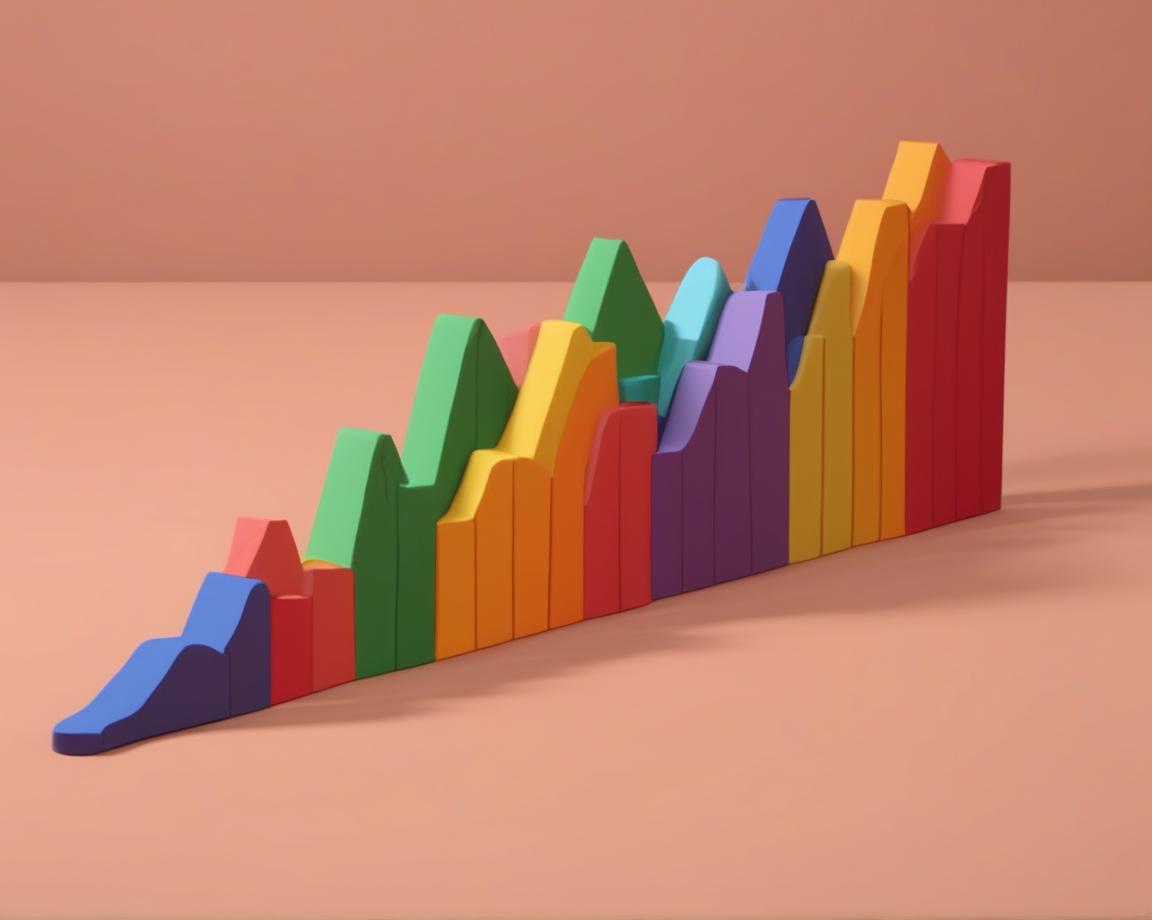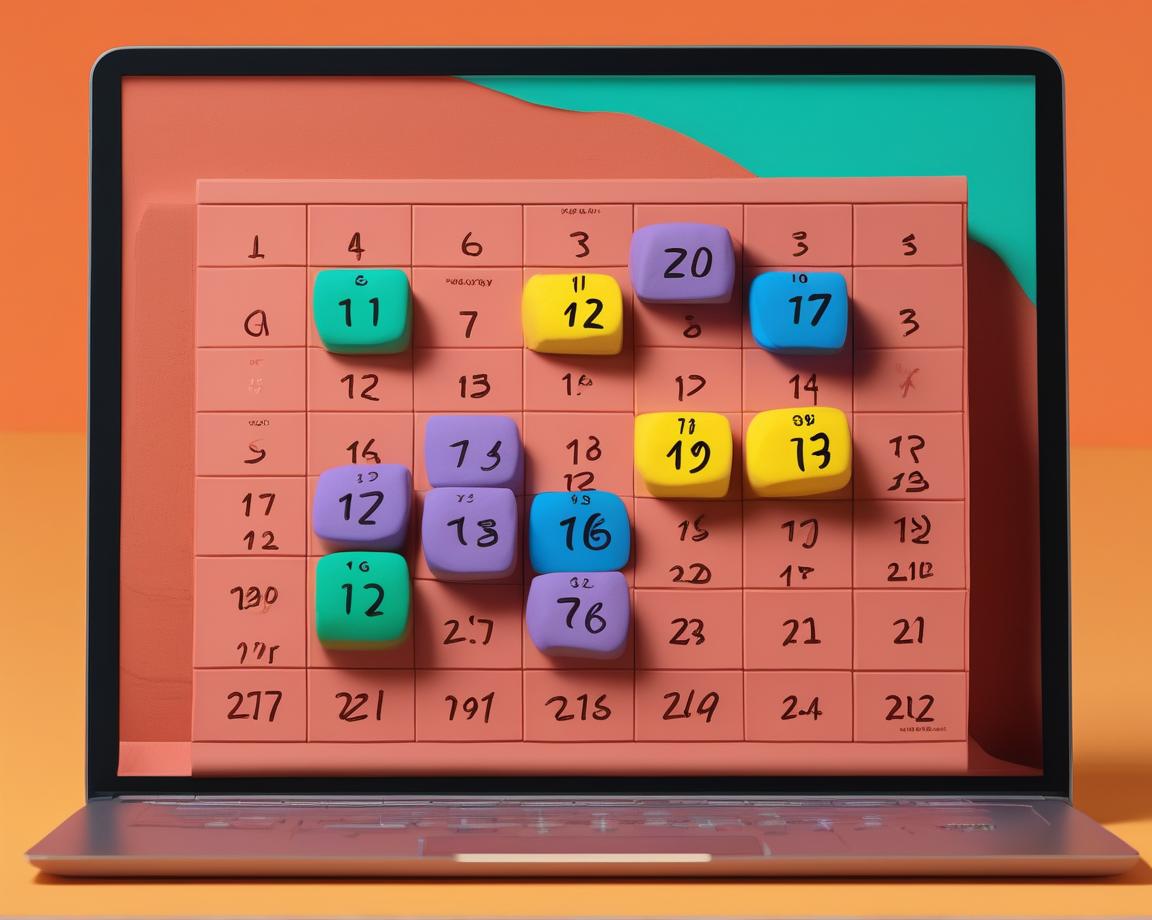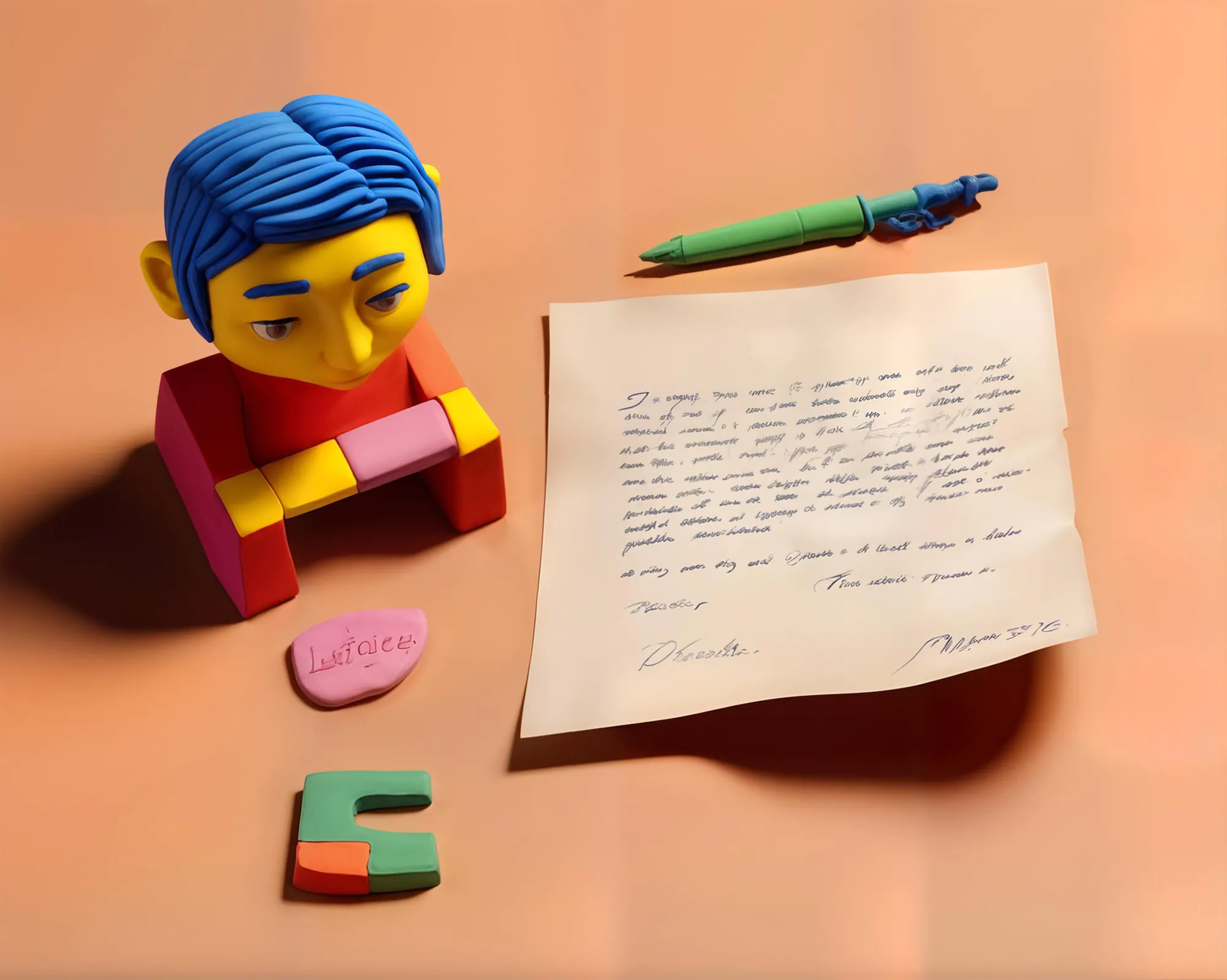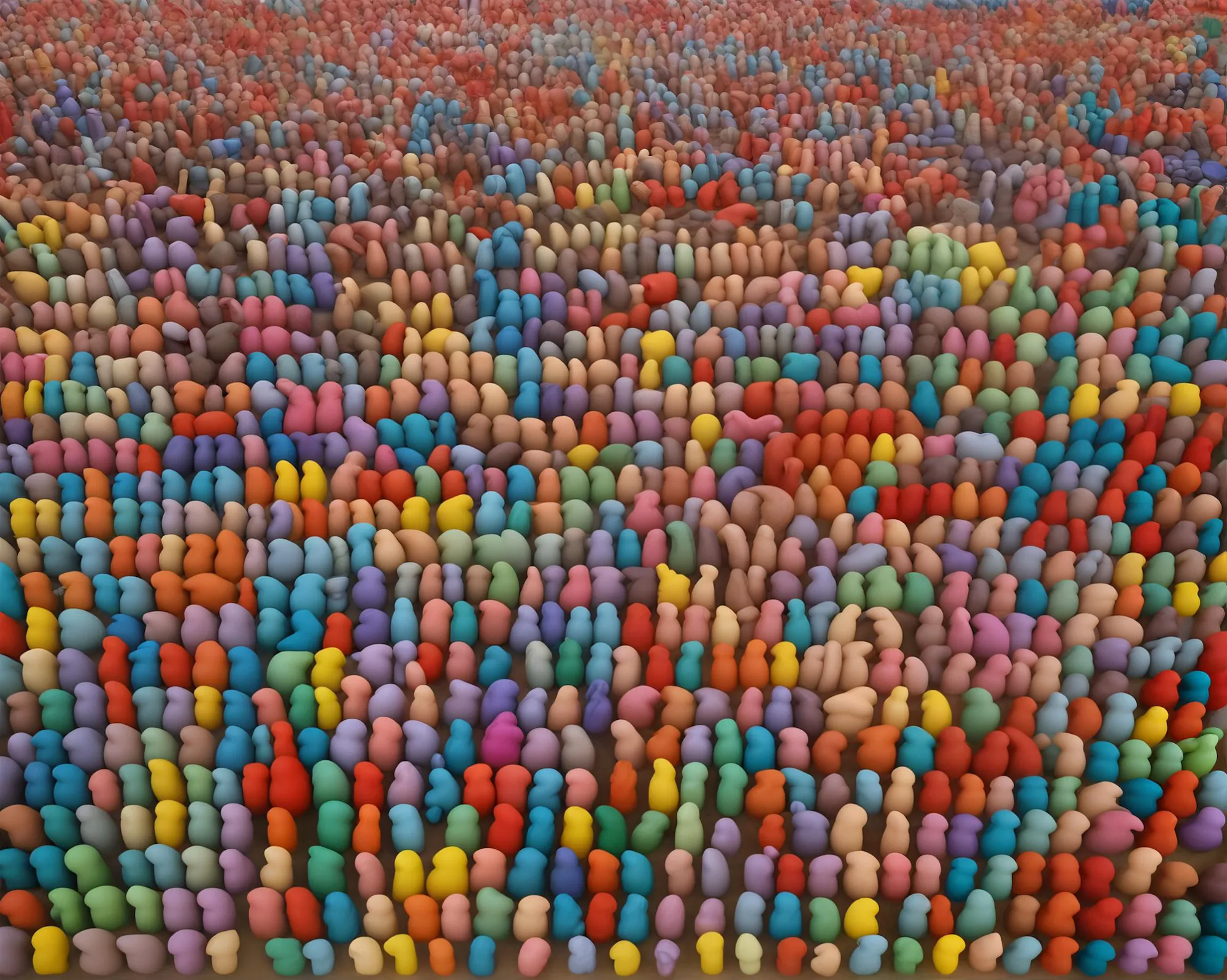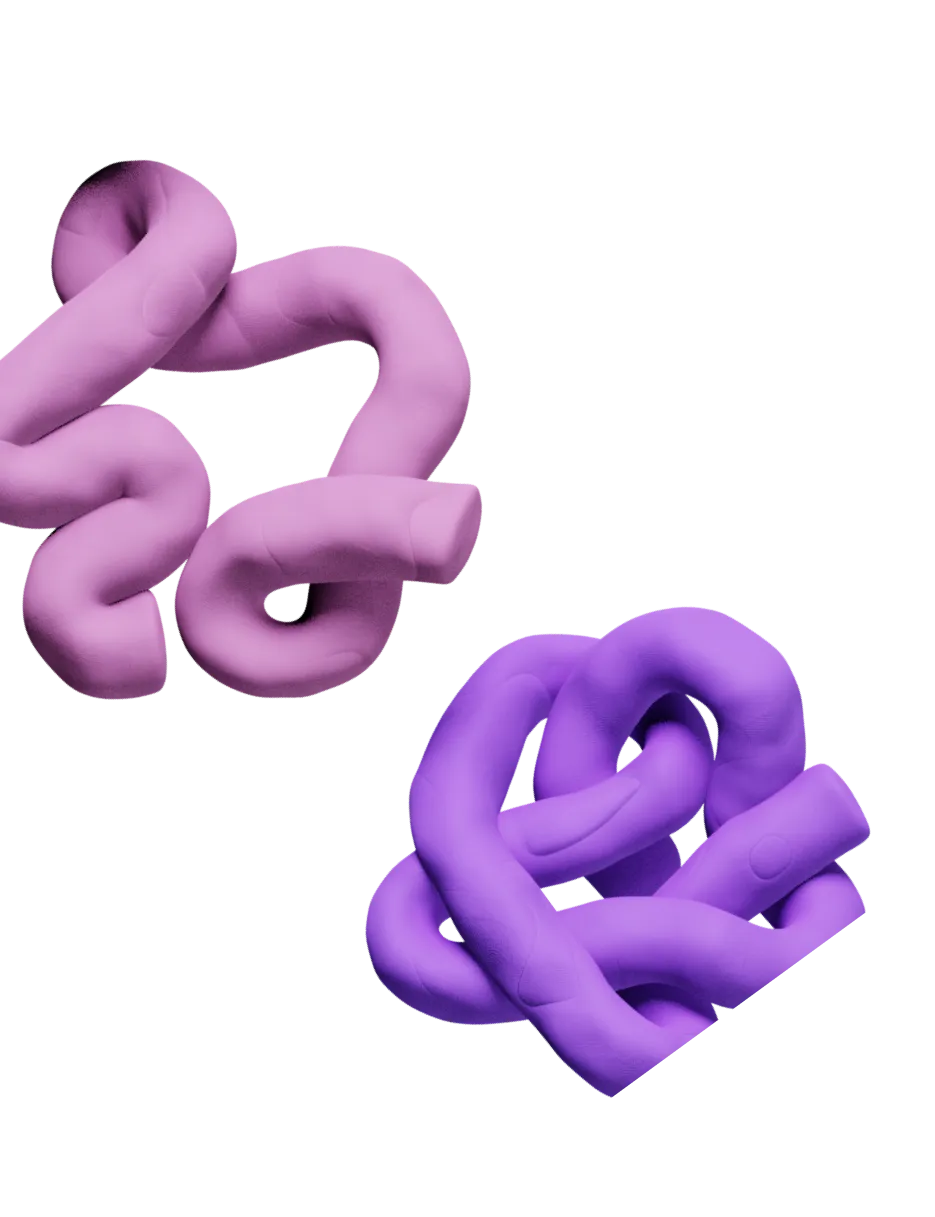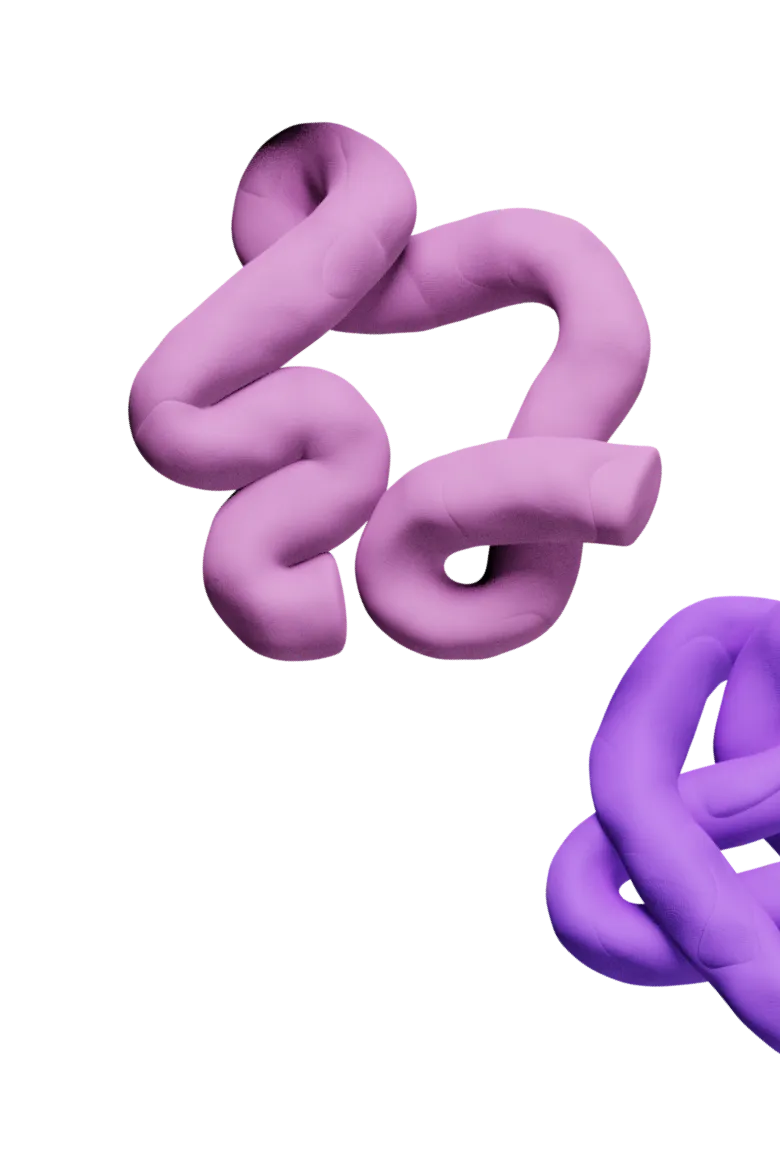If you want to scrape Headcount Growth, the Clay integration uses LinkedIn data to track employee growth within companies. Users can enter a company's LinkedIn URL for detailed reports on employee counts and growth rates, providing valuable insight into a company's performance.
A manual guide to scraping Headcount Growth
To scrape Headcount Growth manually, follow this step-by-step guide to gather data on a company's employee growth over time.
- Identify the company you want to research.
- Find the company's LinkedIn page or other reliable sources for employee data.
- Record the number of employees at different points in time.
- Calculate the growth rate by comparing the employee numbers.
Manually scraping Headcount Growth can be extremely time-consuming, taking several hours to gather data for just one company. Additionally, you may need a premium subscription to access certain sources of employee data.
A step-by-step guide to scraping Headcount Growth with Clay
To scrape Headcount Growth data from LinkedIn using Clay, follow this simple step-by-step guide.
- Input your target company's LinkedIn URL into Clay.
- Choose optional fields if desired, or simply run the process.
- Save the results and view employee accounts and headcount growth data.
- Analyze the data to identify trends in company performance.
Use this information to enhance your prospecting efforts and make informed decisions.
Clay vs. PhantomBuster for scraping Headcount Growth
PhantomBuster is a service that offers various tools for lead generation, data enrichment, and LinkedIn outreach. Clay is an alternative for scraping Headcount Growth and offers comprehensive features:
- Headcount Growth: Clay can get headcount growth at a company, while PhantomBuster doesn't offer this option. See more details on the Clay Integrations page.
- More Data Sources: Clay harnesses 100+ data sources, providing richer and more accurate information for prospecting and personalization. PhantomBuster focuses mainly on LinkedIn.
Clay vs. Captain Data for scraping Headcount Growth
Captain Data is an alternative to Clay for LinkedIn integrations, Clay offers a more comprehensive solution for scraping headcount growth. Here are some reasons why Clay is different:
- Enrich Person from LinkedIn Profile: Clay allows users to enrich a person's data using their LinkedIn profile, providing more information for targeted campaigns. See more details on the Clay Integrations page.
- Get Headcount Growth at Company: Clay offers the ability to get headcount growth data for companies, which is not mentioned as a feature in Captain Data's LinkedIn offerings.
- Wider Range of Integrations: Clay harnesses 50+ data providers, while Captain Data mentions only a few integrations like Slack, Facebook, Twitter, and Instagram. This makes Clay a more versatile tool for sales and marketing campaigns.
Use cases for scraping Headcount Growth
Some use cases for scraping Headcount Growth include identifying potential clients based on their growth rates, monitoring competitors, and analyzing market trends. By leveraging the data obtained from Clay's Get Headcount Growth at Company integration, you can make informed decisions and create targeted campaigns.
- Identify High-Growth Companies: Target companies experiencing rapid headcount growth as potential clients or partners.
- Monitor Competitors: Keep an eye on competitors' headcount growth to stay informed about their performance and expansion.
- Analyze Market Trends: Use headcount growth data to identify industry trends and make strategic decisions.
- Refine Targeting: Improve lead generation by focusing on companies with specific headcount growth rates.
- Enhance Personalization: Incorporate headcount growth data into personalized outreach campaigns to increase engagement.
For more information on how to use headcount growth data, visit the Clay Integrations page.
Stats on scraping Headcount Growth
The Headcount Growth integration has been executed over 35,000 times by users in 20 different countries, with 20% of users being companies with 20+ employees. Monthly usage of this integration is experiencing a 20% growth rate.
How to scrape other data sources from LinkedIn using Clay
Clay offers various integrations specifically designed to enhance your LinkedIn prospecting experience. These integrations help you gather valuable information and build better lead lists. Here are some of the LinkedIn-focused integrations available:
- Enrich Person from LinkedIn Profile: This integration allows you to gather additional information about a person using their LinkedIn profile URL. See more details on the Clay Integrations page.
- Find Work Email: Use this integration to find a person's work email address using their LinkedIn profile URL. Check out the Clay Integrations page for more information.
- Lookup Technology Stack: Discover the technology stack used by a company by providing its LinkedIn company page URL. Learn more on the Clay Integrations page.
- Find Connections: Identify mutual connections between two LinkedIn profiles using this integration. Visit the Clay Integrations page for further details.
- Find People at Company by Job Title: Search for people working at a specific company with a particular job title using the company's LinkedIn page URL. More information can be found on the Clay Integrations page.
Other integrations supported by Clay
- Converse with ChatGPT: Utilize OpenAI's ChatGPT to generate human-like text responses for your campaigns.
- Find Connections: Discover connections between prospects and your existing network to leverage relationships.
- Get Domain from Company Name: Quickly retrieve a company's domain name using just their business name.
In conclusion, Clay streamlines your prospecting process by offering a user-friendly interface and a vast array of integrations. With over 100 built-in integrations, you can easily find the data you need and create highly targeted campaigns, making your tasks significantly more manageable and efficient.
If you want to scrape Headcount Growth, the Clay integration uses LinkedIn data to track employee growth within companies. Users can enter a company's LinkedIn URL for detailed reports on employee counts and growth rates, providing valuable insight into a company's performance.
A manual guide to scraping Headcount Growth
To scrape Headcount Growth manually, follow this step-by-step guide to gather data on a company's employee growth over time.
- Identify the company you want to research.
- Find the company's LinkedIn page or other reliable sources for employee data.
- Record the number of employees at different points in time.
- Calculate the growth rate by comparing the employee numbers.
Manually scraping Headcount Growth can be extremely time-consuming, taking several hours to gather data for just one company. Additionally, you may need a premium subscription to access certain sources of employee data.
A step-by-step guide to scraping Headcount Growth with Clay
To scrape Headcount Growth data from LinkedIn using Clay, follow this simple step-by-step guide.
- Input your target company's LinkedIn URL into Clay.
- Choose optional fields if desired, or simply run the process.
- Save the results and view employee accounts and headcount growth data.
- Analyze the data to identify trends in company performance.
Use this information to enhance your prospecting efforts and make informed decisions.
Clay vs. PhantomBuster for scraping Headcount Growth
PhantomBuster is a service that offers various tools for lead generation, data enrichment, and LinkedIn outreach. Clay is an alternative for scraping Headcount Growth and offers comprehensive features:
- Headcount Growth: Clay can get headcount growth at a company, while PhantomBuster doesn't offer this option. See more details on the Clay Integrations page.
- More Data Sources: Clay harnesses 100+ data sources, providing richer and more accurate information for prospecting and personalization. PhantomBuster focuses mainly on LinkedIn.
Clay vs. Captain Data for scraping Headcount Growth
Captain Data is an alternative to Clay for LinkedIn integrations, Clay offers a more comprehensive solution for scraping headcount growth. Here are some reasons why Clay is different:
- Enrich Person from LinkedIn Profile: Clay allows users to enrich a person's data using their LinkedIn profile, providing more information for targeted campaigns. See more details on the Clay Integrations page.
- Get Headcount Growth at Company: Clay offers the ability to get headcount growth data for companies, which is not mentioned as a feature in Captain Data's LinkedIn offerings.
- Wider Range of Integrations: Clay harnesses 50+ data providers, while Captain Data mentions only a few integrations like Slack, Facebook, Twitter, and Instagram. This makes Clay a more versatile tool for sales and marketing campaigns.
Use cases for scraping Headcount Growth
Some use cases for scraping Headcount Growth include identifying potential clients based on their growth rates, monitoring competitors, and analyzing market trends. By leveraging the data obtained from Clay's Get Headcount Growth at Company integration, you can make informed decisions and create targeted campaigns.
- Identify High-Growth Companies: Target companies experiencing rapid headcount growth as potential clients or partners.
- Monitor Competitors: Keep an eye on competitors' headcount growth to stay informed about their performance and expansion.
- Analyze Market Trends: Use headcount growth data to identify industry trends and make strategic decisions.
- Refine Targeting: Improve lead generation by focusing on companies with specific headcount growth rates.
- Enhance Personalization: Incorporate headcount growth data into personalized outreach campaigns to increase engagement.
For more information on how to use headcount growth data, visit the Clay Integrations page.
Stats on scraping Headcount Growth
The Headcount Growth integration has been executed over 35,000 times by users in 20 different countries, with 20% of users being companies with 20+ employees. Monthly usage of this integration is experiencing a 20% growth rate.
How to scrape other data sources from LinkedIn using Clay
Clay offers various integrations specifically designed to enhance your LinkedIn prospecting experience. These integrations help you gather valuable information and build better lead lists. Here are some of the LinkedIn-focused integrations available:
- Enrich Person from LinkedIn Profile: This integration allows you to gather additional information about a person using their LinkedIn profile URL. See more details on the Clay Integrations page.
- Find Work Email: Use this integration to find a person's work email address using their LinkedIn profile URL. Check out the Clay Integrations page for more information.
- Lookup Technology Stack: Discover the technology stack used by a company by providing its LinkedIn company page URL. Learn more on the Clay Integrations page.
- Find Connections: Identify mutual connections between two LinkedIn profiles using this integration. Visit the Clay Integrations page for further details.
- Find People at Company by Job Title: Search for people working at a specific company with a particular job title using the company's LinkedIn page URL. More information can be found on the Clay Integrations page.
Other integrations supported by Clay
- Converse with ChatGPT: Utilize OpenAI's ChatGPT to generate human-like text responses for your campaigns.
- Find Connections: Discover connections between prospects and your existing network to leverage relationships.
- Get Domain from Company Name: Quickly retrieve a company's domain name using just their business name.
In conclusion, Clay streamlines your prospecting process by offering a user-friendly interface and a vast array of integrations. With over 100 built-in integrations, you can easily find the data you need and create highly targeted campaigns, making your tasks significantly more manageable and efficient.