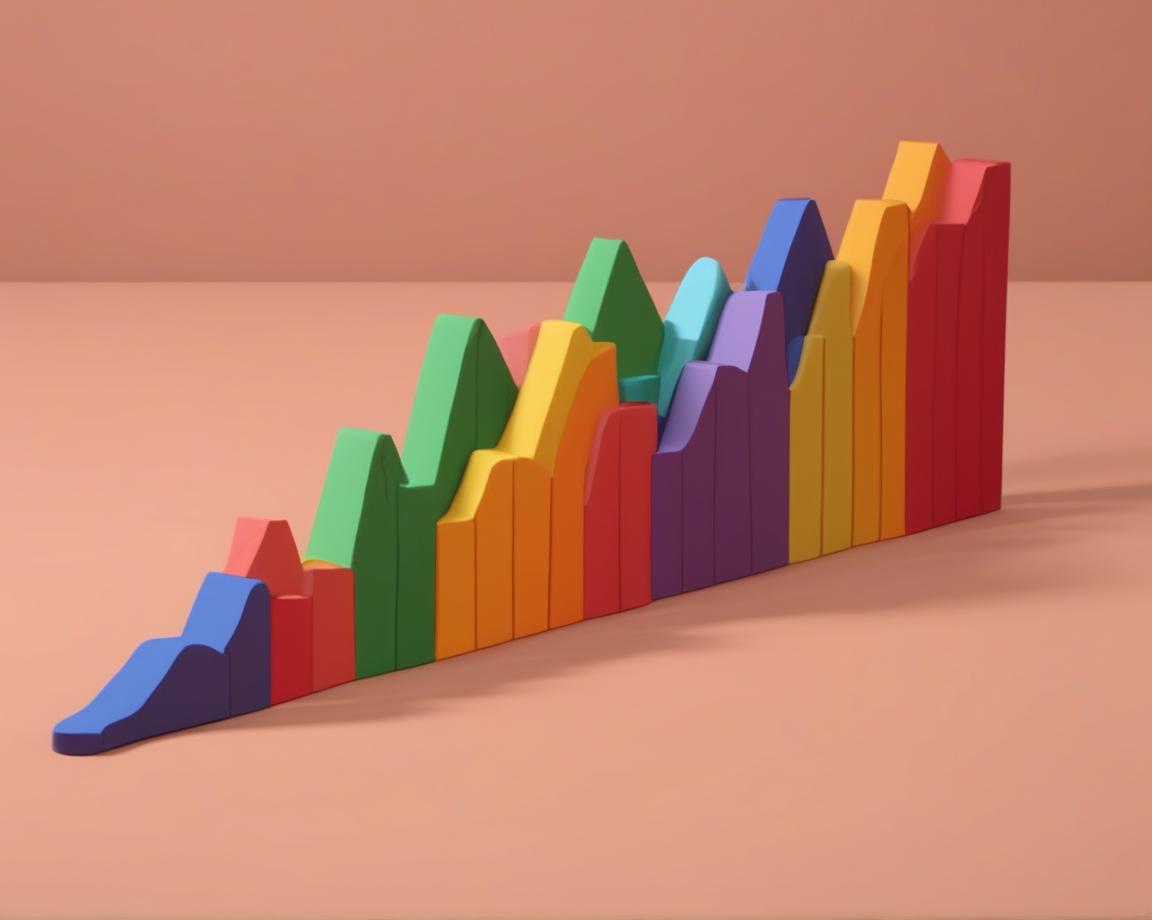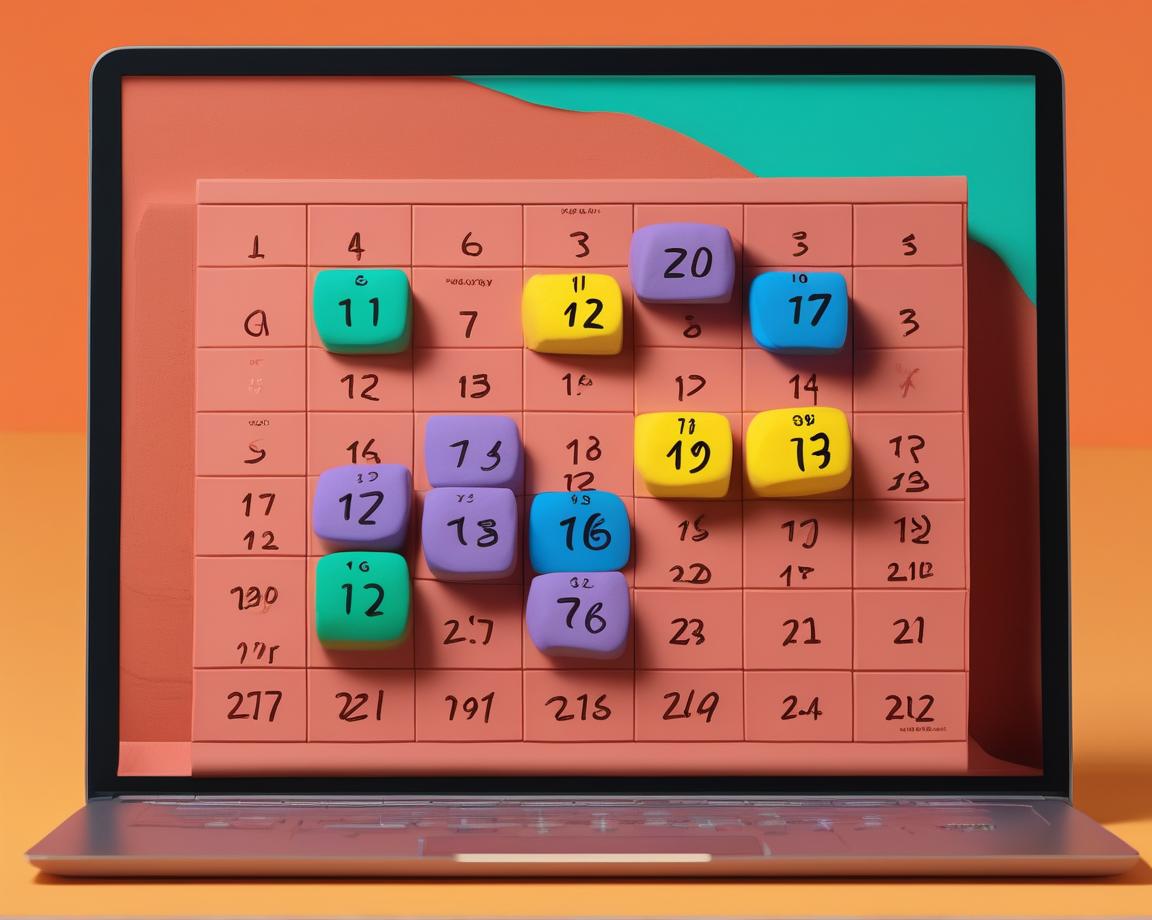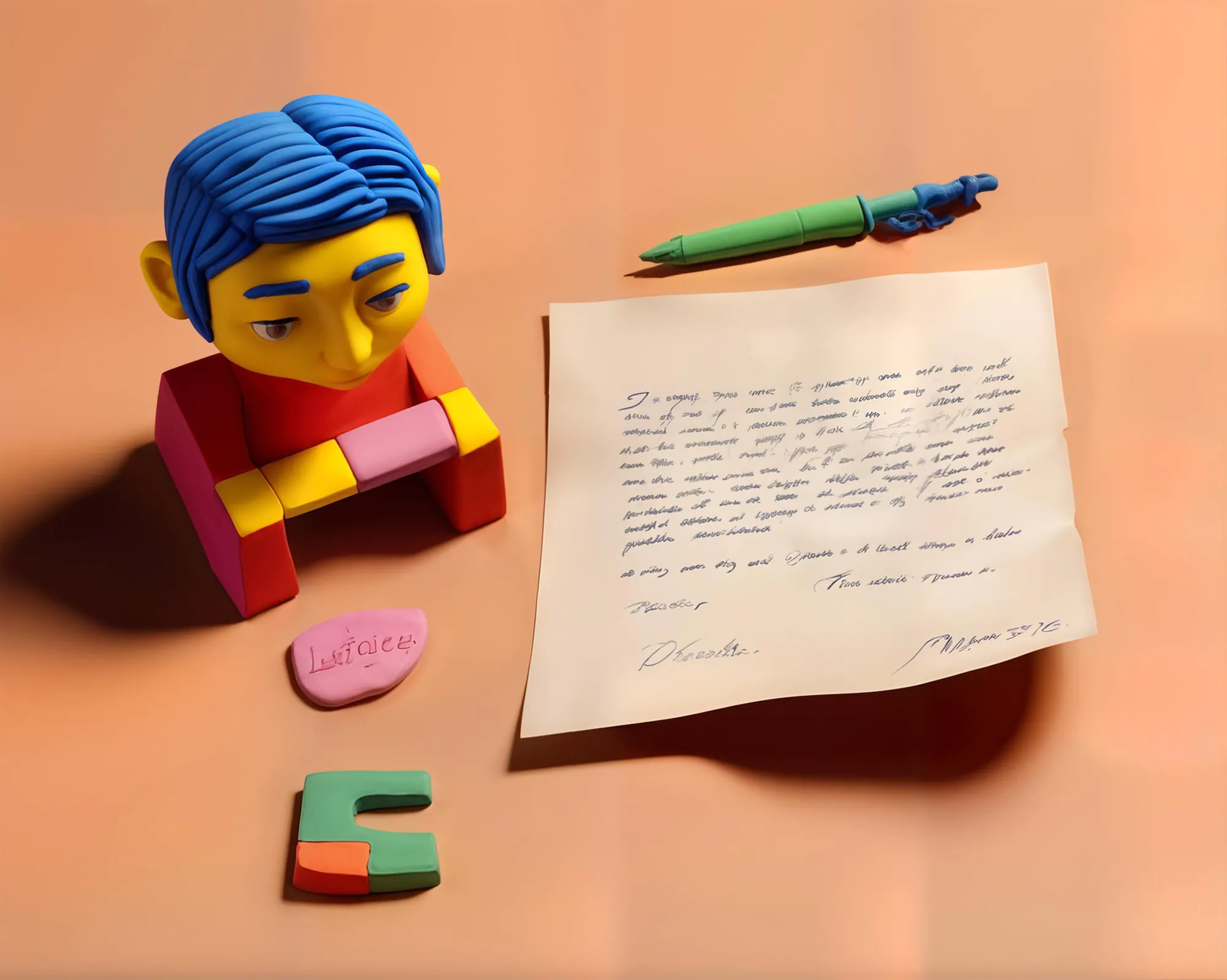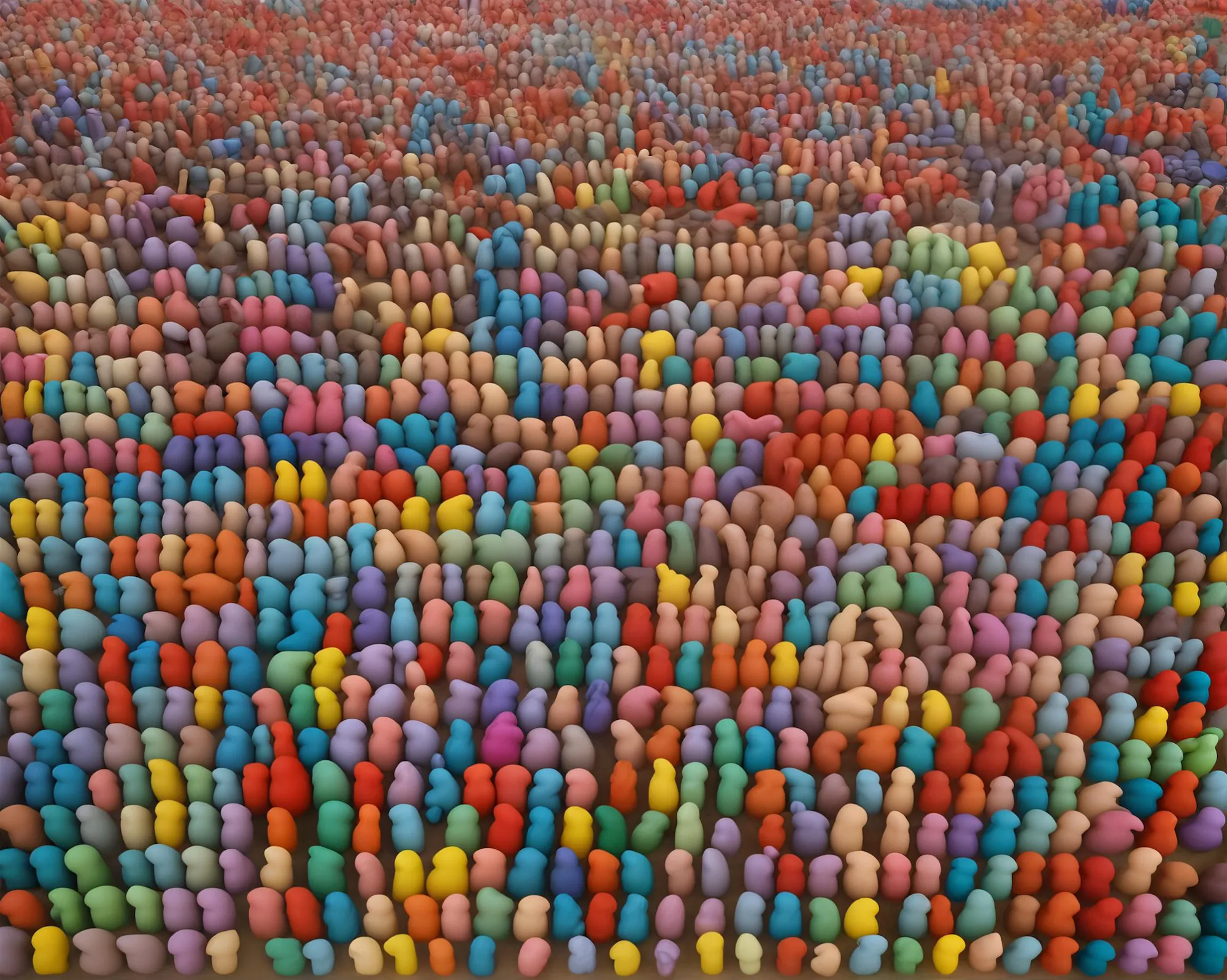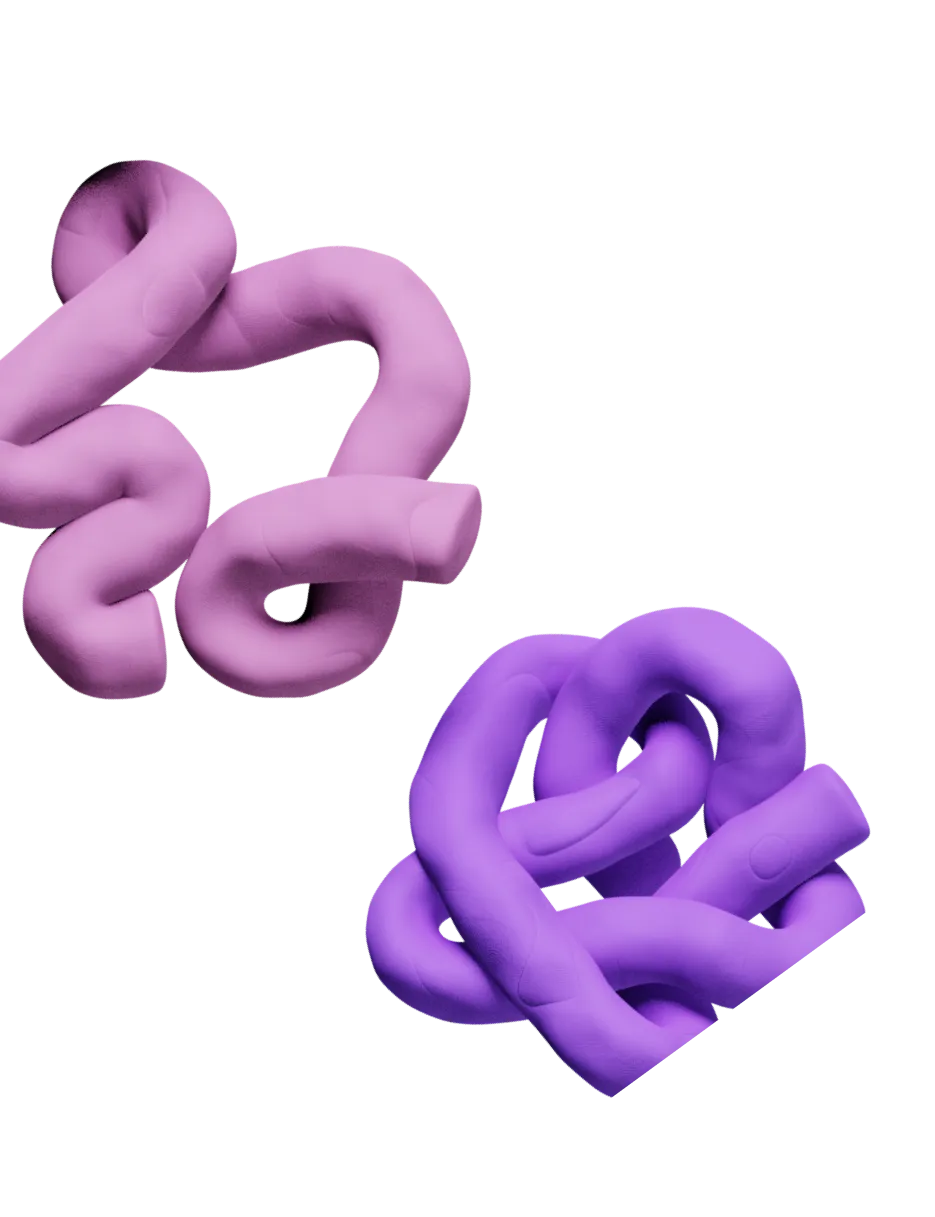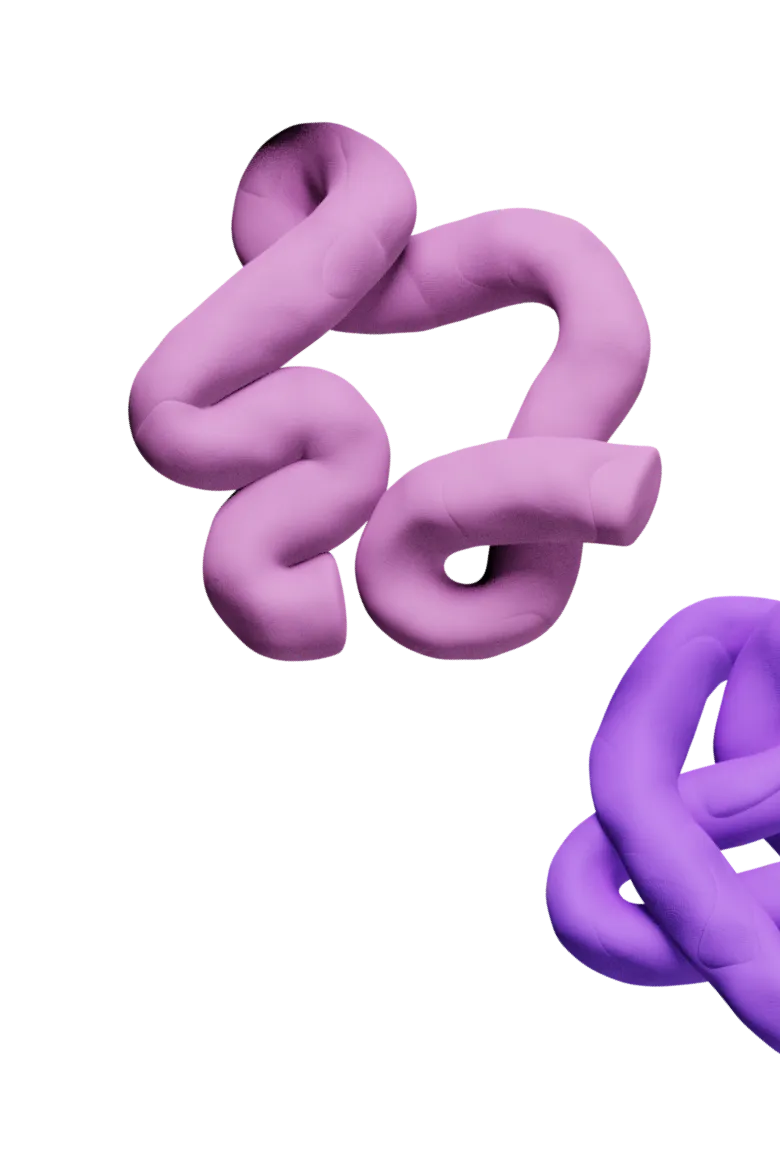AI lead generation can help you turn one person into your company’s entire lead generation engine—and get more responses and conversions than ever.
Sales and marketing teams invest huge amounts of time and money into AI lead generation, or the process of finding and nurturing potential customers. Robust lead generation is a make-or-break skill for any business. In the AI era, there are no more excuses for wasting resources on mediocre research or outreach.
In this guide, we’re going to show you how to use AI-powered workflows to scale your most creative, effective outbound ideas. These core skills can help you land more customers, whether you’re a solo founder, sales team, or growth agency owner.
We’ll cover topics including how to:
- Understand B2B lead generation fundamentals
- Set up powerful AI lead generation software
- Build lead lists that fit your ideal customer profile with AI
- Enrich leads with detailed AI-powered insights
- Write personalized cold emails with AI
- Structure an AI lead generation team
- And more!
At Clay, we use AI lead generation to automate the process of finding leads, enriching them, and sending them personalized cold emails at scale. Using AI in our B2B lead generation process has helped 2-3x response rates and conversions across the 800k+ cold emails we sent each month.
Let’s get started—feel free to skip ahead to the sections that are most relevant to you!
What is B2B lead generation?
B2B lead generation is the process of finding and nurturing potential customers for your business. The failure to build a robust lead generation engine can make or break your company: just ask the 90% of startups that fail.
If you’re a B2B business, your customers are going to be other businesses. That means you need to identify and market to right decision-makers at companies that can benefit from your offering. This usually requires extensive research to tailor cold outreach to your lead’s specific business problems.
A typical B2B lead generation process can be broken down into three main steps: find leads, research them, and reach out to them. This guide focuses specifically on using cold email as the main channel for lead outreach, as it is the most efficient and scalable approach for B2B companies.
Cold email provides numerous advantages compared to other B2B lead generation outreach channels like phone calls, social media, or ads. It’s cheap and efficient: with the right AI-powered tech stack, a single person can run an entire company's lead gen process through email alone. You get direct customer access, rather than relying on social media platform algorithms or ads. And you can iterate fast, testing and refining your outreach quickly.
How can you use AI for B2B lead generation?
AI can help you conduct each step of B2B lead generation faster and better.
Once you understand your ideal customer profile, you can build lead lists using AI-powered tools to identify similar companies and contacts based on relevant attributes. You can also enrich leads to uncover additional research on technologies used, recent funding events, job changes, etc. AI can also help with lead scoring and personalized email copywriting.
In short: AI automates manual, bespoke, and personalized tasks so sales and marketing teams work smarter. AI lead generation tools free up staff to focus on more strategic initiatives that you can’t automate. With AI, the top of any team’s sales funnel can scale efficiently.
How to structure an AI lead generation team
With the right talent structure and AI, your B2B lead generation process can scale efficiently. A modern B2B lead generation team might split roles and responsibilities like this:
Hire one AI lead generation specialist
A single specialist can manage end-to-end lead gen workflows using automation. They should have sales skills like understanding customer personas and buying triggers. They should also be comfortable using AI, data scrapers, and enrichment tools. Key responsibilities include:
- Identifying target companies/leads using AI tools and data sources
- Conducting deep research into prospects with AI enrichment
- Setting up workflows for deep and trigger-based targeting
- Writing highly personalized outreach with AI copywriting
- Analyzing campaign results and iterating
We'll get more into each step below in this guide.
Hire a few Sales Development Representatives
SDRs only do tasks that still require human touch, like reaching out to prospects on LinkedIn, making calls, or posting brand-related content on their individual social feeds.
Hire one creative copywriter
Help write core email sequences relevant to sales personas (which the specialist will personalize). Also write social posts, landing pages, and other content.
With this structure, your entire outbound process — from research to messaging — is handled by one specialist who is comfortable using AI. SDRs and creatives deliver uniquely human value.
This blend of AI's scalability and automation with human insight and relationships will drive breakthrough B2B lead generation results. The right team and technology can 10x your qualified pipeline.
How to define your ideal customer profile
The first step of any B2B lead generation process is building a targeted lead list of ideal prospective customers. The more specifically you can define your best-fit customer profile, the better your campaigns will perform.
Every product builder has a rough sense of who they’re building for. But nothing is as valuable as dialing in exactly what your offer is and how people can be interested in it.
A well-defined ICP will help you build hyper-targeted lists, develop more effective messaging, and spend your time on the most promising prospects. And for most companies, the more specific, the better.
Talk to customers
Customer research, like surveys and interviews, are your first line of information. What do your best customers say about why they bought from you and what they value most? In Lenny Rachitsky’s words, start by paying attention to who gets most excited about what you’re building. Try filling out this template, from Lenny’s Newsletter, to hone in further.
Analyze closed deals
Anyone with even a few customers can start looking at commonalities across them. Analyzing won deals reveals common attributes of your best-fit customers. Look at factors like company size, industry, titles, specific use cases or pain points, and tech stack patterns. This sheds light on ideal customer traits.
As this First Round Review article mentions, here are a few questions that can help:
- How are your customers alike?
- What kinds of customers closed the fastest?
- What kinds of customers were willing to pay the most?
Get specific
Be wary of taking too broad of an approach to your ICP, seeking out generic titles like "CMOs in retail." Successful sales teams use precision targeting to identify niche customer segments.
For example, instead of merely targeting all retail CMOs, maybe your product warrants digging deeper to find CMOs in retail who are currently running Facebook ads, have under 150 employees, have inconsistent web traffic, are hiring for SEO help, and recently brought on a website design agency.
How to use AI for list building and enrichment
Once you’ve defined an ICP, you know what research you’d do manually before reaching out to a contact at a company. Chances are, you can automate it.
AI can help you to map signals from your best-fit customers to your leads. With ultra-targeted profiling, you can reach decision makers right when they have a specific need your product or service fulfills.
Tools like Clay allow you to build highly customized lead lists by combining demographic, firmographic, and technographic filters. On top of basic attributes, Clay enriches your data with additional intelligence like tech stacks, hiring needs, web analytics, news events, and more.
Start with broad filters
Broad filters involve the biggest cuts you can make to your universe of prospects, using filters like geographic region, industry, company size, role, etc. An example is “sales leaders at companies with 100-500 employees in the United States.” You can create broad lists of companies and people directly on Clay, accessing LinkedIn data as well as sales databases like LinkedIn Sales Navigator, Apollo, etc.
Broad targeting will give you lists of people who generally fit your criteria. By definition, however, you'll be missing a lot of nuances.
For example, imagine that you’re selling a product to geriatricians and senior living homes. Under broad targeting, you'll be filtering at the level of “hospitals and healthcare,” for example, not “senior living homes” or “geriatrics care.” If you’re selling to geriatricians but email orthodontists, you’ll land in spam.
That’s why, once you've taken the first step of broad targeting, make sure to move on to deep and/or trigger based targeting.
Move on to deep lead targeting
Deep lead targeting considers specific criteria that make a company a good fit for your team. This means getting granular about a prospect's situation way beyond what's available on normal sales filters.
If you’re selling a senior living product, you might scrape healthcare websites to check for keywords like ‘senior living.' If you're selling ad services, you could check if companies are running paid ads. If you're selling software to banks, you might want to check if they give credit to small businesses.
Many deep targeting techniques are only available for the first time today using AI on tools like Clay. Using AI on Clay, you can:
- View company tech stack
- Check company traffic from paid media
- Segment leads by sub-industries
- Search for keywords on company websites
- See total # of locations a company has
- View the headcount of key roles at the company
- Use AI to analyze a company to see if they are a fit at scale
- Understand a company's issues based on their online reviews
Deep targeting ensures you only include the most relevant prospects in your B2B lead generation campaigns. The enriched data also informs highly personalized outreach.
Use trigger-based lead targeting
Trigger-based targeting revolves around identifying prospects experiencing key events, news, or changes. Your “triggers” are usually pieces of information that have only existed for short windows of time, like six months or less.
Examples include hiring new roles, raising funding, announcing a product, opening locations, etc. New open job roles are one of our favorite triggers, because they show that someone has a problem to solve. If you can help replace—or improve—the work of this full-time role, you have a great reason to reach out.
Other triggers include when companies hire their first salesperson, post a job, raise money, announce a product, open a new location, etc.
Any company can benefit from reaching out during relevant momentous events, like:
- Hiring for a specific role
- Growing department headcount
- Recently brought on new leadership
- Recently raised money
- Made new announcements in their LinkedIn posts
You can also fully automate your trigger-based targeting on Clay. To learn more about how to set up automated lead targeting on Clay, check out this video, starting at 5:02.
How to use AI for email copywriting
Once you’ve obtained a solid, well-targeted email list, the most important remaining part of your B2B lead generation process is writing high quality cold emails.
The worst emails are generic, poorly targeted, and likely to land in spam and tank your email deliverability and domain reputation. As recently as a few years ago, you could get away with this, but now that there are millions of cold emailers on the market, providers have gotten much stricter with their rules.
The best emails are highly personalized and relevant to your recipients. They communicate a simple but powerful message: I researched you, I understand your problem, and I can show you how to fix it.
These emails are likely to garner positive responses and customers as a result. Marketers reported a 760% increase in email revenue from personalized marketing campaigns alone, according to Campaign Monitor. And personalized calls to action convert 202% better than default or standard calls to action, according to Hubspot.
Until now, writing personalized, relevant emails took hours of manual effort. But with AI and modern sales technology, a single person on your team should be able to automatically run all your cold email campaigns. Including unique and relevant personalizations in your emails can make or break your prospecting campaigns.
This is an important enough topic to merit its own blog post. Read our cold email copywriting advice in this comprehensive guide. The guide will teach you how to write successful cold emails, from our own experience sending over 800k emails a month.
How to qualify leads on sales calls
Once you've booked meetings from cold outreach, it's time to advance leads through the next stage of the B2B lead generation process: live sales calls.
The most critical part of B2B lead generation calls is lead qualification, or thoroughly assessing if leads fit your ideal customer profile.
Effective qualification involves listening closely and asking strategic questions to reveal the prospect's core pains. Your goal is not persuading prospects, but rather deeply understanding their needs as they relate to your B2B offering.
Why should you qualify leads?
Great lead qualification provides immense benefits for optimizing your B2B lead generation process. It saves significant time and increases your close rates, weeding out customers who'd never buy your product or would churn.
At Clay, on a 30 minute demo call, we spend 20 min qualifying, 2 min demoing, and 8 min discussing implementation. We look for signals like the sales team composition, open job roles, SDR pay, and manual inbound and outbound sales processes. We think about how much time or money prospects are losing by not using Clay.
We recently disqualified a prospect whose only desire was to find lists of Salesforce customers. Instead of using Clay, we advised them to buy source lists from Builtwith directly.
How to run sales demos and pitches
You should spend the majority of your time on sales calls qualifying and learning about your potential customers. Keep product demos brief, and focus on showcasing how your solution solves your prospect’s pain points.
At Clay, we usually complete every part of a sales process—qualifying, demoing, negotiating, and closing—in a single thirty-minute call. We don’t give the same rigid sales spiel to every lead. Instead, we customize our messaging by using the hard work of our lead generation process so far.
Dig into all of someone’s problems
Cover all bases before jumping into demos. Behind the first problem someone talks about, a much larger one might be lurking.
For example, we recently spoke with a Series C company who told us that they wanted to find the VP of their sales strategy for any companies visiting their website. Before jumping into a demo, we said, “We can definitely do this, but it sounds like it's just one playbook in your arsenal. What's your highest sales priority?”
We learned that the company also wanted to ingest lists of leads, find their heads of engineering, sync these to Hubspot, Snowflake, Smartlead, and Linkedin, and send them to ConnectandSell for SDRs.
Boom. That was way more significant. “What if all this was possible,” we asked, “and we could build it for you? Would that be impactful?” The answer was a no-brainer. Instead of closing a minor deal, we're discussing closing an enterprise deal.
Do NOT feature blast, or barrel through a list of features and add-ons to your product. If a prospect isn't resonating with your demo, dig deeper. “You'd mentioned that X was your problem,” you could say. “What part of this flow fails to solve it?”
Consider reverse demos
At Clay, we sometimes use reverse demos with customers, where we coach them through how to use the product live on calls. We started doing this when we realized that some customers were sold on Clay's value, but never learned how to use the product well. This is an especially good fit for SMB clients. It often took 4-6 conversations to convert them without reverse demos, but now usually just takes one.
How to negotiate a deal
The final part of your B2B lead generation process is negotiating a deal that feels good for both you and your customer. Your qualifying process will determine how easy your negotiation feels. Negotiations aren't a battle; they're a discovery conversation.
If your prospect told you that their problem costs them $12k a month, it should be easy to offer them a contract for $4k a month. If they're paying each of their SDRs $30k per year to do manual work, an $800/month piece of software is a no-brainer.
Overall, keep your prospect's needs in mind and try to engage in a mutually beneficial conversation. For general wisdom on negotiations, we recommend Never Split the Difference and Getting to Yes.
Closing the conversation
By the time you close a conversation, a deal should be either won, lost, or have a clear and time-bound next step. Either your prospects are doing work and coming back to you with more information, or you're doing something to prove your capacity to solve their problem. Never end with an amorphous, “It's been great to connect!”
At Clay, the next step for our SMB clients is to try the product. For enterprise clients, we often need additional insights from them, and ask for a project document of what they want Clay to solve. We schedule the second call, if applicable, while we're on the first one.
Don't ask if your prospect is the final decision maker. Instead, ask something like, “I'm not sure how you guys have purchased software in the past. Are there usually other people who help make the decision?”
The best AI lead generation software
Your B2B lead generation software stack should help you accomplish each step of the process of finding and nurturing leads. The leanest possible tech stack would consist of three tools: Clay (for list building, enrichment, and messaging), an email sending tool, and a CRM. Let’s go through each step and your software options in detail.
List building
Most sales teams create lead lists by purchasing access to databases with prospect names, emails, phone numbers, etc. You can filter these databases by attributes like company size, location, or job title to find leads matching your ideal customer profile.
The key information needed is usually someone’s name, LinkedIn URL, work email, and/or phone number.
Rather than subscribing to various individual providers (see our list of the best here), you can use Clay to access all of them—including Apollo, Hunter, Datagma, and more. This includes access to data providers that are typically too expensive for small businesses, like People Data Labs, PredictLeads, Owler, or Builtwith. Some of these start subscriptions at hundreds of dollars a month. You can build lists on Clay that pull directly from LinkedIn, completely replacing your need for tools like LinkedIn Sales Navigator.
Email verification
Once you have a list of emails, you need to verify they are valid addresses. Invalid emails that bounce will hurt deliverability. Common tools for verifying emails include Debounce, Zerobounce, Clearout, and Email List Validation. Debounce and Clearout have the best prices per credit. Email List Validation is the most cost effective option, but also has a smaller pool of IP addresses. You can access any of these providers on Clay.
AI lead enrichment
You can use AI in your lead generation process to research anything about a company or a person and understand their core problems. On Clay, you can start with basic information, like a company or person’s name, website, or LinkedIn URL to automatically find anything else. This includes job title, employment history, company name/size/location, etc. It also includes things like company job listings, web traffic, tech stack, or recent news. You can even identify if companies are remote-first, SOC II compliant, or if they mention certain words on their website!
If you can find information about a lead manually, Clay can automate it at scale with AI.
AI email copywriting
You can use AI on Clay to craft highly relevant, personalized emails for each of your leads automatically. You can use the automated research that you pulled above. For examples, check out our guide on AI for Sales Prospecting.
You can contact your leads via various channels, like phone calls, in-person events, or cold emails. Cold email is by far the most scalable and efficient channel for most B2B businesses to use for lead outreach. With AI, you can automatically write personalized, relevant emails to your leads at scale.
Inbox warming / email sending tools
Before you send emails, you’ll need to warm your inboxes with an email warming tool. Email warming tools add you to a pool of email users who've opted in to sending and receiving each other's emails for mutual benefit. You'll agree not to mark them as spam and reply to them, and they'll reciprocate—boosting both parties' domain reputations.
Email warming tools, such as Instantly.ai, Smartlead.ai, or Uptics.ai, can assist you in this process, which typically takes 3-4 weeks. We'd suggest starting with any of the tools above and warming up to fifty emails per day, ideally across multiple domains.
The platforms will gradually increase the number of emails sent over the course of several weeks, sending 3-5 emails per day to the others in your pool to get you a ~33% response rate. Don't use tools that charge per inbox—this can get quickly expensive.
The only reason to choose a sending tool like Salesloft or Outreach is if you'd like to keep emails, LinkedIn follow-ups, cold calls, etc. all in one place. The downside of these all-in-one tools is that domain deliverability is usually not as healthy as email-specific tools. At Clay, we simply sync our data from Smartlead into Hubspot for non-email communication or use Customer.io or CloseCRM to track deals.
Customer Relationship Management tools (CRMs)
CRMs are tools that track your conversations and relationships with prospects. Common CRM providers include Hubspot, Customer.io, Close, or Salesloft. Tools like Customer.io can be more cost effective than Hubspot for small teams. Clay integrates with all major sales CRM providers to easily update information about your prospects.
With Clay, a sending tool, and a CRM, you should be on your way to crafting high performing B2B lead generation campaigns.
Assessing your AI lead generation skills
Now that you know a lot about AI for B2B lead generation, it’s time to implement some of our suggestions. The first step is to set a baseline for your existing B2B lead generation process and assess how sophisticated it is.
We’ve broken a common skill progression into four stages, listed in terms of levels of sophistication. Underneath each, we provide a recommendation you can immediately implement in your team.
Novice: Minimal targeting and generic outreach
If you’re in this group, the following facts might be true:
- You get leads from subscriptions to data providers like Apollo or ZoomInfo
- You don’t filter or research your leads
- You send many cold emails and don’t personalize them
- You have email deliverability issues and might be landing in spam
Your first step should be to stop sending mass email campaigns, institute email hygiene practices, set processes to better target leads, and start personalizing your emails.
Advanced Beginner: Manual research and outreach
If you’re in this group, you’re sending highly bespoke, personalized emails—but at the expense of scale. The following facts may be true:
- You get leads from subscriptions to data providers like Apollo or ZoomInfo
- Sales development representatives conduct manual research on each lead
- SDRs take many hours to recruit and train
- Emails are highly personalized, but you have trouble scaling your campaigns
- SDRs might 10+ minutes to research and write a single email
You should start implementing modern sales tools and AI in your B2B lead generation process to help you scale your highly personalized email campaigns beyond the bandwidth of your SDRs.
Intermediate: Partial automation
In this group, you’re slightly decreasing your amount of personalization in favor of scale.
- You get leads from multiple subscriptions to data providers like Apollo or ZoomInfo
- Leads are grouped into segments that share common characteristics
- Template emails are used per segment, with light personalization
- Requires ongoing segmentation and template maintenance
- Emails are not individually personalized
Modern sales tools and AI can also help you keep personalizing your email campaigns without sacrificing the scale of your outreach.
Expert: Highly personalized email campaigns at scale
If you’re at this level, you’re ahead of the curve! You’re likely using AI for your B2B lead generation, replacing the work of many SDRs. Any of the following might be true:
- Instead of subscribing to multiple data providers, you use an all-in-one tool like Clay, which gives you access to any major data provider for a fraction of the cost
- AI conducts individual research on each lead
- AI writes highly customized emails for each lead
- Very few or no SDRs are required for email. SDRs do other tasks like personal calls
- Massively scaled outreach with no decline in response
You have a single marker to set up triggers and filters, and write hundreds of highly individualized emails with the click of a button.
**
That concludes our massive guide on AI lead generation for B2B companies! We hope you got some value from this and feel free to try Clay, learn more about our capabilities, or join our community Slack Slack.
AI lead generation can help you turn one person into your company’s entire lead generation engine—and get more responses and conversions than ever.
Sales and marketing teams invest huge amounts of time and money into AI lead generation, or the process of finding and nurturing potential customers. Robust lead generation is a make-or-break skill for any business. In the AI era, there are no more excuses for wasting resources on mediocre research or outreach.
In this guide, we’re going to show you how to use AI-powered workflows to scale your most creative, effective outbound ideas. These core skills can help you land more customers, whether you’re a solo founder, sales team, or growth agency owner.
We’ll cover topics including how to:
- Understand B2B lead generation fundamentals
- Set up powerful AI lead generation software
- Build lead lists that fit your ideal customer profile with AI
- Enrich leads with detailed AI-powered insights
- Write personalized cold emails with AI
- Structure an AI lead generation team
- And more!
At Clay, we use AI lead generation to automate the process of finding leads, enriching them, and sending them personalized cold emails at scale. Using AI in our B2B lead generation process has helped 2-3x response rates and conversions across the 800k+ cold emails we sent each month.
Let’s get started—feel free to skip ahead to the sections that are most relevant to you!
What is B2B lead generation?
B2B lead generation is the process of finding and nurturing potential customers for your business. The failure to build a robust lead generation engine can make or break your company: just ask the 90% of startups that fail.
If you’re a B2B business, your customers are going to be other businesses. That means you need to identify and market to right decision-makers at companies that can benefit from your offering. This usually requires extensive research to tailor cold outreach to your lead’s specific business problems.
A typical B2B lead generation process can be broken down into three main steps: find leads, research them, and reach out to them. This guide focuses specifically on using cold email as the main channel for lead outreach, as it is the most efficient and scalable approach for B2B companies.
Cold email provides numerous advantages compared to other B2B lead generation outreach channels like phone calls, social media, or ads. It’s cheap and efficient: with the right AI-powered tech stack, a single person can run an entire company's lead gen process through email alone. You get direct customer access, rather than relying on social media platform algorithms or ads. And you can iterate fast, testing and refining your outreach quickly.
How can you use AI for B2B lead generation?
AI can help you conduct each step of B2B lead generation faster and better.
Once you understand your ideal customer profile, you can build lead lists using AI-powered tools to identify similar companies and contacts based on relevant attributes. You can also enrich leads to uncover additional research on technologies used, recent funding events, job changes, etc. AI can also help with lead scoring and personalized email copywriting.
In short: AI automates manual, bespoke, and personalized tasks so sales and marketing teams work smarter. AI lead generation tools free up staff to focus on more strategic initiatives that you can’t automate. With AI, the top of any team’s sales funnel can scale efficiently.
How to structure an AI lead generation team
With the right talent structure and AI, your B2B lead generation process can scale efficiently. A modern B2B lead generation team might split roles and responsibilities like this:
Hire one AI lead generation specialist
A single specialist can manage end-to-end lead gen workflows using automation. They should have sales skills like understanding customer personas and buying triggers. They should also be comfortable using AI, data scrapers, and enrichment tools. Key responsibilities include:
- Identifying target companies/leads using AI tools and data sources
- Conducting deep research into prospects with AI enrichment
- Setting up workflows for deep and trigger-based targeting
- Writing highly personalized outreach with AI copywriting
- Analyzing campaign results and iterating
We'll get more into each step below in this guide.
Hire a few Sales Development Representatives
SDRs only do tasks that still require human touch, like reaching out to prospects on LinkedIn, making calls, or posting brand-related content on their individual social feeds.
Hire one creative copywriter
Help write core email sequences relevant to sales personas (which the specialist will personalize). Also write social posts, landing pages, and other content.
With this structure, your entire outbound process — from research to messaging — is handled by one specialist who is comfortable using AI. SDRs and creatives deliver uniquely human value.
This blend of AI's scalability and automation with human insight and relationships will drive breakthrough B2B lead generation results. The right team and technology can 10x your qualified pipeline.
How to define your ideal customer profile
The first step of any B2B lead generation process is building a targeted lead list of ideal prospective customers. The more specifically you can define your best-fit customer profile, the better your campaigns will perform.
Every product builder has a rough sense of who they’re building for. But nothing is as valuable as dialing in exactly what your offer is and how people can be interested in it.
A well-defined ICP will help you build hyper-targeted lists, develop more effective messaging, and spend your time on the most promising prospects. And for most companies, the more specific, the better.
Talk to customers
Customer research, like surveys and interviews, are your first line of information. What do your best customers say about why they bought from you and what they value most? In Lenny Rachitsky’s words, start by paying attention to who gets most excited about what you’re building. Try filling out this template, from Lenny’s Newsletter, to hone in further.
Analyze closed deals
Anyone with even a few customers can start looking at commonalities across them. Analyzing won deals reveals common attributes of your best-fit customers. Look at factors like company size, industry, titles, specific use cases or pain points, and tech stack patterns. This sheds light on ideal customer traits.
As this First Round Review article mentions, here are a few questions that can help:
- How are your customers alike?
- What kinds of customers closed the fastest?
- What kinds of customers were willing to pay the most?
Get specific
Be wary of taking too broad of an approach to your ICP, seeking out generic titles like "CMOs in retail." Successful sales teams use precision targeting to identify niche customer segments.
For example, instead of merely targeting all retail CMOs, maybe your product warrants digging deeper to find CMOs in retail who are currently running Facebook ads, have under 150 employees, have inconsistent web traffic, are hiring for SEO help, and recently brought on a website design agency.
How to use AI for list building and enrichment
Once you’ve defined an ICP, you know what research you’d do manually before reaching out to a contact at a company. Chances are, you can automate it.
AI can help you to map signals from your best-fit customers to your leads. With ultra-targeted profiling, you can reach decision makers right when they have a specific need your product or service fulfills.
Tools like Clay allow you to build highly customized lead lists by combining demographic, firmographic, and technographic filters. On top of basic attributes, Clay enriches your data with additional intelligence like tech stacks, hiring needs, web analytics, news events, and more.
Start with broad filters
Broad filters involve the biggest cuts you can make to your universe of prospects, using filters like geographic region, industry, company size, role, etc. An example is “sales leaders at companies with 100-500 employees in the United States.” You can create broad lists of companies and people directly on Clay, accessing LinkedIn data as well as sales databases like LinkedIn Sales Navigator, Apollo, etc.
Broad targeting will give you lists of people who generally fit your criteria. By definition, however, you'll be missing a lot of nuances.
For example, imagine that you’re selling a product to geriatricians and senior living homes. Under broad targeting, you'll be filtering at the level of “hospitals and healthcare,” for example, not “senior living homes” or “geriatrics care.” If you’re selling to geriatricians but email orthodontists, you’ll land in spam.
That’s why, once you've taken the first step of broad targeting, make sure to move on to deep and/or trigger based targeting.
Move on to deep lead targeting
Deep lead targeting considers specific criteria that make a company a good fit for your team. This means getting granular about a prospect's situation way beyond what's available on normal sales filters.
If you’re selling a senior living product, you might scrape healthcare websites to check for keywords like ‘senior living.' If you're selling ad services, you could check if companies are running paid ads. If you're selling software to banks, you might want to check if they give credit to small businesses.
Many deep targeting techniques are only available for the first time today using AI on tools like Clay. Using AI on Clay, you can:
- View company tech stack
- Check company traffic from paid media
- Segment leads by sub-industries
- Search for keywords on company websites
- See total # of locations a company has
- View the headcount of key roles at the company
- Use AI to analyze a company to see if they are a fit at scale
- Understand a company's issues based on their online reviews
Deep targeting ensures you only include the most relevant prospects in your B2B lead generation campaigns. The enriched data also informs highly personalized outreach.
Use trigger-based lead targeting
Trigger-based targeting revolves around identifying prospects experiencing key events, news, or changes. Your “triggers” are usually pieces of information that have only existed for short windows of time, like six months or less.
Examples include hiring new roles, raising funding, announcing a product, opening locations, etc. New open job roles are one of our favorite triggers, because they show that someone has a problem to solve. If you can help replace—or improve—the work of this full-time role, you have a great reason to reach out.
Other triggers include when companies hire their first salesperson, post a job, raise money, announce a product, open a new location, etc.
Any company can benefit from reaching out during relevant momentous events, like:
- Hiring for a specific role
- Growing department headcount
- Recently brought on new leadership
- Recently raised money
- Made new announcements in their LinkedIn posts
You can also fully automate your trigger-based targeting on Clay. To learn more about how to set up automated lead targeting on Clay, check out this video, starting at 5:02.
How to use AI for email copywriting
Once you’ve obtained a solid, well-targeted email list, the most important remaining part of your B2B lead generation process is writing high quality cold emails.
The worst emails are generic, poorly targeted, and likely to land in spam and tank your email deliverability and domain reputation. As recently as a few years ago, you could get away with this, but now that there are millions of cold emailers on the market, providers have gotten much stricter with their rules.
The best emails are highly personalized and relevant to your recipients. They communicate a simple but powerful message: I researched you, I understand your problem, and I can show you how to fix it.
These emails are likely to garner positive responses and customers as a result. Marketers reported a 760% increase in email revenue from personalized marketing campaigns alone, according to Campaign Monitor. And personalized calls to action convert 202% better than default or standard calls to action, according to Hubspot.
Until now, writing personalized, relevant emails took hours of manual effort. But with AI and modern sales technology, a single person on your team should be able to automatically run all your cold email campaigns. Including unique and relevant personalizations in your emails can make or break your prospecting campaigns.
This is an important enough topic to merit its own blog post. Read our cold email copywriting advice in this comprehensive guide. The guide will teach you how to write successful cold emails, from our own experience sending over 800k emails a month.
How to qualify leads on sales calls
Once you've booked meetings from cold outreach, it's time to advance leads through the next stage of the B2B lead generation process: live sales calls.
The most critical part of B2B lead generation calls is lead qualification, or thoroughly assessing if leads fit your ideal customer profile.
Effective qualification involves listening closely and asking strategic questions to reveal the prospect's core pains. Your goal is not persuading prospects, but rather deeply understanding their needs as they relate to your B2B offering.
Why should you qualify leads?
Great lead qualification provides immense benefits for optimizing your B2B lead generation process. It saves significant time and increases your close rates, weeding out customers who'd never buy your product or would churn.
At Clay, on a 30 minute demo call, we spend 20 min qualifying, 2 min demoing, and 8 min discussing implementation. We look for signals like the sales team composition, open job roles, SDR pay, and manual inbound and outbound sales processes. We think about how much time or money prospects are losing by not using Clay.
We recently disqualified a prospect whose only desire was to find lists of Salesforce customers. Instead of using Clay, we advised them to buy source lists from Builtwith directly.
How to run sales demos and pitches
You should spend the majority of your time on sales calls qualifying and learning about your potential customers. Keep product demos brief, and focus on showcasing how your solution solves your prospect’s pain points.
At Clay, we usually complete every part of a sales process—qualifying, demoing, negotiating, and closing—in a single thirty-minute call. We don’t give the same rigid sales spiel to every lead. Instead, we customize our messaging by using the hard work of our lead generation process so far.
Dig into all of someone’s problems
Cover all bases before jumping into demos. Behind the first problem someone talks about, a much larger one might be lurking.
For example, we recently spoke with a Series C company who told us that they wanted to find the VP of their sales strategy for any companies visiting their website. Before jumping into a demo, we said, “We can definitely do this, but it sounds like it's just one playbook in your arsenal. What's your highest sales priority?”
We learned that the company also wanted to ingest lists of leads, find their heads of engineering, sync these to Hubspot, Snowflake, Smartlead, and Linkedin, and send them to ConnectandSell for SDRs.
Boom. That was way more significant. “What if all this was possible,” we asked, “and we could build it for you? Would that be impactful?” The answer was a no-brainer. Instead of closing a minor deal, we're discussing closing an enterprise deal.
Do NOT feature blast, or barrel through a list of features and add-ons to your product. If a prospect isn't resonating with your demo, dig deeper. “You'd mentioned that X was your problem,” you could say. “What part of this flow fails to solve it?”
Consider reverse demos
At Clay, we sometimes use reverse demos with customers, where we coach them through how to use the product live on calls. We started doing this when we realized that some customers were sold on Clay's value, but never learned how to use the product well. This is an especially good fit for SMB clients. It often took 4-6 conversations to convert them without reverse demos, but now usually just takes one.
How to negotiate a deal
The final part of your B2B lead generation process is negotiating a deal that feels good for both you and your customer. Your qualifying process will determine how easy your negotiation feels. Negotiations aren't a battle; they're a discovery conversation.
If your prospect told you that their problem costs them $12k a month, it should be easy to offer them a contract for $4k a month. If they're paying each of their SDRs $30k per year to do manual work, an $800/month piece of software is a no-brainer.
Overall, keep your prospect's needs in mind and try to engage in a mutually beneficial conversation. For general wisdom on negotiations, we recommend Never Split the Difference and Getting to Yes.
Closing the conversation
By the time you close a conversation, a deal should be either won, lost, or have a clear and time-bound next step. Either your prospects are doing work and coming back to you with more information, or you're doing something to prove your capacity to solve their problem. Never end with an amorphous, “It's been great to connect!”
At Clay, the next step for our SMB clients is to try the product. For enterprise clients, we often need additional insights from them, and ask for a project document of what they want Clay to solve. We schedule the second call, if applicable, while we're on the first one.
Don't ask if your prospect is the final decision maker. Instead, ask something like, “I'm not sure how you guys have purchased software in the past. Are there usually other people who help make the decision?”
The best AI lead generation software
Your B2B lead generation software stack should help you accomplish each step of the process of finding and nurturing leads. The leanest possible tech stack would consist of three tools: Clay (for list building, enrichment, and messaging), an email sending tool, and a CRM. Let’s go through each step and your software options in detail.
List building
Most sales teams create lead lists by purchasing access to databases with prospect names, emails, phone numbers, etc. You can filter these databases by attributes like company size, location, or job title to find leads matching your ideal customer profile.
The key information needed is usually someone’s name, LinkedIn URL, work email, and/or phone number.
Rather than subscribing to various individual providers (see our list of the best here), you can use Clay to access all of them—including Apollo, Hunter, Datagma, and more. This includes access to data providers that are typically too expensive for small businesses, like People Data Labs, PredictLeads, Owler, or Builtwith. Some of these start subscriptions at hundreds of dollars a month. You can build lists on Clay that pull directly from LinkedIn, completely replacing your need for tools like LinkedIn Sales Navigator.
Email verification
Once you have a list of emails, you need to verify they are valid addresses. Invalid emails that bounce will hurt deliverability. Common tools for verifying emails include Debounce, Zerobounce, Clearout, and Email List Validation. Debounce and Clearout have the best prices per credit. Email List Validation is the most cost effective option, but also has a smaller pool of IP addresses. You can access any of these providers on Clay.
AI lead enrichment
You can use AI in your lead generation process to research anything about a company or a person and understand their core problems. On Clay, you can start with basic information, like a company or person’s name, website, or LinkedIn URL to automatically find anything else. This includes job title, employment history, company name/size/location, etc. It also includes things like company job listings, web traffic, tech stack, or recent news. You can even identify if companies are remote-first, SOC II compliant, or if they mention certain words on their website!
If you can find information about a lead manually, Clay can automate it at scale with AI.
AI email copywriting
You can use AI on Clay to craft highly relevant, personalized emails for each of your leads automatically. You can use the automated research that you pulled above. For examples, check out our guide on AI for Sales Prospecting.
You can contact your leads via various channels, like phone calls, in-person events, or cold emails. Cold email is by far the most scalable and efficient channel for most B2B businesses to use for lead outreach. With AI, you can automatically write personalized, relevant emails to your leads at scale.
Inbox warming / email sending tools
Before you send emails, you’ll need to warm your inboxes with an email warming tool. Email warming tools add you to a pool of email users who've opted in to sending and receiving each other's emails for mutual benefit. You'll agree not to mark them as spam and reply to them, and they'll reciprocate—boosting both parties' domain reputations.
Email warming tools, such as Instantly.ai, Smartlead.ai, or Uptics.ai, can assist you in this process, which typically takes 3-4 weeks. We'd suggest starting with any of the tools above and warming up to fifty emails per day, ideally across multiple domains.
The platforms will gradually increase the number of emails sent over the course of several weeks, sending 3-5 emails per day to the others in your pool to get you a ~33% response rate. Don't use tools that charge per inbox—this can get quickly expensive.
The only reason to choose a sending tool like Salesloft or Outreach is if you'd like to keep emails, LinkedIn follow-ups, cold calls, etc. all in one place. The downside of these all-in-one tools is that domain deliverability is usually not as healthy as email-specific tools. At Clay, we simply sync our data from Smartlead into Hubspot for non-email communication or use Customer.io or CloseCRM to track deals.
Customer Relationship Management tools (CRMs)
CRMs are tools that track your conversations and relationships with prospects. Common CRM providers include Hubspot, Customer.io, Close, or Salesloft. Tools like Customer.io can be more cost effective than Hubspot for small teams. Clay integrates with all major sales CRM providers to easily update information about your prospects.
With Clay, a sending tool, and a CRM, you should be on your way to crafting high performing B2B lead generation campaigns.
Assessing your AI lead generation skills
Now that you know a lot about AI for B2B lead generation, it’s time to implement some of our suggestions. The first step is to set a baseline for your existing B2B lead generation process and assess how sophisticated it is.
We’ve broken a common skill progression into four stages, listed in terms of levels of sophistication. Underneath each, we provide a recommendation you can immediately implement in your team.
Novice: Minimal targeting and generic outreach
If you’re in this group, the following facts might be true:
- You get leads from subscriptions to data providers like Apollo or ZoomInfo
- You don’t filter or research your leads
- You send many cold emails and don’t personalize them
- You have email deliverability issues and might be landing in spam
Your first step should be to stop sending mass email campaigns, institute email hygiene practices, set processes to better target leads, and start personalizing your emails.
Advanced Beginner: Manual research and outreach
If you’re in this group, you’re sending highly bespoke, personalized emails—but at the expense of scale. The following facts may be true:
- You get leads from subscriptions to data providers like Apollo or ZoomInfo
- Sales development representatives conduct manual research on each lead
- SDRs take many hours to recruit and train
- Emails are highly personalized, but you have trouble scaling your campaigns
- SDRs might 10+ minutes to research and write a single email
You should start implementing modern sales tools and AI in your B2B lead generation process to help you scale your highly personalized email campaigns beyond the bandwidth of your SDRs.
Intermediate: Partial automation
In this group, you’re slightly decreasing your amount of personalization in favor of scale.
- You get leads from multiple subscriptions to data providers like Apollo or ZoomInfo
- Leads are grouped into segments that share common characteristics
- Template emails are used per segment, with light personalization
- Requires ongoing segmentation and template maintenance
- Emails are not individually personalized
Modern sales tools and AI can also help you keep personalizing your email campaigns without sacrificing the scale of your outreach.
Expert: Highly personalized email campaigns at scale
If you’re at this level, you’re ahead of the curve! You’re likely using AI for your B2B lead generation, replacing the work of many SDRs. Any of the following might be true:
- Instead of subscribing to multiple data providers, you use an all-in-one tool like Clay, which gives you access to any major data provider for a fraction of the cost
- AI conducts individual research on each lead
- AI writes highly customized emails for each lead
- Very few or no SDRs are required for email. SDRs do other tasks like personal calls
- Massively scaled outreach with no decline in response
You have a single marker to set up triggers and filters, and write hundreds of highly individualized emails with the click of a button.
**
That concludes our massive guide on AI lead generation for B2B companies! We hope you got some value from this and feel free to try Clay, learn more about our capabilities, or join our community Slack Slack.