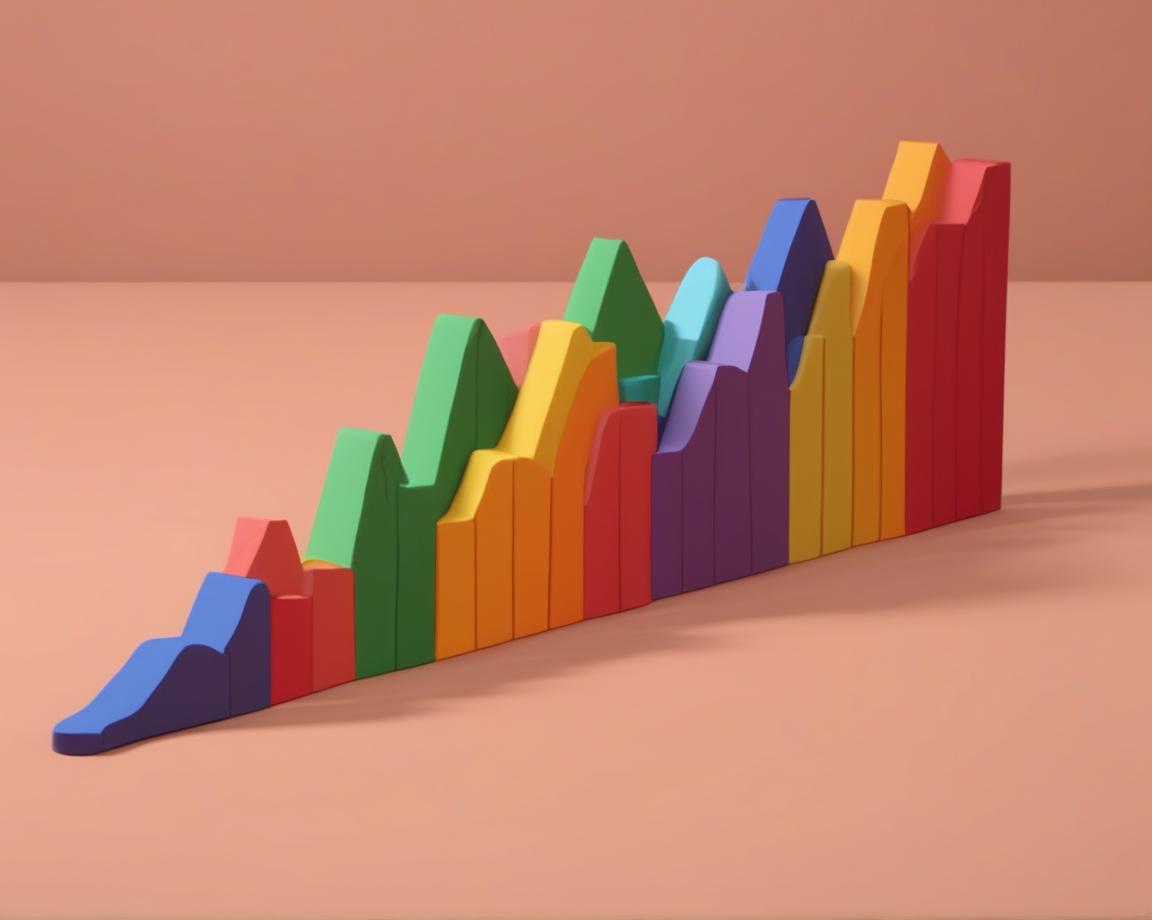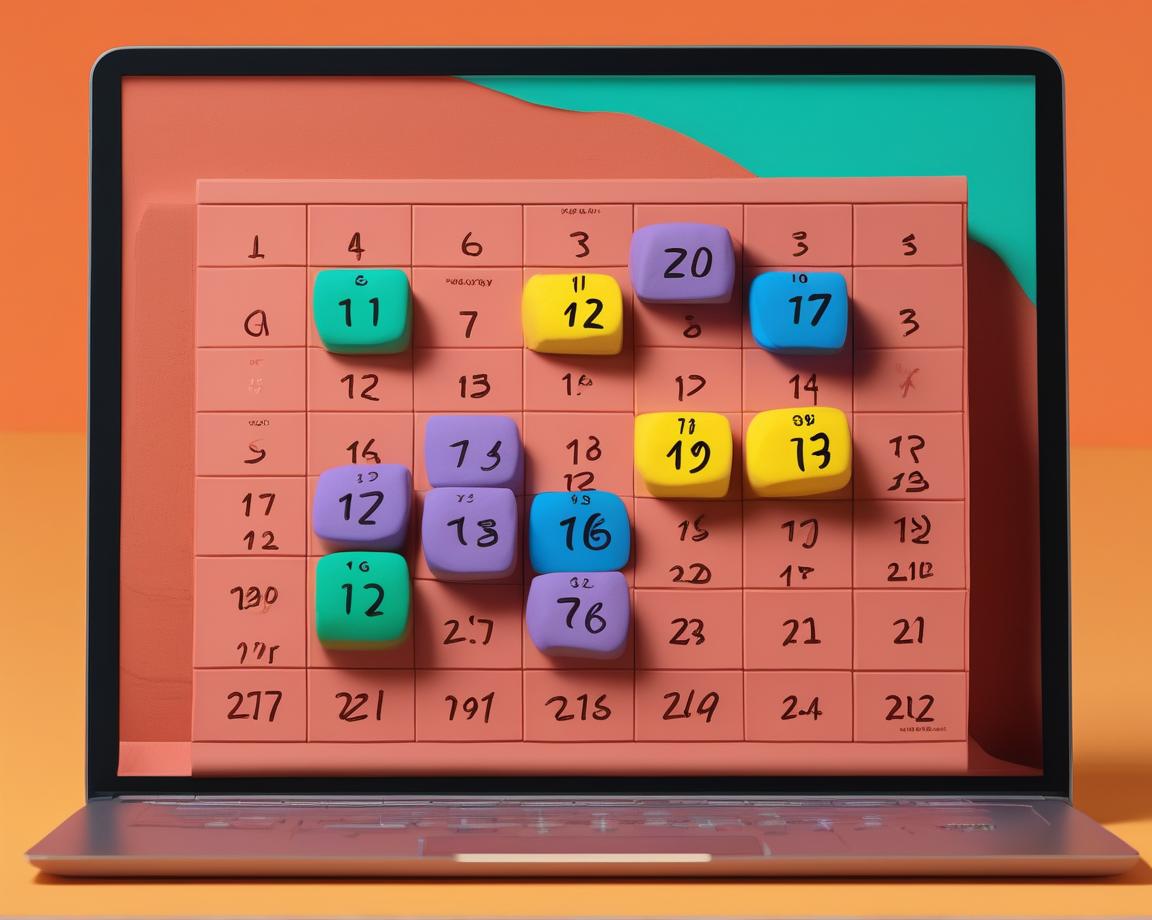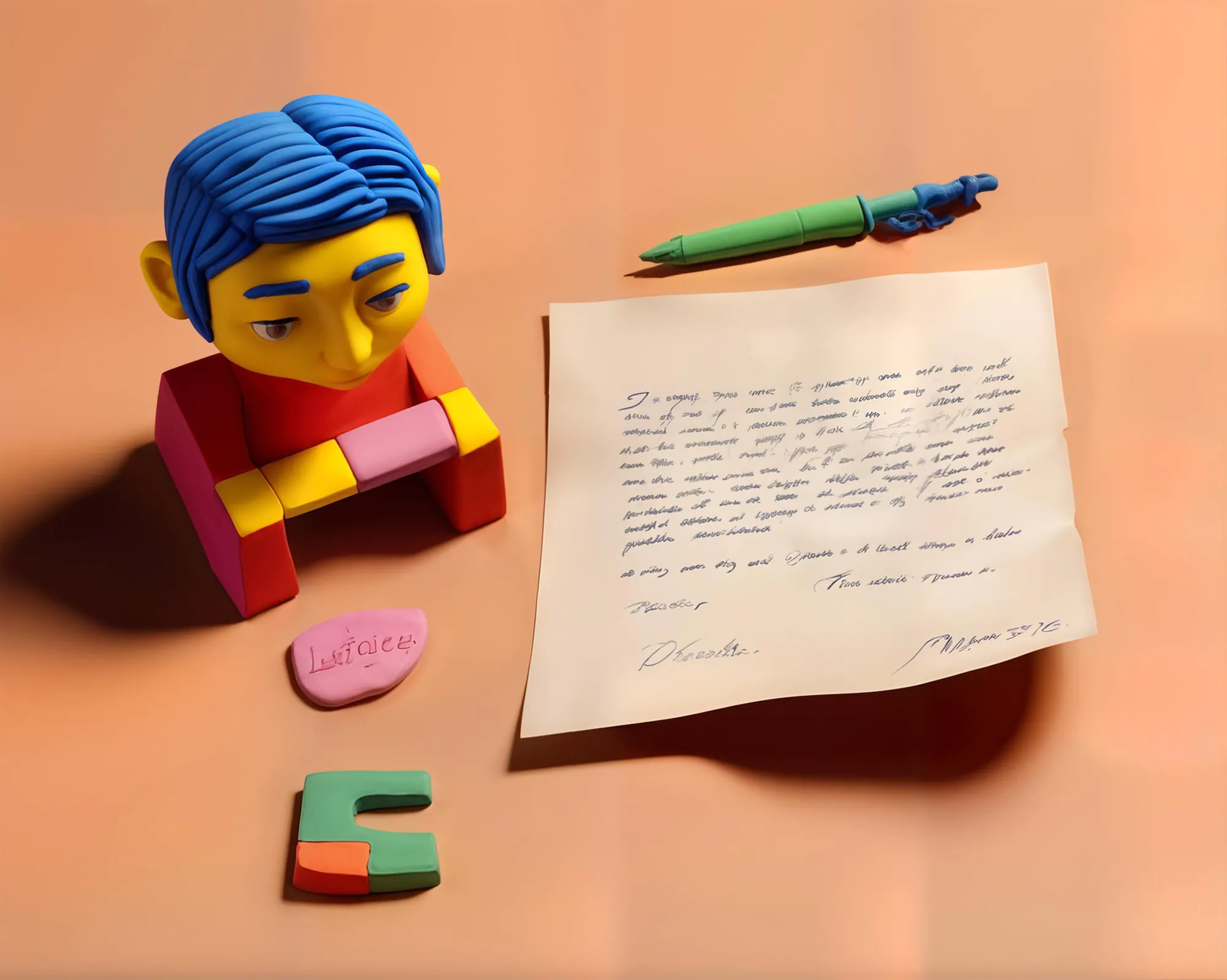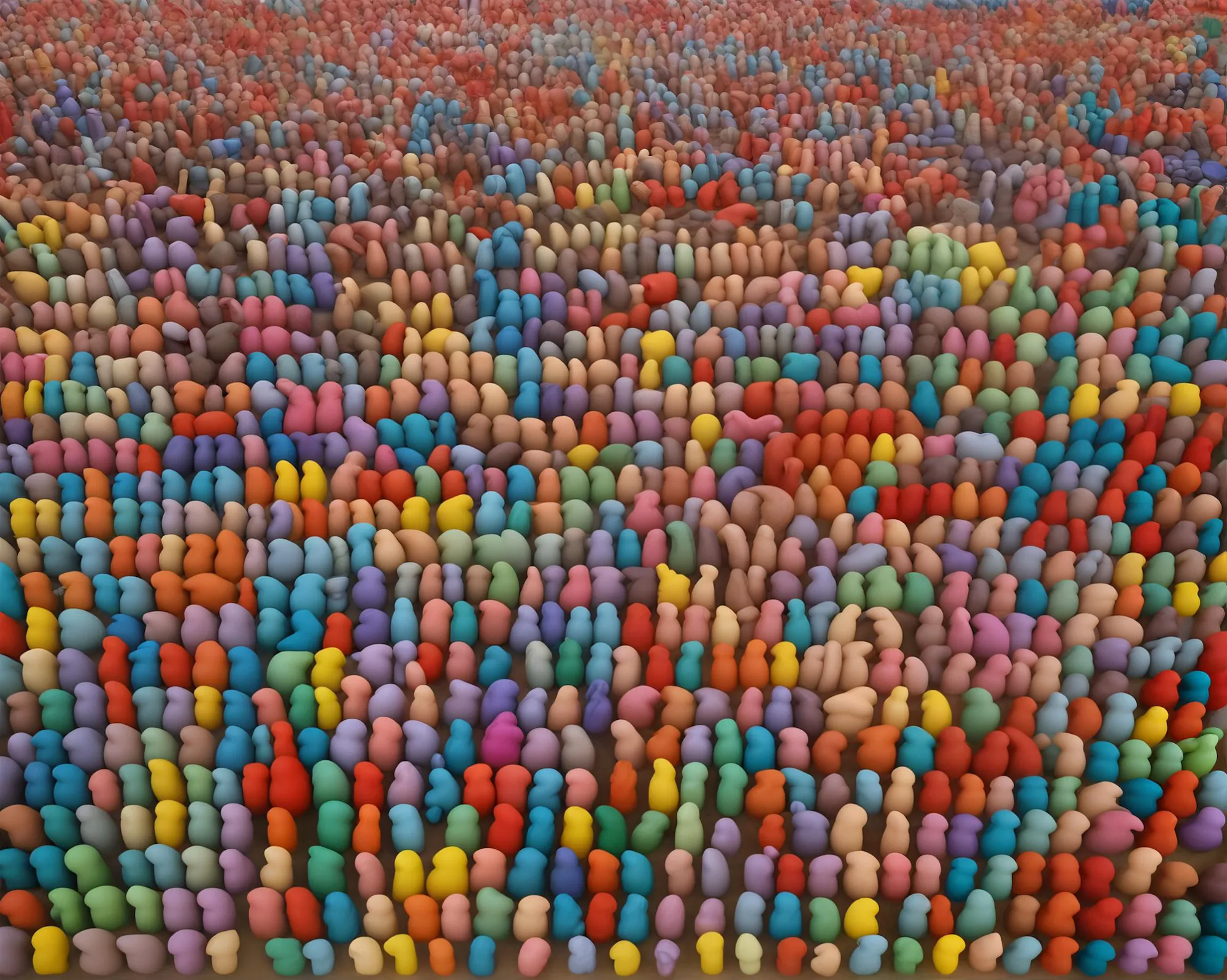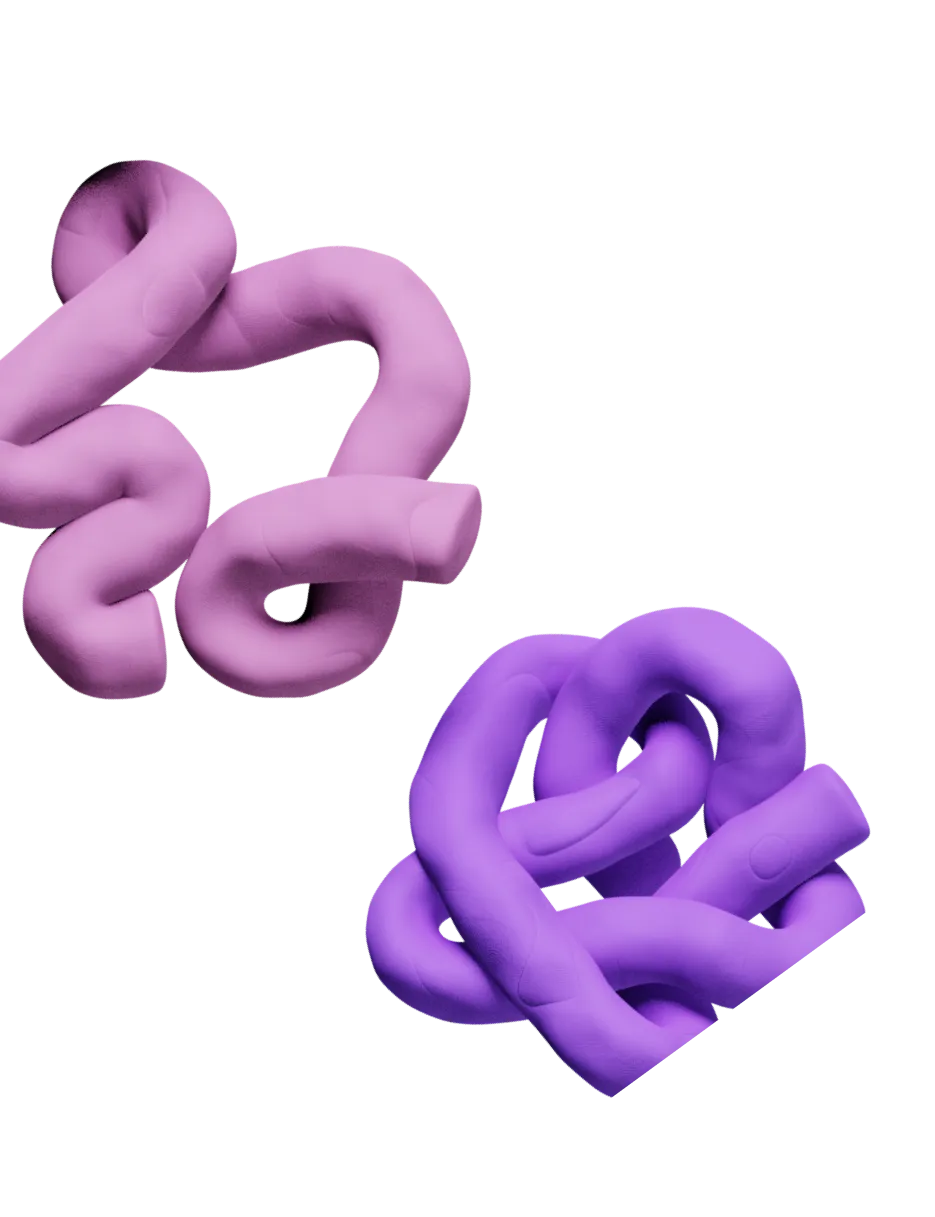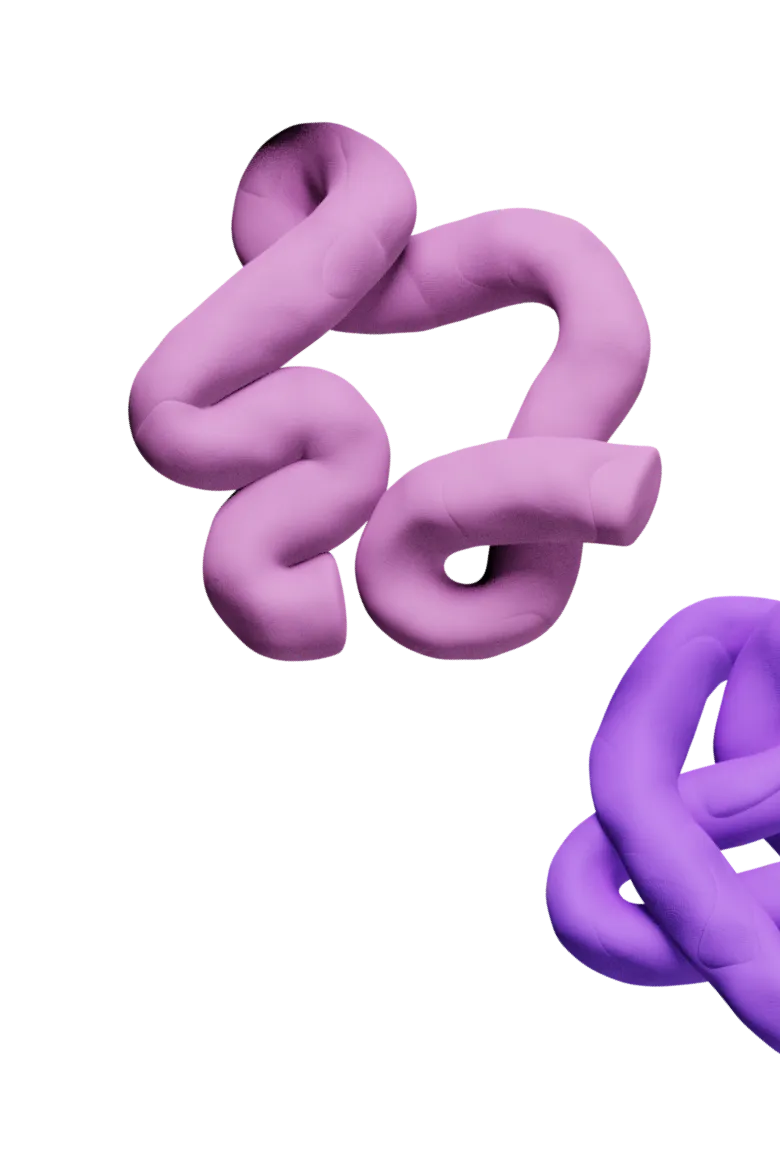Track job changes to automate personalized outreach (using Champify’s integration with Clay)
Tracking when customers change jobs is a tried-and-tested strategy for any GTM team. Previous customers are far more likely—up to six times more likely, according to Champify—to recommit to a company than contacts reached through cold outbound.
In this post, we’ll illustrate a great example of how to automatically reach out to previous customers who’ve changed jobs. I ran this play for Sendoso, an automated gifting platform, using Champify, a tool that tracks job changes, integrated with Clay. This workflow generated an astounding 42% positive response rate.
First, let me explain what Sendoso set out to do.
Track previous customers job changes to find new customers
Sendoso, an automated personalized gifting platform, wanted to convert previous customers or brand advocates into new customers. They knew these previous customers had recently changed jobs thanks to Champify.
Champify's core value proposition is that it is highly effective at tracking these job changes.

The problem for busy GTM teams is that they have to act on Champify’s information manually. They have to stay on top of the data and do that outreach on their own, since it isn’t automated.
Buying sales tech like Champify is enormously valuable—but you need to make sure that you can use it to automate your outreach processes at scale. Let’s walk through what we did to ensure that Sendoso could do just that, using Clay.
Import job change info from previous brand champions and users
Champify’s core value proposition is that it can resurrect previous customers and brand advocates by tracking their career changes. Their familiarity reduces any inertia that otherwise exists with new customers: people naturally want to continue using products they know and understand.
Once you use Champify to identify former customers and brand advocates who have recently experienced a job change, you can import that list into a new Clay table to start automating your outreach efforts.
Enrich each contact to help further personalize your outreach
Clay’s Enrichment Tool enables you to improve the value of your Champify contact list by scraping relevant details about your prospective customers using LinkedIn to personalize your email outreach.
You can do this by selecting the Enrich from LinkedIn Profile option to easily find your prospects’ current and past jobs, their start dates, job titles, and so much more.

Clay’s AI Web Scraper, fondly known as Claygent, can help to both enhance existing prospective customer information and to fill in gaps where they exist. For example, if Champify provided some information for a contact, but not the kind of information that would allow you to truly personalize your automated messaging, you can use Claygent to track down, say, your contact’s LinkedIn URL which would open up a world of valuable info.
💡Pro Tip: In this instance you would use Find & Enrich Person from Google Search in the enrichments panel and search using the information you do have, like their first and last name plus their company name.
After you enrich your data, use AI to automate targeted messaging
Once you have enriched your Champify data using Claygent, we were ready to build personalized messaging that highlights Sendoso’s value proposition.
In Clay, you’ll want to set up a few simple ChatGPT prompts that will enable you to create tailored messaging for each and every one of your contacts.
In this workflow, we built a fully automated two-email sequence in Clay that our leads responded to with impressive results that we’ll get into later.
The first email intended to do a few things:
- First, we wanted to congratulate our contacts on their new roles.
- Then, we wanted to offer them a gift from Sendoso—in this case, some wine or cookies.
- We also wanted to mention our contacts’ previous experience with Sendoso in their past workplace.
To do that, we first pulled the names of their current and last company and used ChatGPT to “normalize” them. Then, we cut out suffixes like “LLC” and “Inc.” so the email copy read more naturally. (Learn more about data formatting with Clay).
Then, we used LinkedIn to include the start date at their new company. We also used that information to calculate how long (in months) they had been working there using an AI formula.
One of the best aspects of Clay is that you can build formulas in JavaScript in natural language. This is where the no-code component of the tool comes into play!
Here is specifically what we did to arrive at the number of months since our contact began their new role:
- First, we click on the Formula Generator at Clay.run.
- Then, we describe the formula we want, which in this case is to “Only run if the “start date - latest experience” is not null or empty. Calculate the months that have passed since the ‘start date - latest experience’.”
- Once we have the number of months that have passed since they started their new role, we created a second formula to calculate the rough number of years they had been working at the company in half-year increments—0.5 years, 1 year, 1.5 years, and so on.
- Finally, we used ChatGPT and created another formula to write a customized email line. If the contact has been at their new company for longer than a year, ChatGPT writes an email line that reads: “Congrats on surpassing # year(s) at [Company]!” using the estimated number of years calculated in the last column.
If the contact has been at their new company for under a year, the number of months is input into a sentence that reads “Congrats on surpassing # months at [Company]!”
💡 Clay User Credit Conservation Tip💡: If you don’t want to use credits to write this line, you can also split this into two formulas: one if the contact has been at their company for exactly one year, and another for any time above a year.
We can use Clay’s Formula Generator to say:
- Only run if 0< #Number of Months <1 and Work Milestone Congratulation Response is empty.
- Congrats on surpassing # Number of Months with Finalized Current Company Name.

The remainder of the email is a simple template: we offer them some wine or cookies to celebrate their milestone, then write: “Our platform enables teams like yours to bake into meaningful engagement and pour into pipeline with strategic direct mail strategies.”
Finally, we pull the contact’s previous and current company into a line about their past experience with Sendoso asking if they would consider reengaging as customers.
This workflow generated an astounding 42% positive response rate. To put this in other terms, this email sequence was so convincing that almost half our responses were interested.
Here’s an example of the final email:
“Congrats on surpassing 6 months with Payhawk Business, Elysia!
Want us to send you some wine/cookies to celebrate?
Sendoso’s platform enables teams like yours to bake into meaningful engagement and pour into pipeline with strategic direct mail strategies.
Curious about your experience with us at Outreach and if you’d be open to revisiting for Payhawk Business?
PS - Did you at least like my puns?”

We also wrote a one-liner follow-up email:
“Tough choice between the wine and cookies!”
And that’s it! Pretty good for 100% automation, don’t you think?
Use Clay to integrate with other tools to send personalized gifts and automated messaging at scale
By combining Champify, Clay, and Sendoso, we built a really cool outreach campaign that automatically booked a ton of meetings.
To replicate the use case of targeting former customers or brand advocates who have recently changed jobs, let’s review what you can do.
- Set up Champify to track when previous customers or brand champions move to a new company.
- Automatically push data from Champify into a Clay table.
- Reach out with a personalized message the moment a contact changes jobs.
Of course, the incentive to respond is all the better if it just so happens that your organization makes personalized gifts, but the Sendoso use case can certainly be replicated across organizations and industries.
Follow along to replicate it for yourself, or check out my template here to copy and paste this completely customizable workflow right into your Clay workspace for free. Don’t forget to join our Slack Community and let us know how it goes!
Track job changes to automate personalized outreach (using Champify’s integration with Clay)
Tracking when customers change jobs is a tried-and-tested strategy for any GTM team. Previous customers are far more likely—up to six times more likely, according to Champify—to recommit to a company than contacts reached through cold outbound.
In this post, we’ll illustrate a great example of how to automatically reach out to previous customers who’ve changed jobs. I ran this play for Sendoso, an automated gifting platform, using Champify, a tool that tracks job changes, integrated with Clay. This workflow generated an astounding 42% positive response rate.
First, let me explain what Sendoso set out to do.
Track previous customers job changes to find new customers
Sendoso, an automated personalized gifting platform, wanted to convert previous customers or brand advocates into new customers. They knew these previous customers had recently changed jobs thanks to Champify.
Champify's core value proposition is that it is highly effective at tracking these job changes.

The problem for busy GTM teams is that they have to act on Champify’s information manually. They have to stay on top of the data and do that outreach on their own, since it isn’t automated.
Buying sales tech like Champify is enormously valuable—but you need to make sure that you can use it to automate your outreach processes at scale. Let’s walk through what we did to ensure that Sendoso could do just that, using Clay.
Import job change info from previous brand champions and users
Champify’s core value proposition is that it can resurrect previous customers and brand advocates by tracking their career changes. Their familiarity reduces any inertia that otherwise exists with new customers: people naturally want to continue using products they know and understand.
Once you use Champify to identify former customers and brand advocates who have recently experienced a job change, you can import that list into a new Clay table to start automating your outreach efforts.
Enrich each contact to help further personalize your outreach
Clay’s Enrichment Tool enables you to improve the value of your Champify contact list by scraping relevant details about your prospective customers using LinkedIn to personalize your email outreach.
You can do this by selecting the Enrich from LinkedIn Profile option to easily find your prospects’ current and past jobs, their start dates, job titles, and so much more.

Clay’s AI Web Scraper, fondly known as Claygent, can help to both enhance existing prospective customer information and to fill in gaps where they exist. For example, if Champify provided some information for a contact, but not the kind of information that would allow you to truly personalize your automated messaging, you can use Claygent to track down, say, your contact’s LinkedIn URL which would open up a world of valuable info.
💡Pro Tip: In this instance you would use Find & Enrich Person from Google Search in the enrichments panel and search using the information you do have, like their first and last name plus their company name.
After you enrich your data, use AI to automate targeted messaging
Once you have enriched your Champify data using Claygent, we were ready to build personalized messaging that highlights Sendoso’s value proposition.
In Clay, you’ll want to set up a few simple ChatGPT prompts that will enable you to create tailored messaging for each and every one of your contacts.
In this workflow, we built a fully automated two-email sequence in Clay that our leads responded to with impressive results that we’ll get into later.
The first email intended to do a few things:
- First, we wanted to congratulate our contacts on their new roles.
- Then, we wanted to offer them a gift from Sendoso—in this case, some wine or cookies.
- We also wanted to mention our contacts’ previous experience with Sendoso in their past workplace.
To do that, we first pulled the names of their current and last company and used ChatGPT to “normalize” them. Then, we cut out suffixes like “LLC” and “Inc.” so the email copy read more naturally. (Learn more about data formatting with Clay).
Then, we used LinkedIn to include the start date at their new company. We also used that information to calculate how long (in months) they had been working there using an AI formula.
One of the best aspects of Clay is that you can build formulas in JavaScript in natural language. This is where the no-code component of the tool comes into play!
Here is specifically what we did to arrive at the number of months since our contact began their new role:
- First, we click on the Formula Generator at Clay.run.
- Then, we describe the formula we want, which in this case is to “Only run if the “start date - latest experience” is not null or empty. Calculate the months that have passed since the ‘start date - latest experience’.”
- Once we have the number of months that have passed since they started their new role, we created a second formula to calculate the rough number of years they had been working at the company in half-year increments—0.5 years, 1 year, 1.5 years, and so on.
- Finally, we used ChatGPT and created another formula to write a customized email line. If the contact has been at their new company for longer than a year, ChatGPT writes an email line that reads: “Congrats on surpassing # year(s) at [Company]!” using the estimated number of years calculated in the last column.
If the contact has been at their new company for under a year, the number of months is input into a sentence that reads “Congrats on surpassing # months at [Company]!”
💡 Clay User Credit Conservation Tip💡: If you don’t want to use credits to write this line, you can also split this into two formulas: one if the contact has been at their company for exactly one year, and another for any time above a year.
We can use Clay’s Formula Generator to say:
- Only run if 0< #Number of Months <1 and Work Milestone Congratulation Response is empty.
- Congrats on surpassing # Number of Months with Finalized Current Company Name.

The remainder of the email is a simple template: we offer them some wine or cookies to celebrate their milestone, then write: “Our platform enables teams like yours to bake into meaningful engagement and pour into pipeline with strategic direct mail strategies.”
Finally, we pull the contact’s previous and current company into a line about their past experience with Sendoso asking if they would consider reengaging as customers.
This workflow generated an astounding 42% positive response rate. To put this in other terms, this email sequence was so convincing that almost half our responses were interested.
Here’s an example of the final email:
“Congrats on surpassing 6 months with Payhawk Business, Elysia!
Want us to send you some wine/cookies to celebrate?
Sendoso’s platform enables teams like yours to bake into meaningful engagement and pour into pipeline with strategic direct mail strategies.
Curious about your experience with us at Outreach and if you’d be open to revisiting for Payhawk Business?
PS - Did you at least like my puns?”

We also wrote a one-liner follow-up email:
“Tough choice between the wine and cookies!”
And that’s it! Pretty good for 100% automation, don’t you think?
Use Clay to integrate with other tools to send personalized gifts and automated messaging at scale
By combining Champify, Clay, and Sendoso, we built a really cool outreach campaign that automatically booked a ton of meetings.
To replicate the use case of targeting former customers or brand advocates who have recently changed jobs, let’s review what you can do.
- Set up Champify to track when previous customers or brand champions move to a new company.
- Automatically push data from Champify into a Clay table.
- Reach out with a personalized message the moment a contact changes jobs.
Of course, the incentive to respond is all the better if it just so happens that your organization makes personalized gifts, but the Sendoso use case can certainly be replicated across organizations and industries.
Follow along to replicate it for yourself, or check out my template here to copy and paste this completely customizable workflow right into your Clay workspace for free. Don’t forget to join our Slack Community and let us know how it goes!