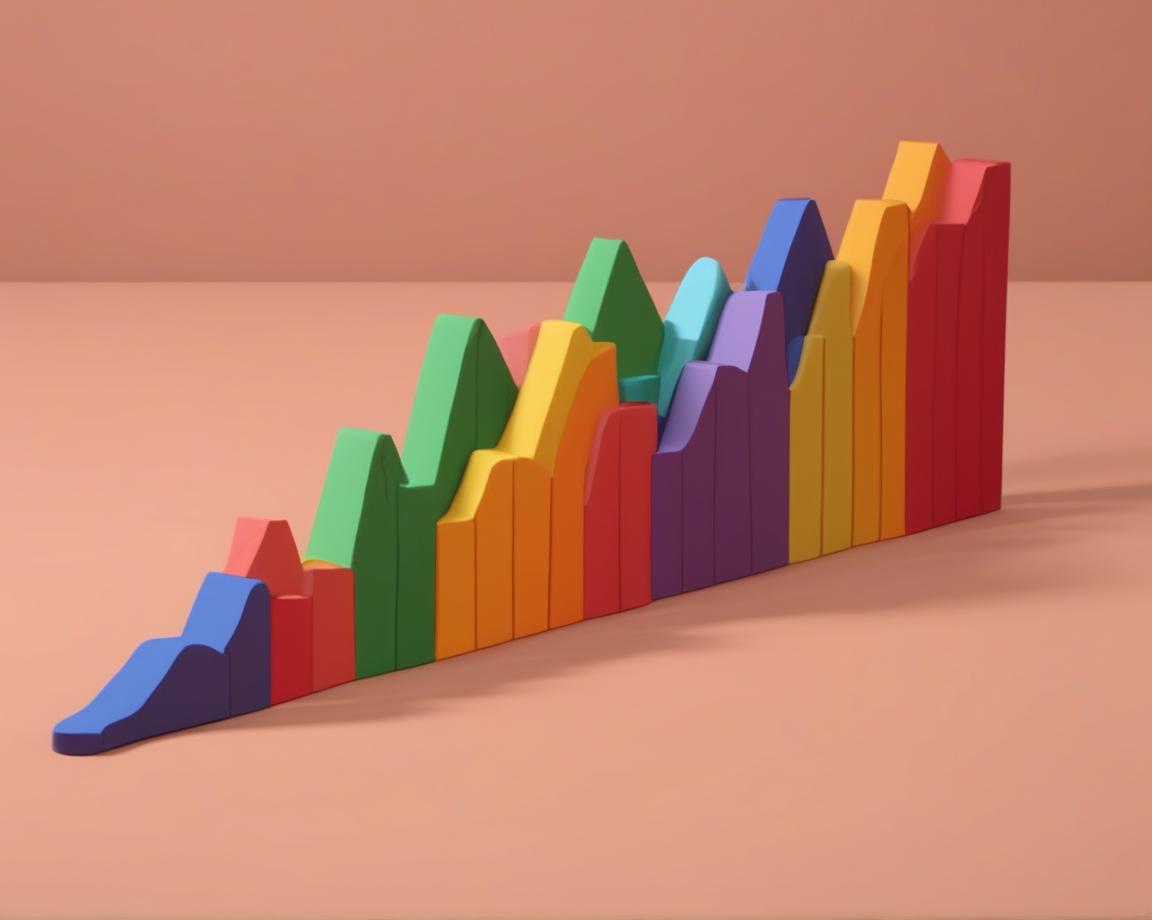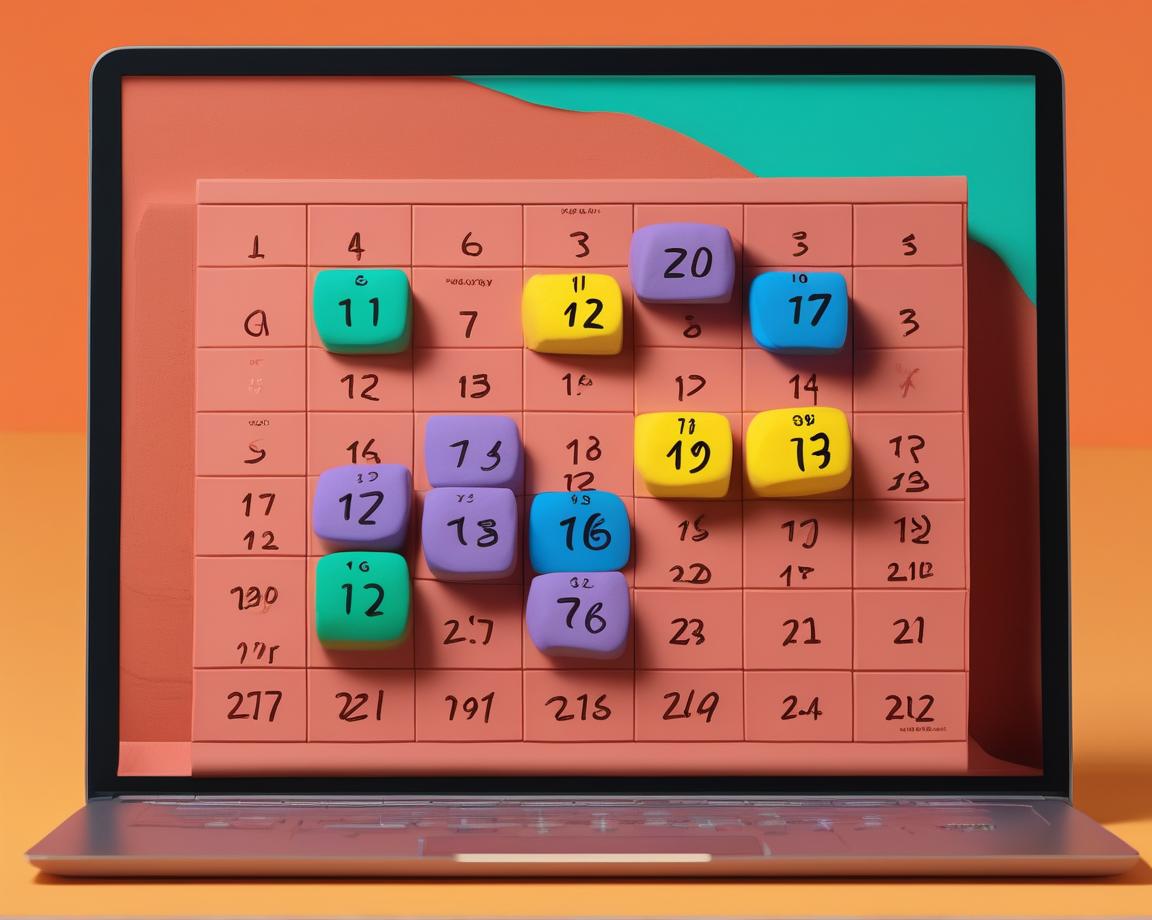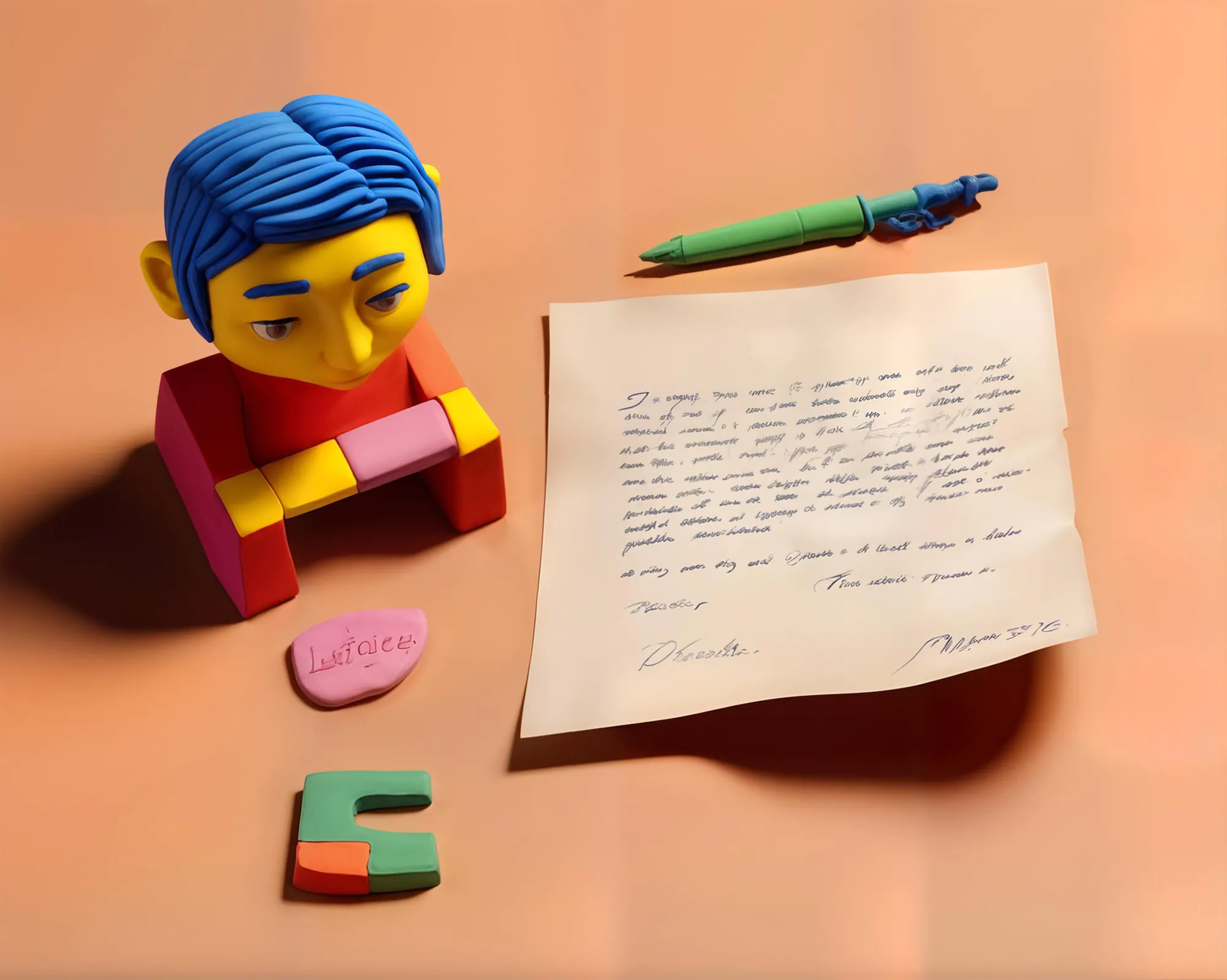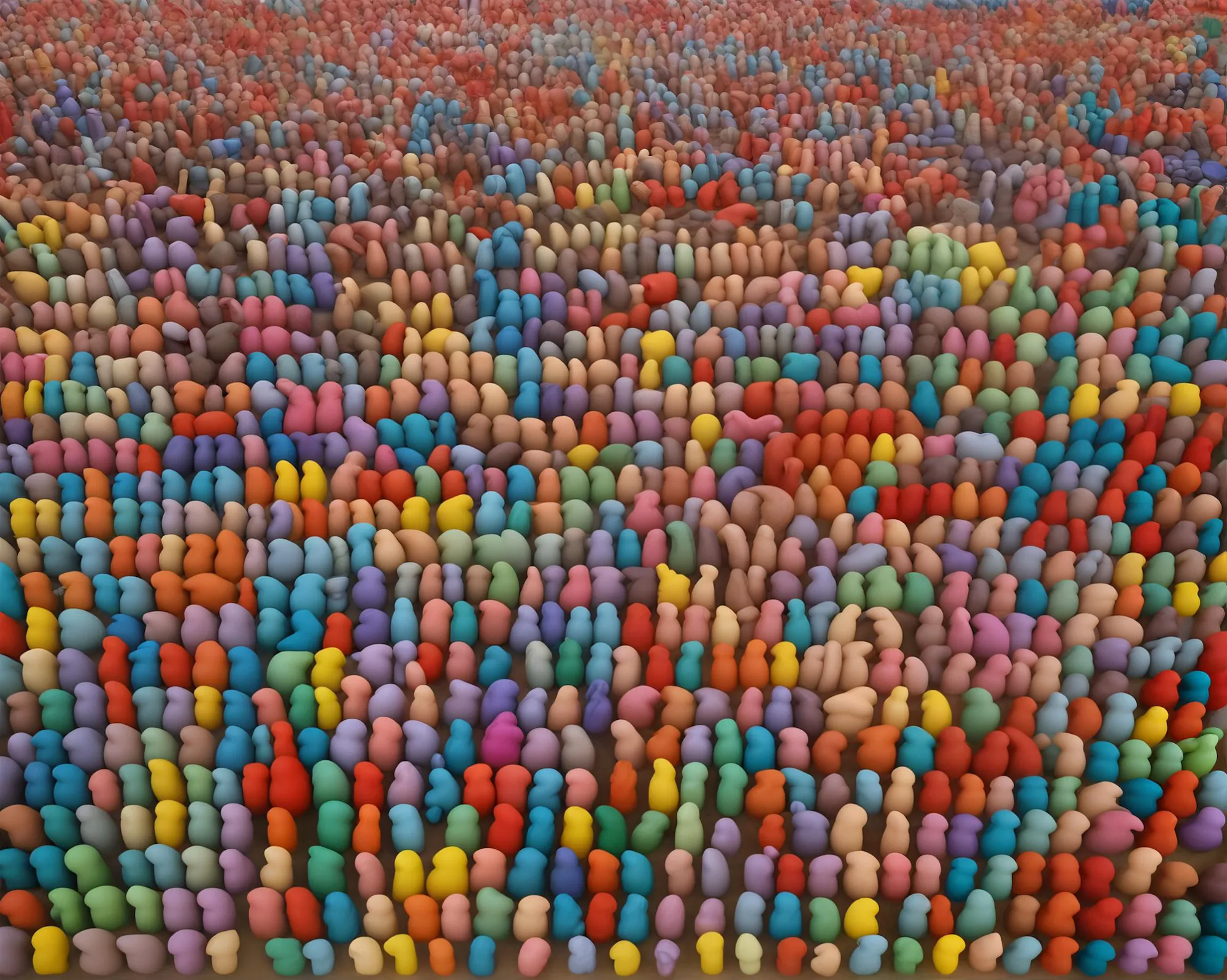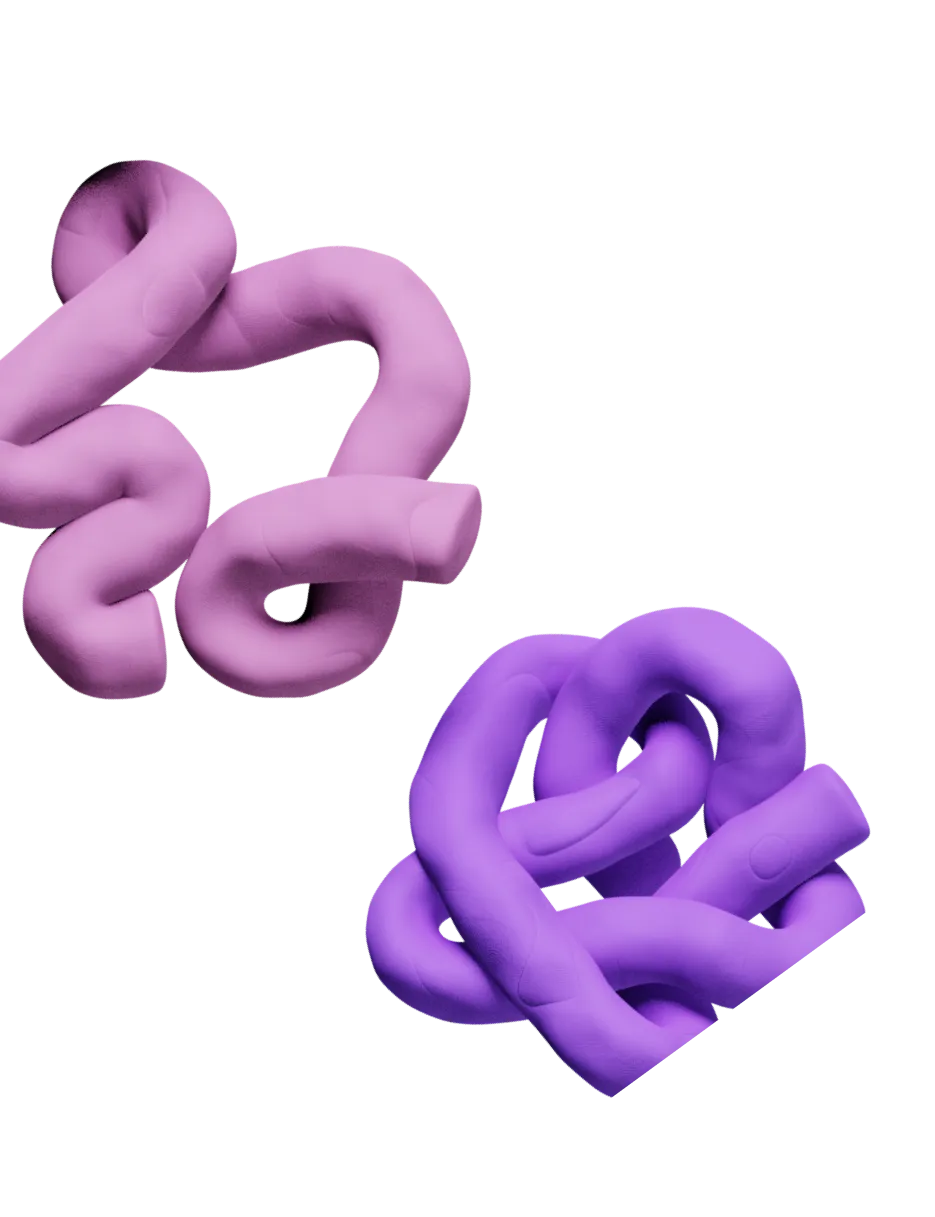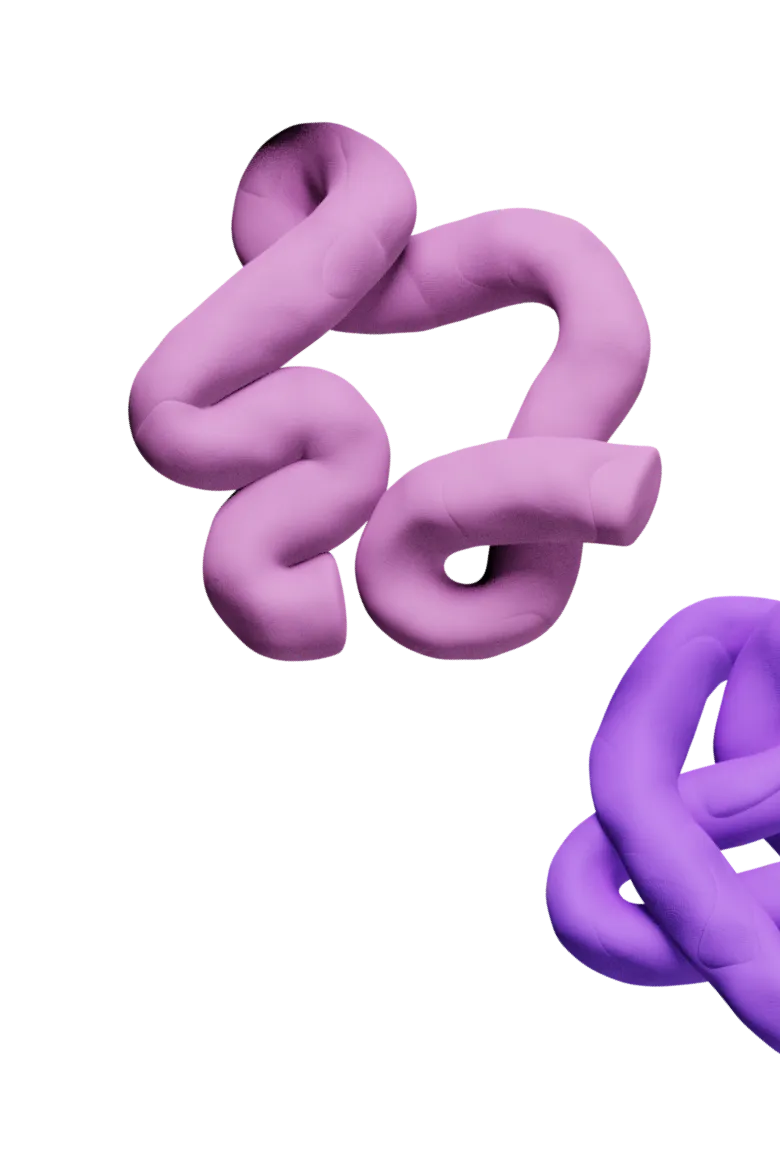Day in the life of a salesperson:
9:00 am: Search for new leads across several platforms and databases.
11:00 am: Enrich leads with additional information.
Noon: Write personalized emails tailored to each lead. Send emails.
1 pm: Rinse and repeat, by hand, in the search for more leads.
All day: Secretly wish this process were truly automated.
10:30 pm: Go to sleep and get ready to do it all again tomorrow.
It’s a sad reality that modern go-to-market teams can still experience days like this, several days a week. Companies can universally agree that a more efficient, less manual process would be better, yet still get stuck. What’s worse is that they get stuck despite leveraging a tool that has been on the market for a long time: templates.
Templates are a way to run the same processes on repeat, at scale. Templates have existed in prospecting for a long time—but only for specific segments of the sales process.
Let’s take a look at the evolution of templates for sales prospecting over time.
The evolution of GTM templates
Phase 1: no templates
At first, searching was manual. Every single time you wanted to search for new leads using specific criteria on lead gen software like LinkedIn—say, COOs or CEOs of SaaS companies in NYC with 50-100 employees—you’d have to set those filters by hand. Anything you wanted to repeat you’d have to enter manually.
Phase 2: scattered templates
Then tools like LinkedIn Recruiter introduced saved searches: in other words, templates for running recurring searches with the same criteria. This helped templatize one step of the process—lead generation.
Different chunks of the sales process were also automated to reduce the manual labor: software emerged to help speed up or automate data enrichment, email sequencing, even email messaging. But this process was fractured and tool-heavy: each chunk required its own piece of software (sometimes several for one step). There was no cohesive, effective, end-to-end template for the entire process. Besides, this kind of automation often led to spamming since personalization didn’t scale.
Phase 3: workflow templates
More recently, new products have introduced out of the box solutions to “templatize” much of the GTM process in one fell swoop. Even ZoomInfo has introduced plays that allow you to run outbound campaigns without manually replicating each step of the process.
With more tools like these, prospecting becomes faster and more efficient. Sales teams are freed to be creative with the time they would have wasted on repetitive and manual busywork.
But these templates or “playbooks” are still narrowly scoped. Often pre-packaged and restricted, they don’t allow for customization or imagination—you’re restricted to what they’ve built. For example, in ZoomInfo you can run a “General News Signals” playbook: when certain news is published about a company in your ICP, it triggers a workflow that finds contacts and brings them into your CRM.
While you can set filters on the kind of company and contacts you’re looking for, you’re still pretty limited in what you can customize (and also by ZoomInfo’s limited data). You still don’t have the option to build or use templates or playbooks beyond what they have pre-built and the triggers they have decided you should focus on.
Introducing: Clay Templates
Clay Templates, which we launched just this month, usher in a whole new era of templates for GTM teams.
For the first time, you can replicate and customize our best workflows for free and at the click of a button. Our templates automate your GTM process all the way from data scraping through enrichment to writing personalized, AI-driven messages. No more templates for siloed segments of the process: do it from end to end all at once. Put the whole manual, repetitive process on autopilot so you can spend time dreaming up new campaigns.
Better yet: we don’t try to tell you what’s best for you. Clay Templates are entirely customizable. Don’t just run what works us on autopilot: take our best ideas and tweak them for your ICP, your business, add your own flair, or create your own templates from scratch (and show them off to your friends). We give you the tools to run ultra-successful workflows—and then let you run wild with them.
Beyond our own website full of Clay guides and tricks, we’ve got a veritable army of Clay experts constantly sharing their best plays and insights about how to use Clay to power your prospecting and outbound motion. Now, with expert-sourced templates, tap into their sourced ideas and insights, replicating their most exciting workflows yourself. The possibilities are now as endless—and as specific—as our community.
In the world before Clay Templates, the average salesperson would spend 1-2 days a week building and replicating each step of the prospecting process. Now, it only takes 1-2 hours. You’re not just saving time and money: you’re also freeing up your brilliant salespeople to be creative instead of doing manual grunt work.
With Templates, you’ll emerge with a better understanding of what makes an automated outbound campaign work—and the expertise to build your own. Check out our growing library of templates to use immediately here. And for five ridiculously powerful templates from some of our experts, watch the launch webinar we co-hosted with Eric Nowoslawski just a few weeks ago.
Day in the life of a salesperson:
9:00 am: Search for new leads across several platforms and databases.
11:00 am: Enrich leads with additional information.
Noon: Write personalized emails tailored to each lead. Send emails.
1 pm: Rinse and repeat, by hand, in the search for more leads.
All day: Secretly wish this process were truly automated.
10:30 pm: Go to sleep and get ready to do it all again tomorrow.
It’s a sad reality that modern go-to-market teams can still experience days like this, several days a week. Companies can universally agree that a more efficient, less manual process would be better, yet still get stuck. What’s worse is that they get stuck despite leveraging a tool that has been on the market for a long time: templates.
Templates are a way to run the same processes on repeat, at scale. Templates have existed in prospecting for a long time—but only for specific segments of the sales process.
Let’s take a look at the evolution of templates for sales prospecting over time.
The evolution of GTM templates
Phase 1: no templates
At first, searching was manual. Every single time you wanted to search for new leads using specific criteria on lead gen software like LinkedIn—say, COOs or CEOs of SaaS companies in NYC with 50-100 employees—you’d have to set those filters by hand. Anything you wanted to repeat you’d have to enter manually.
Phase 2: scattered templates
Then tools like LinkedIn Recruiter introduced saved searches: in other words, templates for running recurring searches with the same criteria. This helped templatize one step of the process—lead generation.
Different chunks of the sales process were also automated to reduce the manual labor: software emerged to help speed up or automate data enrichment, email sequencing, even email messaging. But this process was fractured and tool-heavy: each chunk required its own piece of software (sometimes several for one step). There was no cohesive, effective, end-to-end template for the entire process. Besides, this kind of automation often led to spamming since personalization didn’t scale.
Phase 3: workflow templates
More recently, new products have introduced out of the box solutions to “templatize” much of the GTM process in one fell swoop. Even ZoomInfo has introduced plays that allow you to run outbound campaigns without manually replicating each step of the process.
With more tools like these, prospecting becomes faster and more efficient. Sales teams are freed to be creative with the time they would have wasted on repetitive and manual busywork.
But these templates or “playbooks” are still narrowly scoped. Often pre-packaged and restricted, they don’t allow for customization or imagination—you’re restricted to what they’ve built. For example, in ZoomInfo you can run a “General News Signals” playbook: when certain news is published about a company in your ICP, it triggers a workflow that finds contacts and brings them into your CRM.
While you can set filters on the kind of company and contacts you’re looking for, you’re still pretty limited in what you can customize (and also by ZoomInfo’s limited data). You still don’t have the option to build or use templates or playbooks beyond what they have pre-built and the triggers they have decided you should focus on.
Introducing: Clay Templates
Clay Templates, which we launched just this month, usher in a whole new era of templates for GTM teams.
For the first time, you can replicate and customize our best workflows for free and at the click of a button. Our templates automate your GTM process all the way from data scraping through enrichment to writing personalized, AI-driven messages. No more templates for siloed segments of the process: do it from end to end all at once. Put the whole manual, repetitive process on autopilot so you can spend time dreaming up new campaigns.
Better yet: we don’t try to tell you what’s best for you. Clay Templates are entirely customizable. Don’t just run what works us on autopilot: take our best ideas and tweak them for your ICP, your business, add your own flair, or create your own templates from scratch (and show them off to your friends). We give you the tools to run ultra-successful workflows—and then let you run wild with them.
Beyond our own website full of Clay guides and tricks, we’ve got a veritable army of Clay experts constantly sharing their best plays and insights about how to use Clay to power your prospecting and outbound motion. Now, with expert-sourced templates, tap into their sourced ideas and insights, replicating their most exciting workflows yourself. The possibilities are now as endless—and as specific—as our community.
In the world before Clay Templates, the average salesperson would spend 1-2 days a week building and replicating each step of the prospecting process. Now, it only takes 1-2 hours. You’re not just saving time and money: you’re also freeing up your brilliant salespeople to be creative instead of doing manual grunt work.
With Templates, you’ll emerge with a better understanding of what makes an automated outbound campaign work—and the expertise to build your own. Check out our growing library of templates to use immediately here. And for five ridiculously powerful templates from some of our experts, watch the launch webinar we co-hosted with Eric Nowoslawski just a few weeks ago.