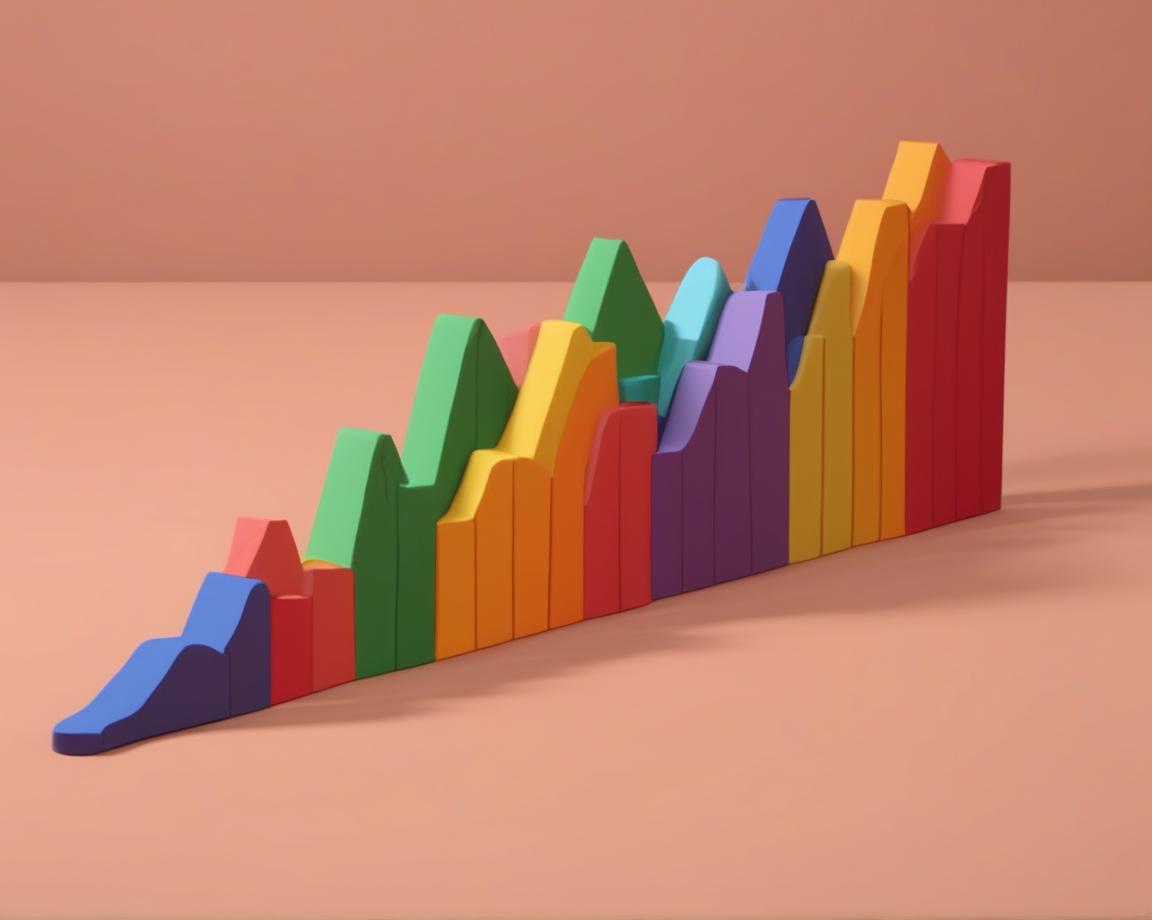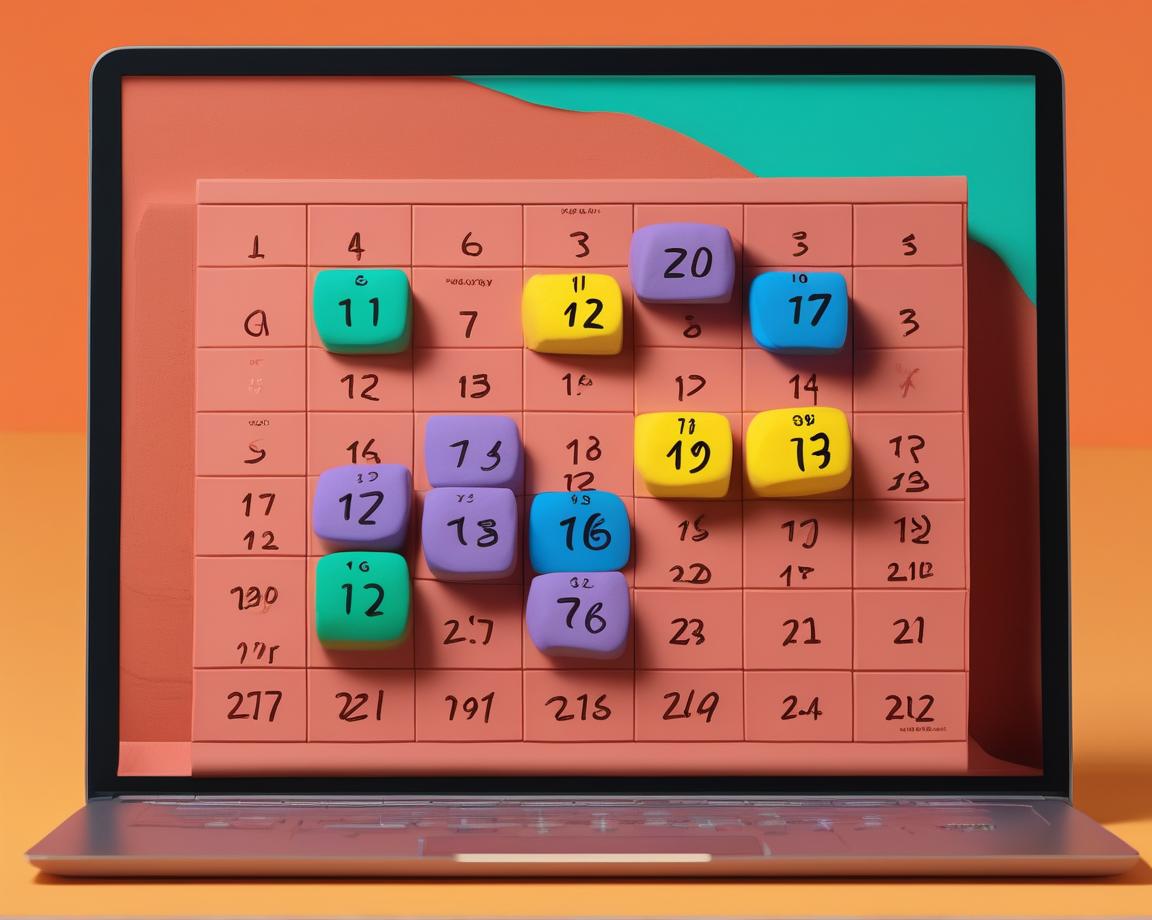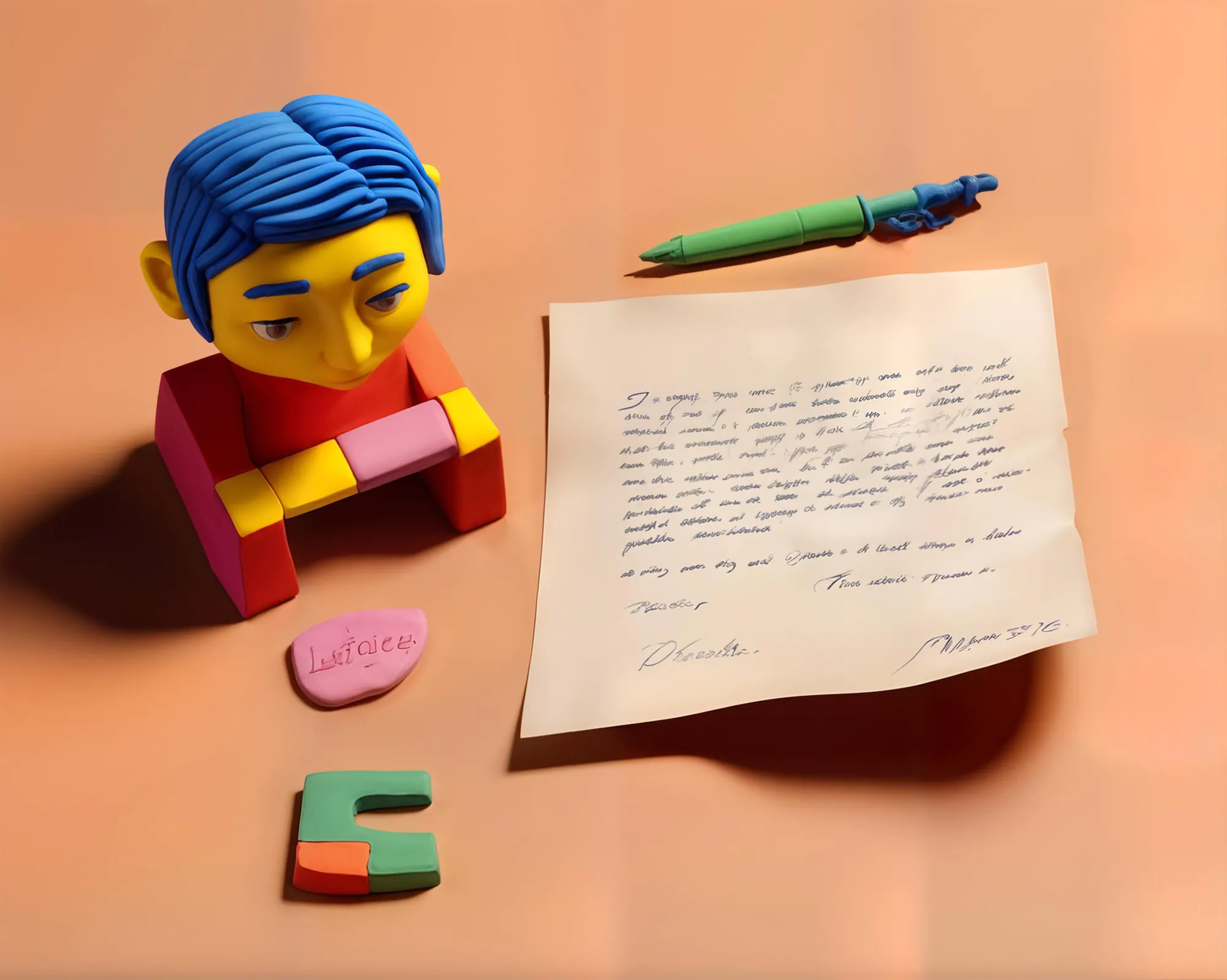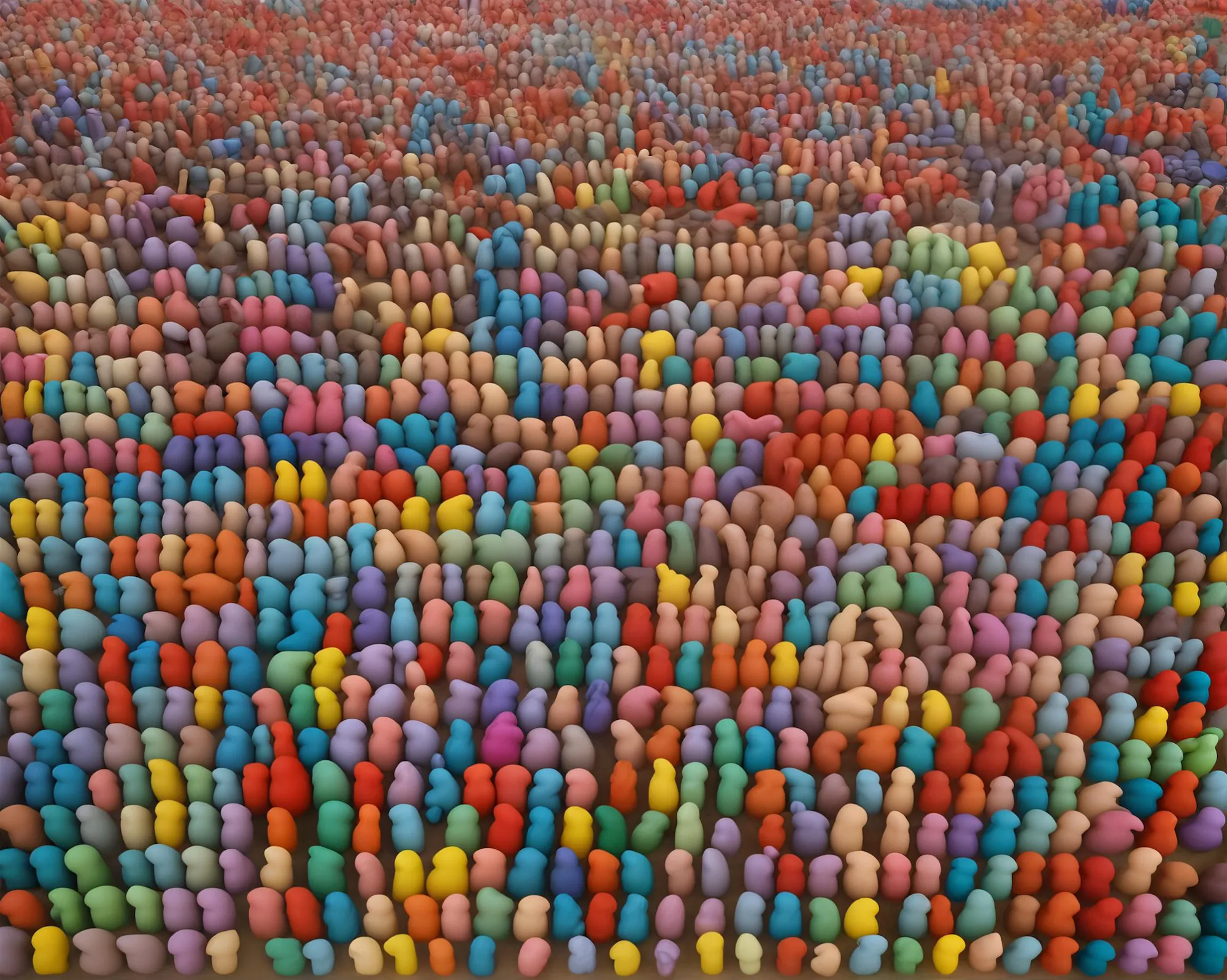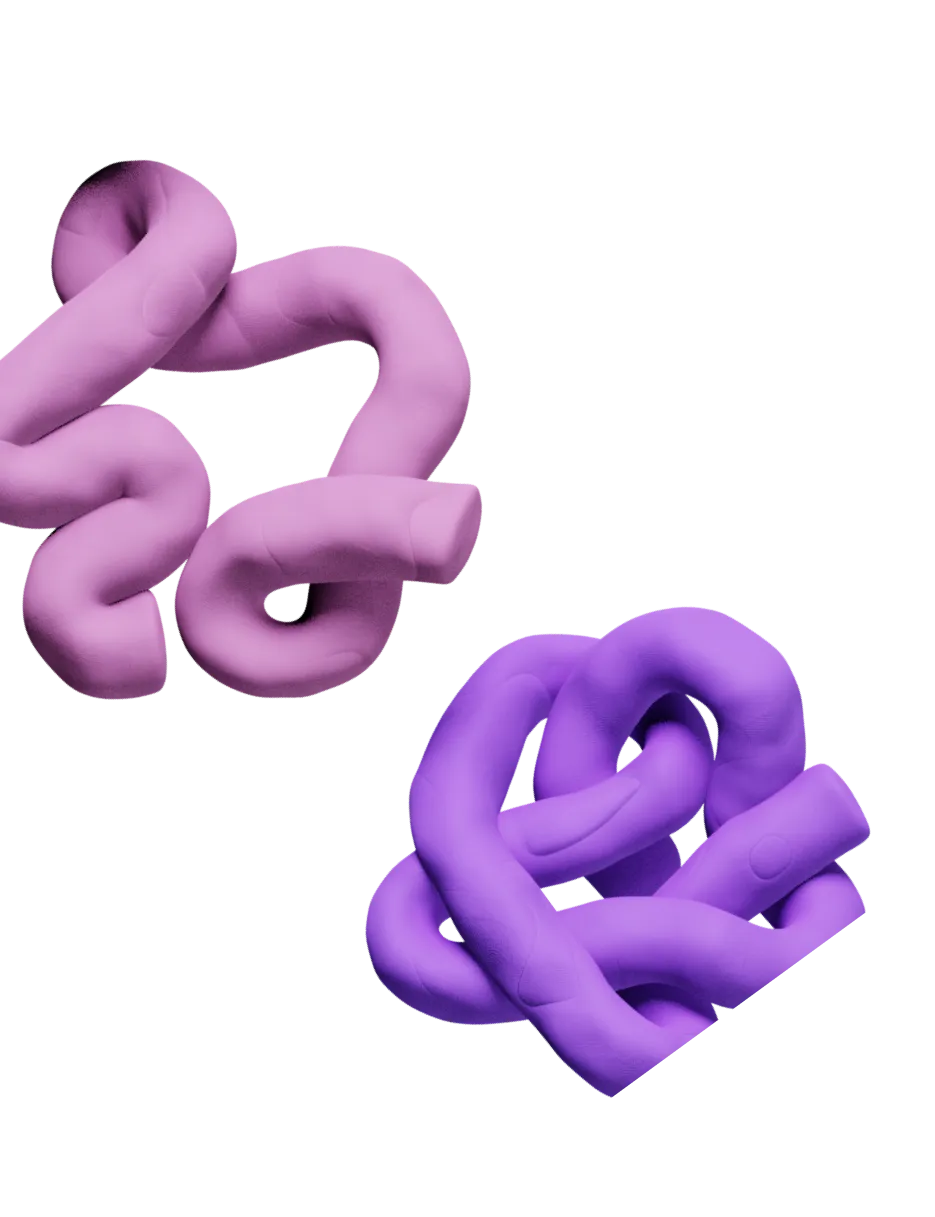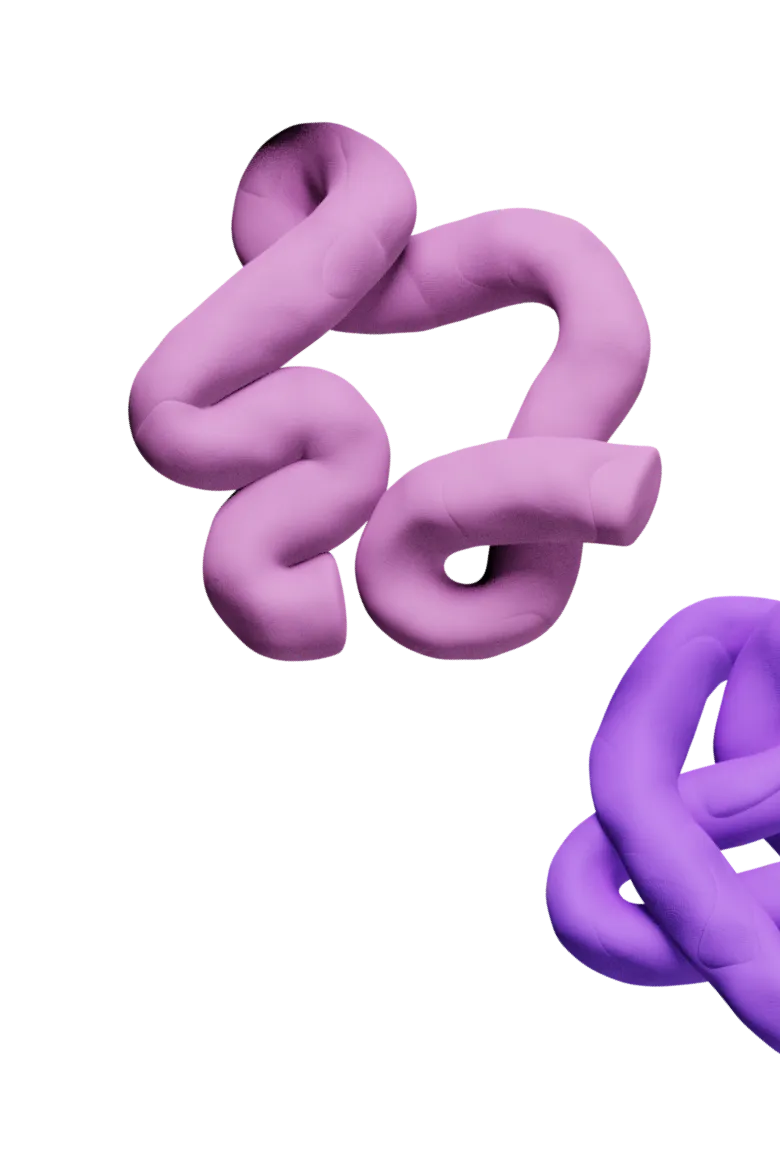Salesloft leverages many exciting technologies and features to automate your outbound efforts and boost their effectiveness. Still, the platform isn’t failproof, which begs an important question—is it worth the investment?
To help you make an informed decision, we examined the Salesloft pricing structure, as well as the platform’s main benefits and shortcomings. We also consulted our network of marketing and sales pros to hear what they have to say about Salesloft.
This guide summarizes everything we’ve found out, conveying the existing users’ experiences with the platform and showing you another solution worth exploring.
Quick Overview of Salesloft

Salesloft is an AI-powered sales engagement platform that streamlines your sales cycle through various features, such as:
- Cadence—Lets you build predictable pipelines and personalized buying experiences through in-depth analytics, A/B testing, and AI-powered email generation 📊
- Conversations—Transcribes and analyzes sales calls to provide useful insights and help you create data-driven follow-ups 📃
- Deals—Enriches your CRM with valuable sales data and helps you qualify leads more effortlessly ⚡
- Forecast—Helps you predict the outcomes of your outbound efforts by combining AI and human data 🔮
A particularly useful feature is Rhythm, Salesloft’s signal-to-action engine that tracks buyer behavior and engagement to help you target your leads with the right outbound efforts and guide them through the sales funnel more easily.

Salesloft doesn’t only help you set up effective campaigns but also lets you execute them right from the platform. You can do this through the built-in dialer and messenger software, which lets you call and text local or international leads.
Salesloft’s comprehensive set of features makes it a solid option for sales teams, account executives, customer success specialists, and other customer-focused professionals. Still, all these functionalities don’t sell for cheap. 💵
Salesloft Price and Available Tiers
Like many sales engagement platforms, Salesloft isn’t particularly transparent about the pricing structure. No pricing information is available on the website, so you need to book a demo and jump on a sales call to get any specific details.
What we do know is that the platform offers three pricing tiers:
- Essentials
- Advanced
- Premier
The following table outlines some of the main features of each plan:
While the exact cost is unknown, some users said Salesloft’s pricing is around $1,000 per year with a minimum of three seats. You also need to pay an extra $200/user per year for the dialer.
Note that your quote might differ from these figures based on the exact plan and features you need. You’ll have to reach out to Salesloft before making any definitive decisions. Still, the pricing doesn’t seem exorbitant, especially compared to some of Salesloft’s competitors like Outreach, which charges up to several times more.
The main drawback of the platform’s pricing structure is the obligatory annual commitment. There are no monthly plans, which might expose you to vendor lock-in. If you’re not happy with Salesloft, you could end up wasting more money on another platform while being tied up in the contract.
A lack of a free trial further exacerbates this issue and is another significant disadvantage. The only way to test Salesloft is through a demo, which may not be enough to give you a detailed picture of the platform’s long-term performance and viability.
Is Salesloft Worth It?
While Salesloft isn’t insanely expensive, it may not fit everyone’s budget comfortably. The costs can stack up if you have a larger team, so you might end up with a five-figure annual commitment.
After learning about the main features you get for such a considerable investment, you should take two additional steps before making the final decision:
- Look into users’ experience with Salesloft 🏅
- Factor in the platform’s drawbacks 🚩
What Users Say About Salesloft
Users are typically happy with Salesloft’s performance, as evidenced by the platform’s high ratings on many reputable review sites, such as:
Some of the main reasons users enjoy Salesloft include the following:
- The ability to create custom cadences
- The dialer is intuitive and easy to use
- Automations are helpful and simple to set up
That being said, not everyone has had positive experiences with the platform. Some users have reported issues with Rhythm, which seemed to have messed up the UI and made the platform harder to navigate. The same goes for Conductor AI (which powers Rhythm) as there have been complaints about it feeling unfinished.
Due to the sheer number of features, Salesloft comes with a considerable learning curve. While some users had no issues getting started and received lots of help from the onboarding team, others weren’t particularly satisfied. One user said it took all sorts of extra resources to set up the platform, and customer support was lackluster.
Of course, these are all individual experiences, so you may not run into such issues. Still, Salesloft has some universal shortcomings you should keep in mind.
Where Salesloft Falls Short
Salesloft undoubtedly offers many useful features, but it’s only as effective as the data you gather about your prospects. Unfortunately, the platform doesn’t do much to ensure you have all the information you need.
Specifically, Salesloft lacks data collection and enrichment features, which are the backbone of successful outreach campaigns. Without sufficient data, you’re stuck with generic emails that the recipient won’t read and may not even receive because they’ll end up in spam.
This is more than a theoretical issue—some Salesloft users reported that some of their emails weren’t delivered as intended and would end up in the recipient’s spam folder. Others had similar problems when calling their customers via phone because the user’s number would be marked as spam.
You can avoid such issues by opting for a platform that maximizes email deliverability and lets you create hyper-personalized messages that let you connect with prospects on a deeper level. If you’re in need of such a solution, you can’t go wrong with Clay.
Streamline Your Outbound Campaigns With Clay
Clay sets up your outreach efforts for success by letting you dig into a prospect’s data and find everything you need to send out highly targeted emails. It offers an easy but powerful approach to data enrichment that gives you access to over 50 providers, such as:
You can access all data providers with one Clay account, which means you don’t need to deal with a bunch of contracts or scour the web to enrich your leads. Instead, Clay does all the heavy lifting and examines all providers one by one until you have the info you’re looking for.
This process is called waterfall enrichment, and it ensures maximum data coverage while removing all legwork from your research. You can have countless data points in minutes instead of wasting hours trying to gather them manually.

The best part is—you don’t need to pay a ton of money and pray you get the desired results. With Clay, you only pay for the data you get! 💲
If you decide to move forward with Salesloft, you can connect it with Clay to fix its lack of data enrichment features and create a potent synergy. Clay also integrates with over 100 additional platforms, including popular CRM platforms and email senders. 🧩
Want to see Clay’s robust enrichments in action? Check out this video:
Tighten Your Workflow With Clay’s AI Features
Clay is fully on board with AI automation, so it offers various features that streamline processes at every stage of your sales cycle. If you want to avoid manual research and get answers to all your questions instantly, you can use Claygent—your AI assistant and web scraper that can scour any site for the data you need. 🧠
Some of the main questions you can ask Claygent include the following:
- Who are the main competitors of a company?
- Who is the hiring manager for an open role?
- How many offices does a company have, and where are they?
You can also use AI enrichment to further simplify your research and eliminate tedious work from your processes. You can summarize your findings and qualify leads effortlessly to start filling your prospect pipeline as quickly as possible. 🔎
Once your Clay table is filled with all the necessary data, you can use the AI email drafting feature to write a draft in a single click. The AI message drafter will pull all relevant information from your database and write a highly personalized message in seconds. ✍️
Clay also offers various templates that let you write unique first lines, cite a prospect’s article, and personalize the email in many other ways to boost the response rate.
All these features save you a ton of time and money since they enable one SDR to do the work of multiple people. Many Clay users have already reaped these benefits, and they’re thrilled with the platform.

When your emails are done, you can export them to Salesloft and other supported email senders, such as:
Get Started With Clay for Free
Clay offers two benefits you don’t get with Salesloft:
- A free plan
- Transparent pricing
You can sign up for a free account in three quick steps:
- Go to the signup page
- Enter your name, email, and password
- Explore Clay’s features
The free plan gives you access to Clay’s core features, and you can unlock the more advanced ones by opting for one of the four affordable paid tiers:
You get a 14-day free trial to test the features first-hand and see everything Clay can do for you. Thanks to monthly plans, you don’t need to pay massive sums of money upfront and can stay flexible.
💡 Keep reading: For pricing information on platforms similar to Salesloft, check out the following pages:
If you want more info on Clay’s features and use cases, you can get it in three ways:
- Explore the Learn hub 📚
- Join Clay’s Slack community 🧑💻
- Sign up for the newsletter 📩
Don’t worry—we won’t spam you with emails. You’ll only get useful advice on trimming the fat from your outbound campaigns to maximize the results.
Salesloft leverages many exciting technologies and features to automate your outbound efforts and boost their effectiveness. Still, the platform isn’t failproof, which begs an important question—is it worth the investment?
To help you make an informed decision, we examined the Salesloft pricing structure, as well as the platform’s main benefits and shortcomings. We also consulted our network of marketing and sales pros to hear what they have to say about Salesloft.
This guide summarizes everything we’ve found out, conveying the existing users’ experiences with the platform and showing you another solution worth exploring.
Quick Overview of Salesloft

Salesloft is an AI-powered sales engagement platform that streamlines your sales cycle through various features, such as:
- Cadence—Lets you build predictable pipelines and personalized buying experiences through in-depth analytics, A/B testing, and AI-powered email generation 📊
- Conversations—Transcribes and analyzes sales calls to provide useful insights and help you create data-driven follow-ups 📃
- Deals—Enriches your CRM with valuable sales data and helps you qualify leads more effortlessly ⚡
- Forecast—Helps you predict the outcomes of your outbound efforts by combining AI and human data 🔮
A particularly useful feature is Rhythm, Salesloft’s signal-to-action engine that tracks buyer behavior and engagement to help you target your leads with the right outbound efforts and guide them through the sales funnel more easily.

Salesloft doesn’t only help you set up effective campaigns but also lets you execute them right from the platform. You can do this through the built-in dialer and messenger software, which lets you call and text local or international leads.
Salesloft’s comprehensive set of features makes it a solid option for sales teams, account executives, customer success specialists, and other customer-focused professionals. Still, all these functionalities don’t sell for cheap. 💵
Salesloft Price and Available Tiers
Like many sales engagement platforms, Salesloft isn’t particularly transparent about the pricing structure. No pricing information is available on the website, so you need to book a demo and jump on a sales call to get any specific details.
What we do know is that the platform offers three pricing tiers:
- Essentials
- Advanced
- Premier
The following table outlines some of the main features of each plan:
While the exact cost is unknown, some users said Salesloft’s pricing is around $1,000 per year with a minimum of three seats. You also need to pay an extra $200/user per year for the dialer.
Note that your quote might differ from these figures based on the exact plan and features you need. You’ll have to reach out to Salesloft before making any definitive decisions. Still, the pricing doesn’t seem exorbitant, especially compared to some of Salesloft’s competitors like Outreach, which charges up to several times more.
The main drawback of the platform’s pricing structure is the obligatory annual commitment. There are no monthly plans, which might expose you to vendor lock-in. If you’re not happy with Salesloft, you could end up wasting more money on another platform while being tied up in the contract.
A lack of a free trial further exacerbates this issue and is another significant disadvantage. The only way to test Salesloft is through a demo, which may not be enough to give you a detailed picture of the platform’s long-term performance and viability.
Is Salesloft Worth It?
While Salesloft isn’t insanely expensive, it may not fit everyone’s budget comfortably. The costs can stack up if you have a larger team, so you might end up with a five-figure annual commitment.
After learning about the main features you get for such a considerable investment, you should take two additional steps before making the final decision:
- Look into users’ experience with Salesloft 🏅
- Factor in the platform’s drawbacks 🚩
What Users Say About Salesloft
Users are typically happy with Salesloft’s performance, as evidenced by the platform’s high ratings on many reputable review sites, such as:
Some of the main reasons users enjoy Salesloft include the following:
- The ability to create custom cadences
- The dialer is intuitive and easy to use
- Automations are helpful and simple to set up
That being said, not everyone has had positive experiences with the platform. Some users have reported issues with Rhythm, which seemed to have messed up the UI and made the platform harder to navigate. The same goes for Conductor AI (which powers Rhythm) as there have been complaints about it feeling unfinished.
Due to the sheer number of features, Salesloft comes with a considerable learning curve. While some users had no issues getting started and received lots of help from the onboarding team, others weren’t particularly satisfied. One user said it took all sorts of extra resources to set up the platform, and customer support was lackluster.
Of course, these are all individual experiences, so you may not run into such issues. Still, Salesloft has some universal shortcomings you should keep in mind.
Where Salesloft Falls Short
Salesloft undoubtedly offers many useful features, but it’s only as effective as the data you gather about your prospects. Unfortunately, the platform doesn’t do much to ensure you have all the information you need.
Specifically, Salesloft lacks data collection and enrichment features, which are the backbone of successful outreach campaigns. Without sufficient data, you’re stuck with generic emails that the recipient won’t read and may not even receive because they’ll end up in spam.
This is more than a theoretical issue—some Salesloft users reported that some of their emails weren’t delivered as intended and would end up in the recipient’s spam folder. Others had similar problems when calling their customers via phone because the user’s number would be marked as spam.
You can avoid such issues by opting for a platform that maximizes email deliverability and lets you create hyper-personalized messages that let you connect with prospects on a deeper level. If you’re in need of such a solution, you can’t go wrong with Clay.
Streamline Your Outbound Campaigns With Clay
Clay sets up your outreach efforts for success by letting you dig into a prospect’s data and find everything you need to send out highly targeted emails. It offers an easy but powerful approach to data enrichment that gives you access to over 50 providers, such as:
You can access all data providers with one Clay account, which means you don’t need to deal with a bunch of contracts or scour the web to enrich your leads. Instead, Clay does all the heavy lifting and examines all providers one by one until you have the info you’re looking for.
This process is called waterfall enrichment, and it ensures maximum data coverage while removing all legwork from your research. You can have countless data points in minutes instead of wasting hours trying to gather them manually.

The best part is—you don’t need to pay a ton of money and pray you get the desired results. With Clay, you only pay for the data you get! 💲
If you decide to move forward with Salesloft, you can connect it with Clay to fix its lack of data enrichment features and create a potent synergy. Clay also integrates with over 100 additional platforms, including popular CRM platforms and email senders. 🧩
Want to see Clay’s robust enrichments in action? Check out this video:
Tighten Your Workflow With Clay’s AI Features
Clay is fully on board with AI automation, so it offers various features that streamline processes at every stage of your sales cycle. If you want to avoid manual research and get answers to all your questions instantly, you can use Claygent—your AI assistant and web scraper that can scour any site for the data you need. 🧠
Some of the main questions you can ask Claygent include the following:
- Who are the main competitors of a company?
- Who is the hiring manager for an open role?
- How many offices does a company have, and where are they?
You can also use AI enrichment to further simplify your research and eliminate tedious work from your processes. You can summarize your findings and qualify leads effortlessly to start filling your prospect pipeline as quickly as possible. 🔎
Once your Clay table is filled with all the necessary data, you can use the AI email drafting feature to write a draft in a single click. The AI message drafter will pull all relevant information from your database and write a highly personalized message in seconds. ✍️
Clay also offers various templates that let you write unique first lines, cite a prospect’s article, and personalize the email in many other ways to boost the response rate.
All these features save you a ton of time and money since they enable one SDR to do the work of multiple people. Many Clay users have already reaped these benefits, and they’re thrilled with the platform.

When your emails are done, you can export them to Salesloft and other supported email senders, such as:
Get Started With Clay for Free
Clay offers two benefits you don’t get with Salesloft:
- A free plan
- Transparent pricing
You can sign up for a free account in three quick steps:
- Go to the signup page
- Enter your name, email, and password
- Explore Clay’s features
The free plan gives you access to Clay’s core features, and you can unlock the more advanced ones by opting for one of the four affordable paid tiers:
You get a 14-day free trial to test the features first-hand and see everything Clay can do for you. Thanks to monthly plans, you don’t need to pay massive sums of money upfront and can stay flexible.
💡 Keep reading: For pricing information on platforms similar to Salesloft, check out the following pages:
If you want more info on Clay’s features and use cases, you can get it in three ways:
- Explore the Learn hub 📚
- Join Clay’s Slack community 🧑💻
- Sign up for the newsletter 📩
Don’t worry—we won’t spam you with emails. You’ll only get useful advice on trimming the fat from your outbound campaigns to maximize the results.