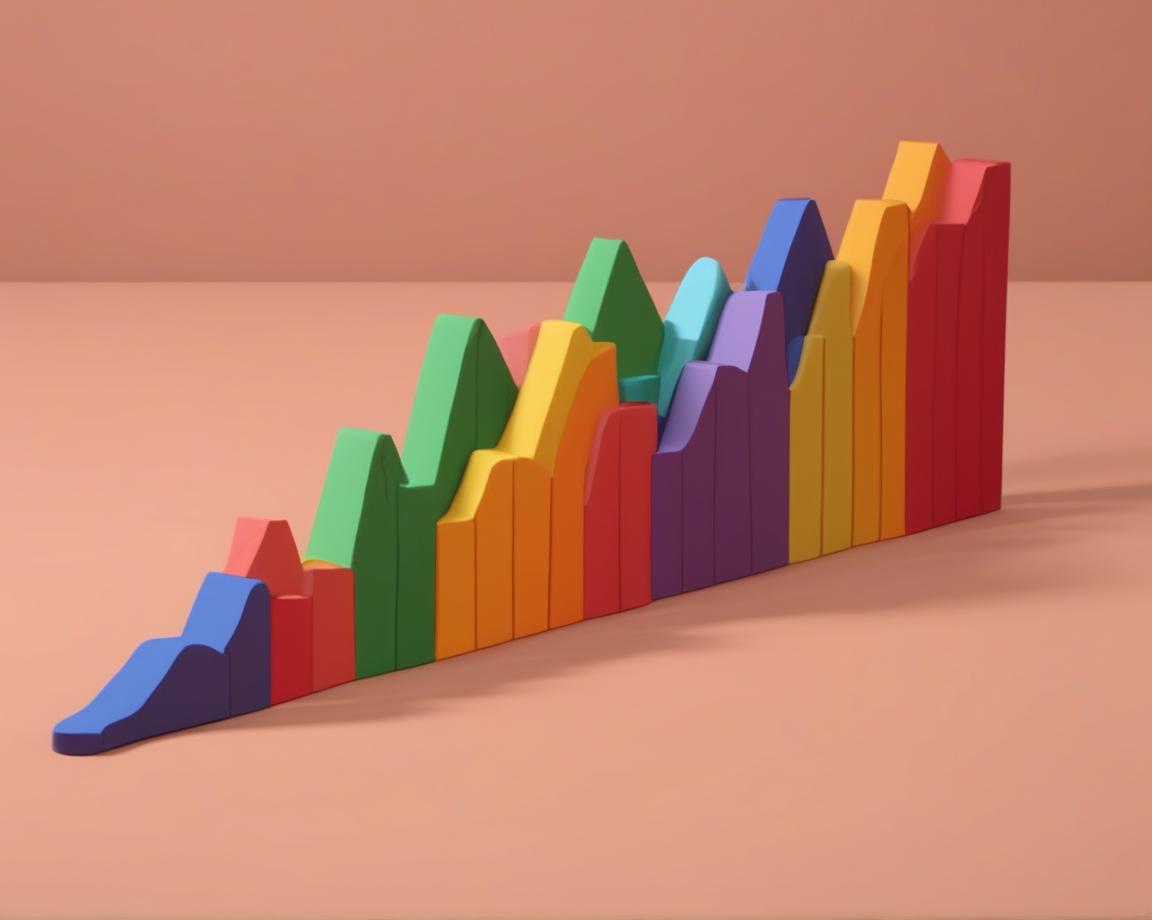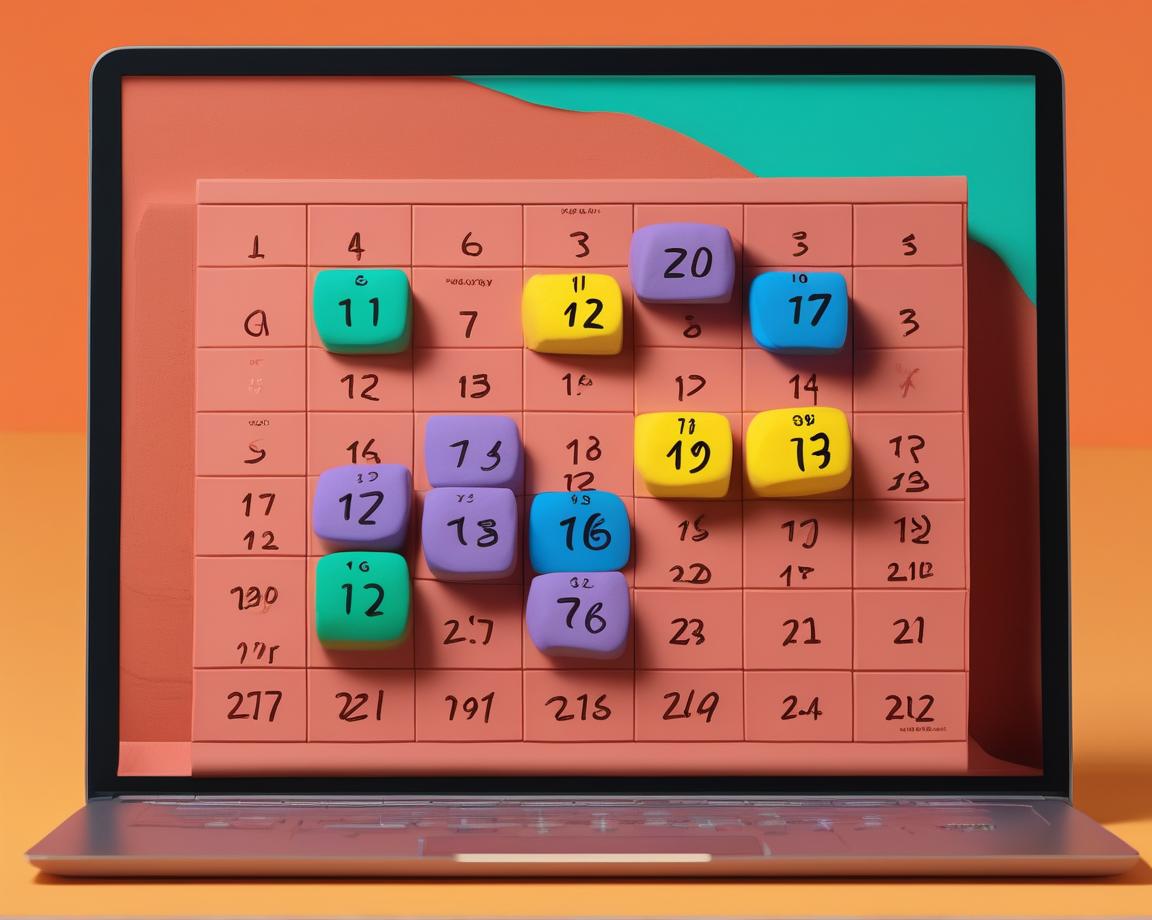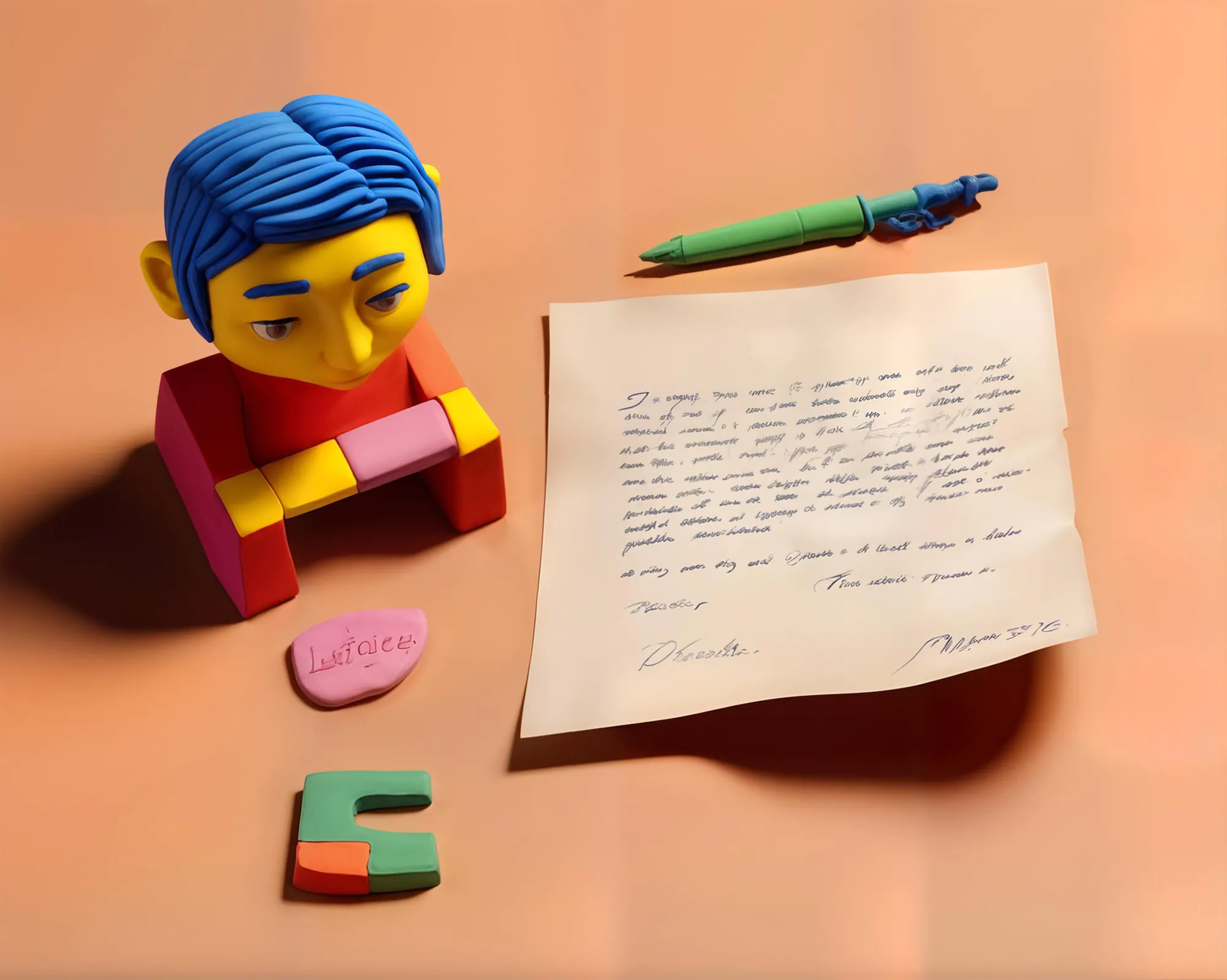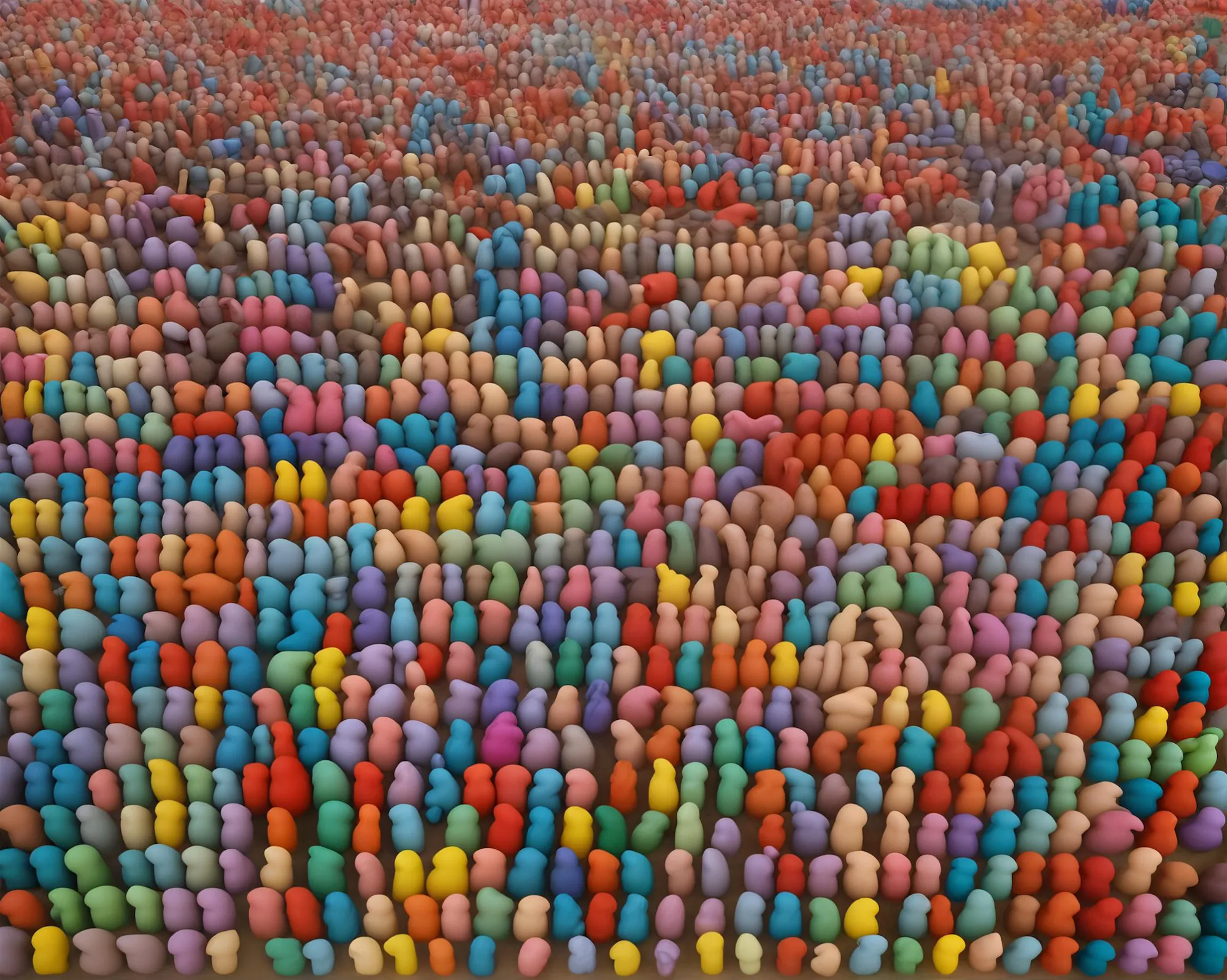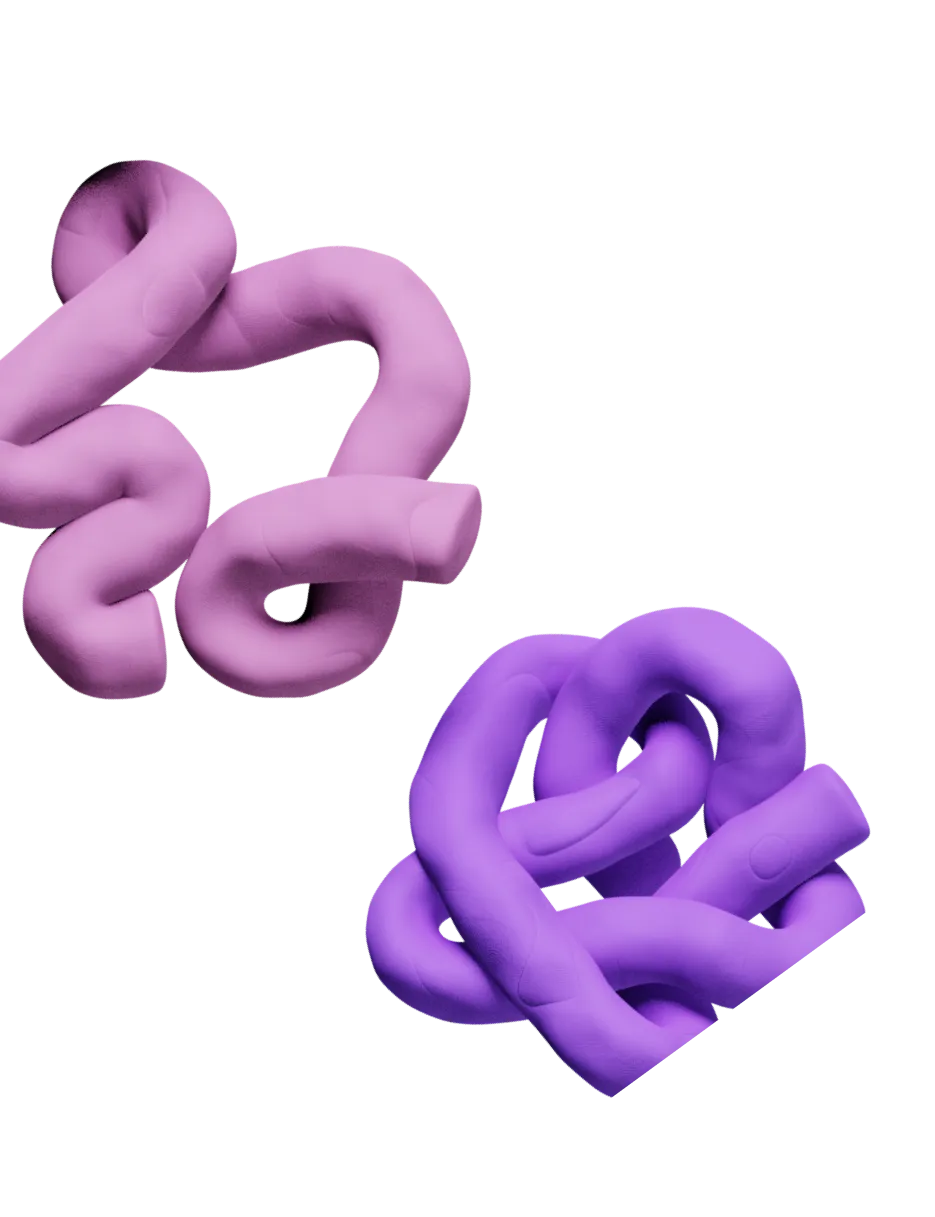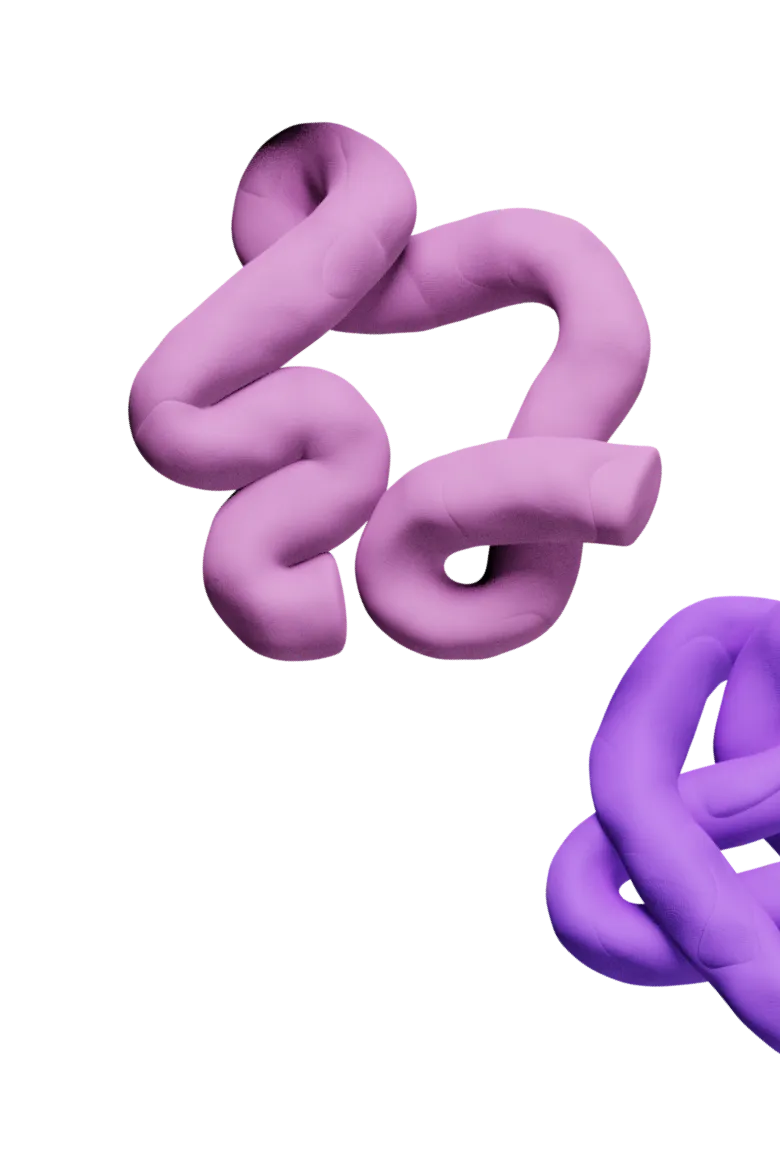Mailshake is a lead generation and sales engagement platform that leverages AI and several useful features to support your outbound campaigns. While the platform simplifies various marketing and sales processes, it’s not without issues. From a complex interface to subpar value for money, there are many reasons why you might need a Mailshake alternative.
To help you find the most fitting solution, we’ve reviewed a few popular sales engagement platforms. This guide outlines the shortlisted options and provides insight into what to consider when comparing them. ⚖️
How We Chose Our Top Mailshake Alternatives
Besides leveraging our own experience in the sales engagement space, we took a few steps to cherry-pick the best alternatives to Mailshake:
- Examining different options and their key features
- Asking our network of marketing and sales pros for their opinions
- Looking into customer reviews to get a sense of the platforms’ real-life performance
By doing the above, we took care of the heavy lifting when it comes to the research process. All you need to do is consider a few individual factors, such as:
- 💰 Your budget—It’s best to have at least a rough idea of the amount you’re willing to invest in a sales engagement platform, which you’ll use as a reference point to avoid overpaying
- 🧑💻 Size of your team—Many providers charge per-person subscriptions, so the initial costs may stack up as you expand your team. Also, the right platform should help you empower each SDR so that you can achieve your goals with minimal workforce
- 🖥️ Your current tech stack—Platforms like Mailshake offer various features, some of which may overlap with those of your existing products. Look for a platform that either plugs any holes in your workflow or gives you a superior way to complete different tasks
Best Mailshake Alternative—Our Top Picks
After conducting our research, we’ve selected four alternatives to Mailshake that you should consider:
- Clay
- Saleshandy
- Woodpecker
- Yesware
Clay

One of Mailshake’s biggest drawbacks is that it offers a single database of prospect information. Clay fixes this problem, giving you access to over 50 data providers! After creating an account, you can tap into dozens of databases without ever leaving the platform.
This means you can find countless leads and enrich their data without juggling different contracts and buying multiple marked-up databases. You can also go far beyond basic contact information and extract numerous data points, such as:
- Skills
- Job title
- Location
- Experience
Clay also helps you find all sorts of company data, from employee counts to revenue and tech stack information. You get everything you need to launch highly personalized campaigns and maximize the reply rate.
Most importantly, you’ll never waste money on empty searches thanks to Clay’s waterfall enrichment. The platform will browse sources one by one until it gets a hit, and you only pay once your chosen data has been found. 🌊
Much like Mailshake, Clay tightens your outbound workflow through various features, such as:
- Numerous templates that remove the need for manual setup
- An AI Email Builder that instantly crafts emails based on the data you’ve collected
- Claygent, a web scraper and AI assistant that can fetch any data from the web
The only thing you can’t do with Clay is send emails, but you can export your data and sequences to a CRM or sales execution platform thanks to over 100 native integrations.
Saleshandy

Saleshandy is a versatile sales engagement platform that has several advantages over Mailshake. The first one is the database, which contains over 700 million B2B contacts compared to the 100+ million you get with Mailshake. It’s still a single database, though, which might result in limited information.
The email sequences you create and automate on the platform are graded using the Sequence Score. You’ll see the overall rating of your sequences alongside suggestions for improving them.
Other notable features of Saleshandy include:
- Email tracking with insights into open rates and similar useful data
- LinkedIn email finder for scraping emails
- Email warmup for improving your deliverability
- Email personalization through custom tags
Like Mailshake, Saleshandy doesn’t offer a free plan, though you get a 7-day free trial to test the platform’s core features. If you wish to upgrade, you can choose from four plans:
- Outreach Starter—$36/month
- Outreach Pro—$99/month
- Outreach Scale—$199/month
- Outreach Scale Plus—From $299/month
One of the platform’s main downsides is a lack of smart composing, which has been a notable source of complaints. Users also reported customer service issues, which can be frustrating if you’re struggling to get the most out of the platform.
Woodpecker

Woodpecker is a robust email marketing platform that offers a collection of three different tools:
- Cold Email
- Sales Assistant
- Agency
All products share some key features, such as an email deliverability monitor, A/B testing, and prospect email verification. Cold Email also offers easy-to-use, condition-based campaigns, which let you create custom sequences without hassle.
If you’re looking for multichannel outreach, you can opt for the Sales Assistant to unlock the related features, such as LinkedIn automation, calls, and text messages.
Those looking for all of the above features can leverage Agency, which encompasses everything Woodpecker has to offer. You can also try the platform’s two new tools that are currently in beta:
- Prospects—Lets you find new leads and verify existing ones
- AI Video—Instantly creates personalized outreach videos
As you can see, Woodpecker’s offering is quite disintegrated, though this isn’t necessarily bad because it gives you lots of flexibility to choose the tools you need. None of the tools besides AI Video are free, so you need to buy them at the following prices:
- Cold Email—From $29/month
- Sales Assistant—From $37/month
- Agency—From $56/month
- Prospects—From $15/month
While Woodpecker makes many promises, many users were disappointed by the actual performance. Some have complained about poor email deliverability, while others have said that most features don’t work at all. What seems to be a consistent issue is customer service, which many reviewers weren’t happy with.
Yesware

Yesware is a multichannel outreach platform that brings together prospecting and sales execution, simplifying many time-consuming tasks. It shares many similarities with Mailshake, such as:
- A database with 100+ million B2B contacts
- Integrations with popular CRM tools and productivity platforms
- Campaign and follow-up automation
What sets Yesware apart are tracking features, which make it easy to know when someone opens an email, views an attachment, or clicks a link. You also get a high-level overview of these metrics alongside other useful analytics like the number of engaged recipients and scheduled meetings.
Another massive advantage of Yesware is a free plan, which you don’t get with Mailshake and many of its alternatives. It includes various useful features, such as:
- Basic email and attachment tracking
- Meeting scheduler
- Ten campaign recipients per month
If you want more, you can upgrade to one of the four monthly plans:
- Pro—$19/user per month
- Premium—$45/user per month
- Enterprise—$85/user per month
- Custom plan—Quote-based pricing
As for the downsides, some users have complained about the platform’s sequencing capabilities, which don’t seem to be particularly straightforward. Others claim they’ve encountered false link click notifications, which can paint an inaccurate picture of campaign performance.
The Verdict—Which Alternative to Mailshake Should You Use?
As you can see, there are several options similar to Mailshake that fix some of the platform’s main issues. Each solution has unique selling points, so it all comes down to your needs and budget.
If you want a platform that gives you the best value for money, choose an option that gives you access to multiple providers. Single-source platforms carry a risk of not finding the info you need, which means you’ll either miss important opportunities or end up paying for another solution.
To avoid this issue, choose a platform that offers sufficient sales automation features while allowing you to find all the necessary data points without risks. In other words, choose Clay. 🌈
Get the Most Out of Your Investment With Clay
Unlike Mailshake, Clay comes with a free plan that lets you see everything the platform can do first-hand instead of relying on promises. You get access to the platform’s main features, such as:
- Access to all data providers
- Unlimited users
- Waterfall enrichment
- AI research and writing features
You can play around with Clay’s enrichments using 100 free credits, which is enough to get started with outbound campaigns. If you wish to unlock more functionalities, you can choose between four paid tiers:
- Starter—$149/month
- Explorer—$349/month
- Pro—$800/month
- Enterprise—Custom
Thanks to its efficient data enrichment and numerous automation features, Clay can turn your workflow into a well-oiled machine that removes tedious work and maximizes your ROI.

Create a Free Clay Account
You can get started with Clay in three quick steps:
- Visit the signup page 🖥️
- Choose your account information 🔑
- Explore Clay’s features 🔥
If you need more info before making the final decision, check out this video to see Clay in action:
You can also visit Clay’s Learn hub and join the Slack community to discover the platform’s many use cases. If you want to stay updated on the latest news from the sales world, sign up for Clay’s newsletter.
💡 Keep reading: Want to see more product comparisons and in-depth reviews? Check out these articles:
Mailshake is a lead generation and sales engagement platform that leverages AI and several useful features to support your outbound campaigns. While the platform simplifies various marketing and sales processes, it’s not without issues. From a complex interface to subpar value for money, there are many reasons why you might need a Mailshake alternative.
To help you find the most fitting solution, we’ve reviewed a few popular sales engagement platforms. This guide outlines the shortlisted options and provides insight into what to consider when comparing them. ⚖️
How We Chose Our Top Mailshake Alternatives
Besides leveraging our own experience in the sales engagement space, we took a few steps to cherry-pick the best alternatives to Mailshake:
- Examining different options and their key features
- Asking our network of marketing and sales pros for their opinions
- Looking into customer reviews to get a sense of the platforms’ real-life performance
By doing the above, we took care of the heavy lifting when it comes to the research process. All you need to do is consider a few individual factors, such as:
- 💰 Your budget—It’s best to have at least a rough idea of the amount you’re willing to invest in a sales engagement platform, which you’ll use as a reference point to avoid overpaying
- 🧑💻 Size of your team—Many providers charge per-person subscriptions, so the initial costs may stack up as you expand your team. Also, the right platform should help you empower each SDR so that you can achieve your goals with minimal workforce
- 🖥️ Your current tech stack—Platforms like Mailshake offer various features, some of which may overlap with those of your existing products. Look for a platform that either plugs any holes in your workflow or gives you a superior way to complete different tasks
Best Mailshake Alternative—Our Top Picks
After conducting our research, we’ve selected four alternatives to Mailshake that you should consider:
- Clay
- Saleshandy
- Woodpecker
- Yesware
Clay

One of Mailshake’s biggest drawbacks is that it offers a single database of prospect information. Clay fixes this problem, giving you access to over 50 data providers! After creating an account, you can tap into dozens of databases without ever leaving the platform.
This means you can find countless leads and enrich their data without juggling different contracts and buying multiple marked-up databases. You can also go far beyond basic contact information and extract numerous data points, such as:
- Skills
- Job title
- Location
- Experience
Clay also helps you find all sorts of company data, from employee counts to revenue and tech stack information. You get everything you need to launch highly personalized campaigns and maximize the reply rate.
Most importantly, you’ll never waste money on empty searches thanks to Clay’s waterfall enrichment. The platform will browse sources one by one until it gets a hit, and you only pay once your chosen data has been found. 🌊
Much like Mailshake, Clay tightens your outbound workflow through various features, such as:
- Numerous templates that remove the need for manual setup
- An AI Email Builder that instantly crafts emails based on the data you’ve collected
- Claygent, a web scraper and AI assistant that can fetch any data from the web
The only thing you can’t do with Clay is send emails, but you can export your data and sequences to a CRM or sales execution platform thanks to over 100 native integrations.
Saleshandy

Saleshandy is a versatile sales engagement platform that has several advantages over Mailshake. The first one is the database, which contains over 700 million B2B contacts compared to the 100+ million you get with Mailshake. It’s still a single database, though, which might result in limited information.
The email sequences you create and automate on the platform are graded using the Sequence Score. You’ll see the overall rating of your sequences alongside suggestions for improving them.
Other notable features of Saleshandy include:
- Email tracking with insights into open rates and similar useful data
- LinkedIn email finder for scraping emails
- Email warmup for improving your deliverability
- Email personalization through custom tags
Like Mailshake, Saleshandy doesn’t offer a free plan, though you get a 7-day free trial to test the platform’s core features. If you wish to upgrade, you can choose from four plans:
- Outreach Starter—$36/month
- Outreach Pro—$99/month
- Outreach Scale—$199/month
- Outreach Scale Plus—From $299/month
One of the platform’s main downsides is a lack of smart composing, which has been a notable source of complaints. Users also reported customer service issues, which can be frustrating if you’re struggling to get the most out of the platform.
Woodpecker

Woodpecker is a robust email marketing platform that offers a collection of three different tools:
- Cold Email
- Sales Assistant
- Agency
All products share some key features, such as an email deliverability monitor, A/B testing, and prospect email verification. Cold Email also offers easy-to-use, condition-based campaigns, which let you create custom sequences without hassle.
If you’re looking for multichannel outreach, you can opt for the Sales Assistant to unlock the related features, such as LinkedIn automation, calls, and text messages.
Those looking for all of the above features can leverage Agency, which encompasses everything Woodpecker has to offer. You can also try the platform’s two new tools that are currently in beta:
- Prospects—Lets you find new leads and verify existing ones
- AI Video—Instantly creates personalized outreach videos
As you can see, Woodpecker’s offering is quite disintegrated, though this isn’t necessarily bad because it gives you lots of flexibility to choose the tools you need. None of the tools besides AI Video are free, so you need to buy them at the following prices:
- Cold Email—From $29/month
- Sales Assistant—From $37/month
- Agency—From $56/month
- Prospects—From $15/month
While Woodpecker makes many promises, many users were disappointed by the actual performance. Some have complained about poor email deliverability, while others have said that most features don’t work at all. What seems to be a consistent issue is customer service, which many reviewers weren’t happy with.
Yesware

Yesware is a multichannel outreach platform that brings together prospecting and sales execution, simplifying many time-consuming tasks. It shares many similarities with Mailshake, such as:
- A database with 100+ million B2B contacts
- Integrations with popular CRM tools and productivity platforms
- Campaign and follow-up automation
What sets Yesware apart are tracking features, which make it easy to know when someone opens an email, views an attachment, or clicks a link. You also get a high-level overview of these metrics alongside other useful analytics like the number of engaged recipients and scheduled meetings.
Another massive advantage of Yesware is a free plan, which you don’t get with Mailshake and many of its alternatives. It includes various useful features, such as:
- Basic email and attachment tracking
- Meeting scheduler
- Ten campaign recipients per month
If you want more, you can upgrade to one of the four monthly plans:
- Pro—$19/user per month
- Premium—$45/user per month
- Enterprise—$85/user per month
- Custom plan—Quote-based pricing
As for the downsides, some users have complained about the platform’s sequencing capabilities, which don’t seem to be particularly straightforward. Others claim they’ve encountered false link click notifications, which can paint an inaccurate picture of campaign performance.
The Verdict—Which Alternative to Mailshake Should You Use?
As you can see, there are several options similar to Mailshake that fix some of the platform’s main issues. Each solution has unique selling points, so it all comes down to your needs and budget.
If you want a platform that gives you the best value for money, choose an option that gives you access to multiple providers. Single-source platforms carry a risk of not finding the info you need, which means you’ll either miss important opportunities or end up paying for another solution.
To avoid this issue, choose a platform that offers sufficient sales automation features while allowing you to find all the necessary data points without risks. In other words, choose Clay. 🌈
Get the Most Out of Your Investment With Clay
Unlike Mailshake, Clay comes with a free plan that lets you see everything the platform can do first-hand instead of relying on promises. You get access to the platform’s main features, such as:
- Access to all data providers
- Unlimited users
- Waterfall enrichment
- AI research and writing features
You can play around with Clay’s enrichments using 100 free credits, which is enough to get started with outbound campaigns. If you wish to unlock more functionalities, you can choose between four paid tiers:
- Starter—$149/month
- Explorer—$349/month
- Pro—$800/month
- Enterprise—Custom
Thanks to its efficient data enrichment and numerous automation features, Clay can turn your workflow into a well-oiled machine that removes tedious work and maximizes your ROI.

Create a Free Clay Account
You can get started with Clay in three quick steps:
- Visit the signup page 🖥️
- Choose your account information 🔑
- Explore Clay’s features 🔥
If you need more info before making the final decision, check out this video to see Clay in action:
You can also visit Clay’s Learn hub and join the Slack community to discover the platform’s many use cases. If you want to stay updated on the latest news from the sales world, sign up for Clay’s newsletter.
💡 Keep reading: Want to see more product comparisons and in-depth reviews? Check out these articles: