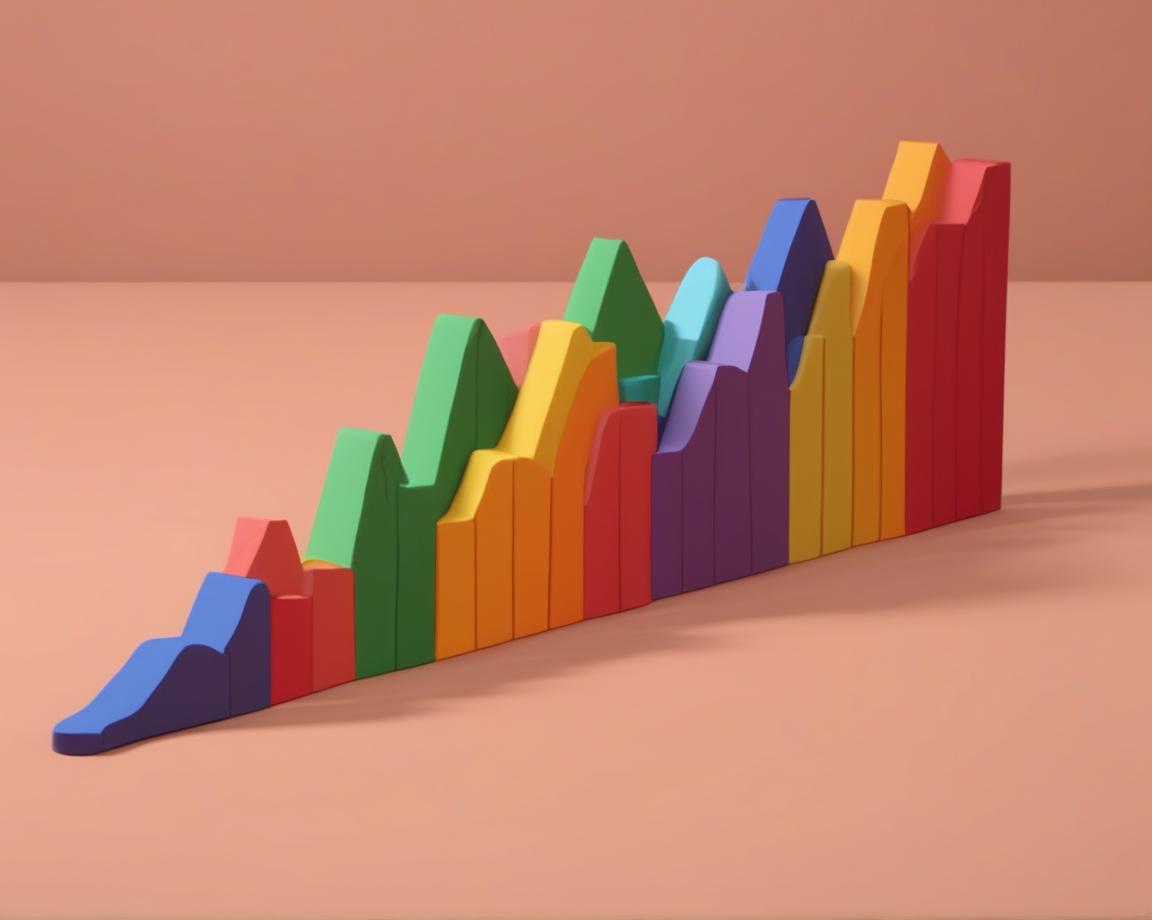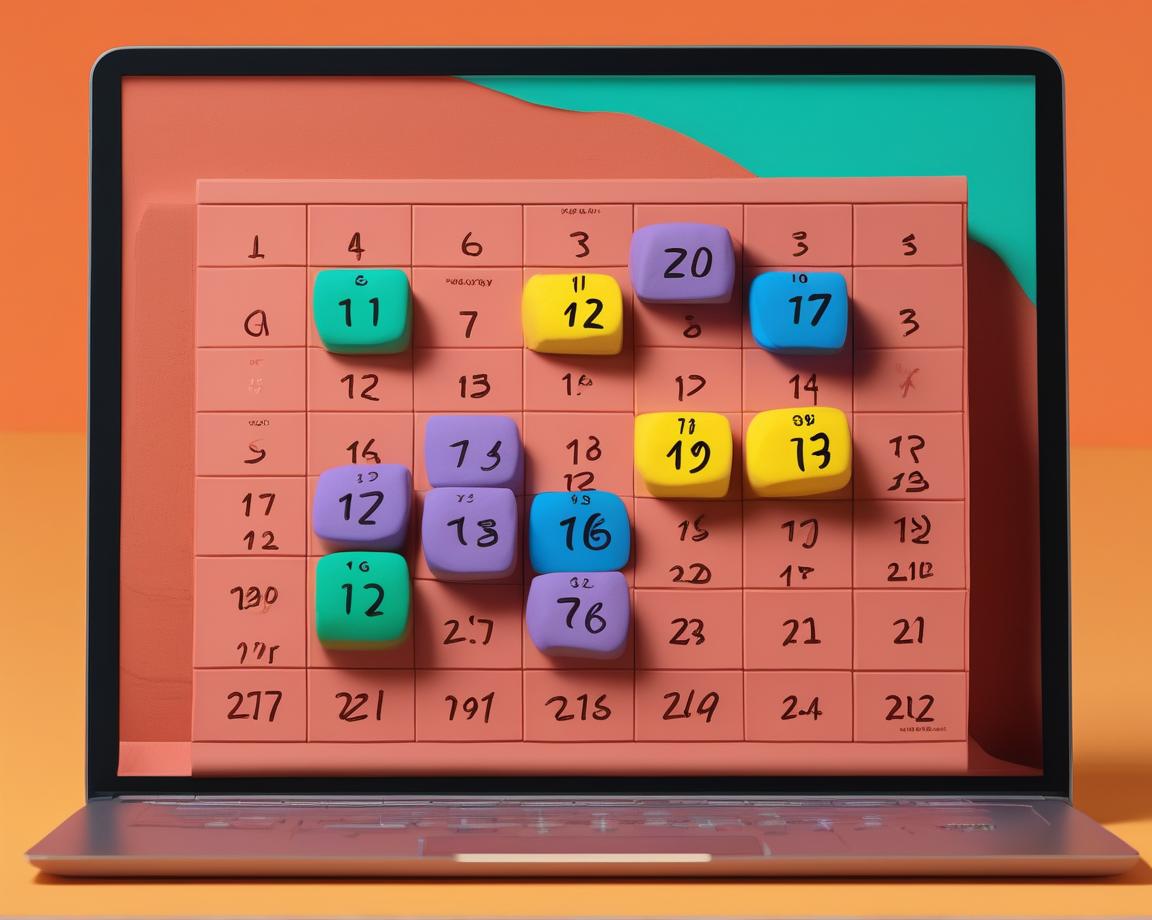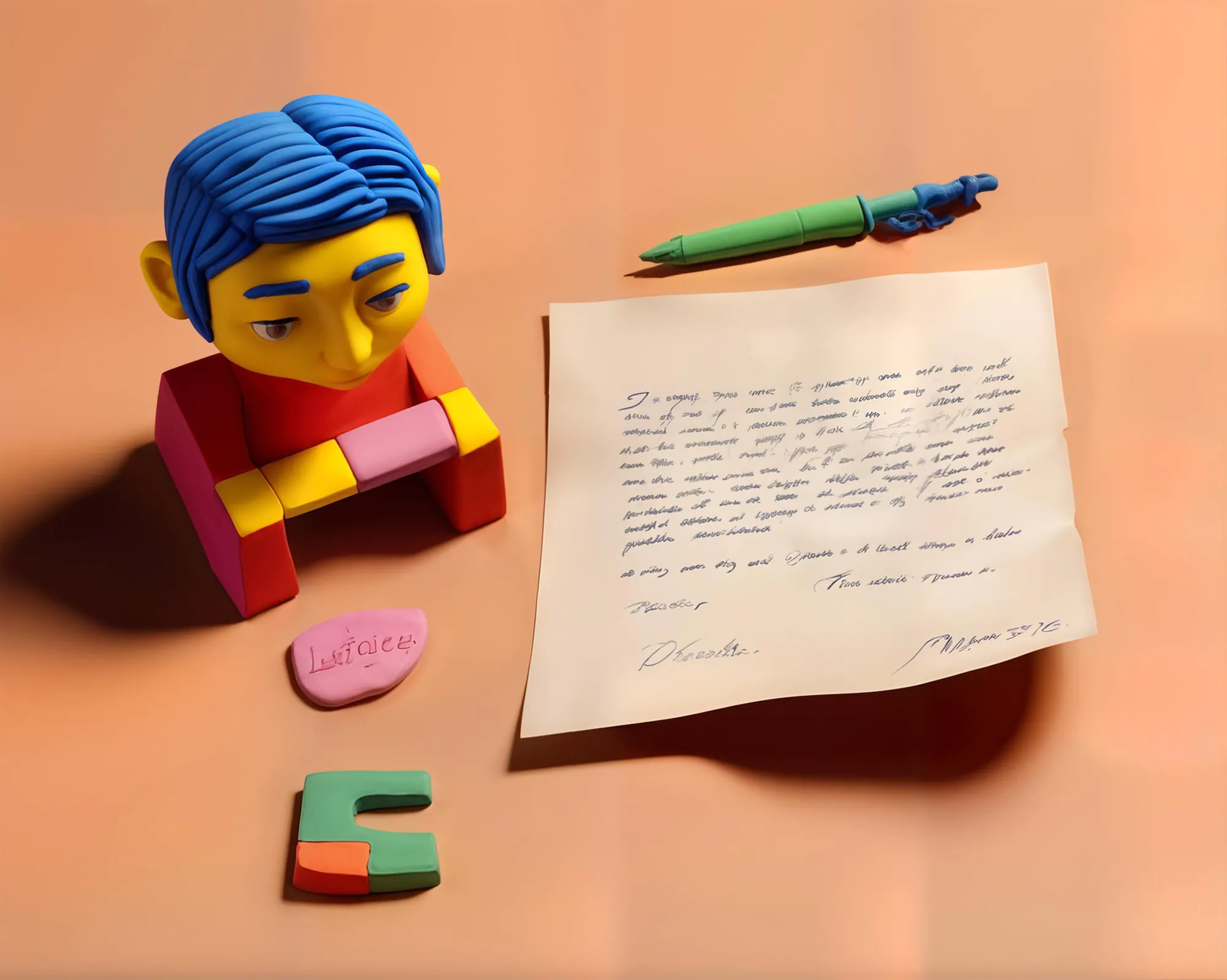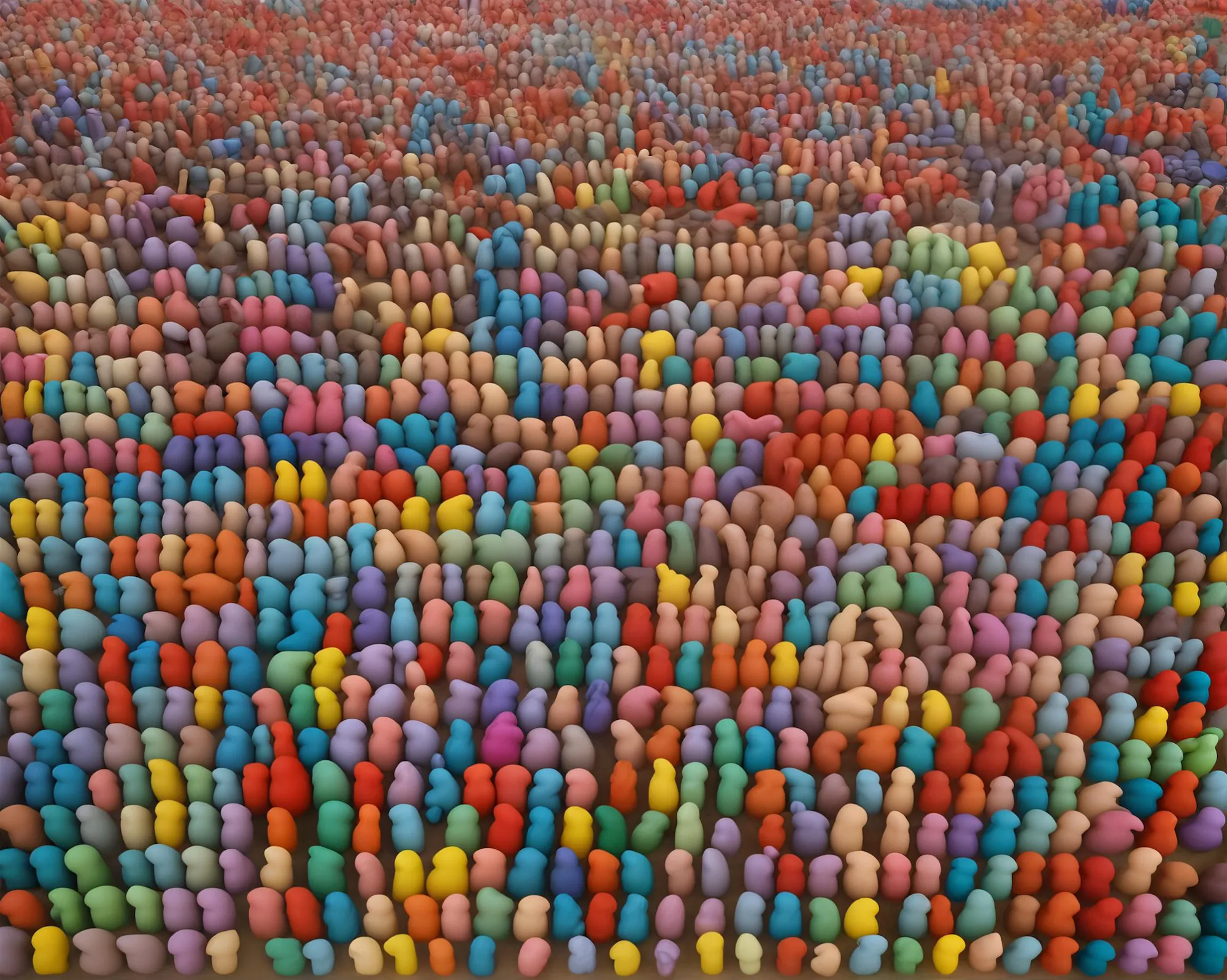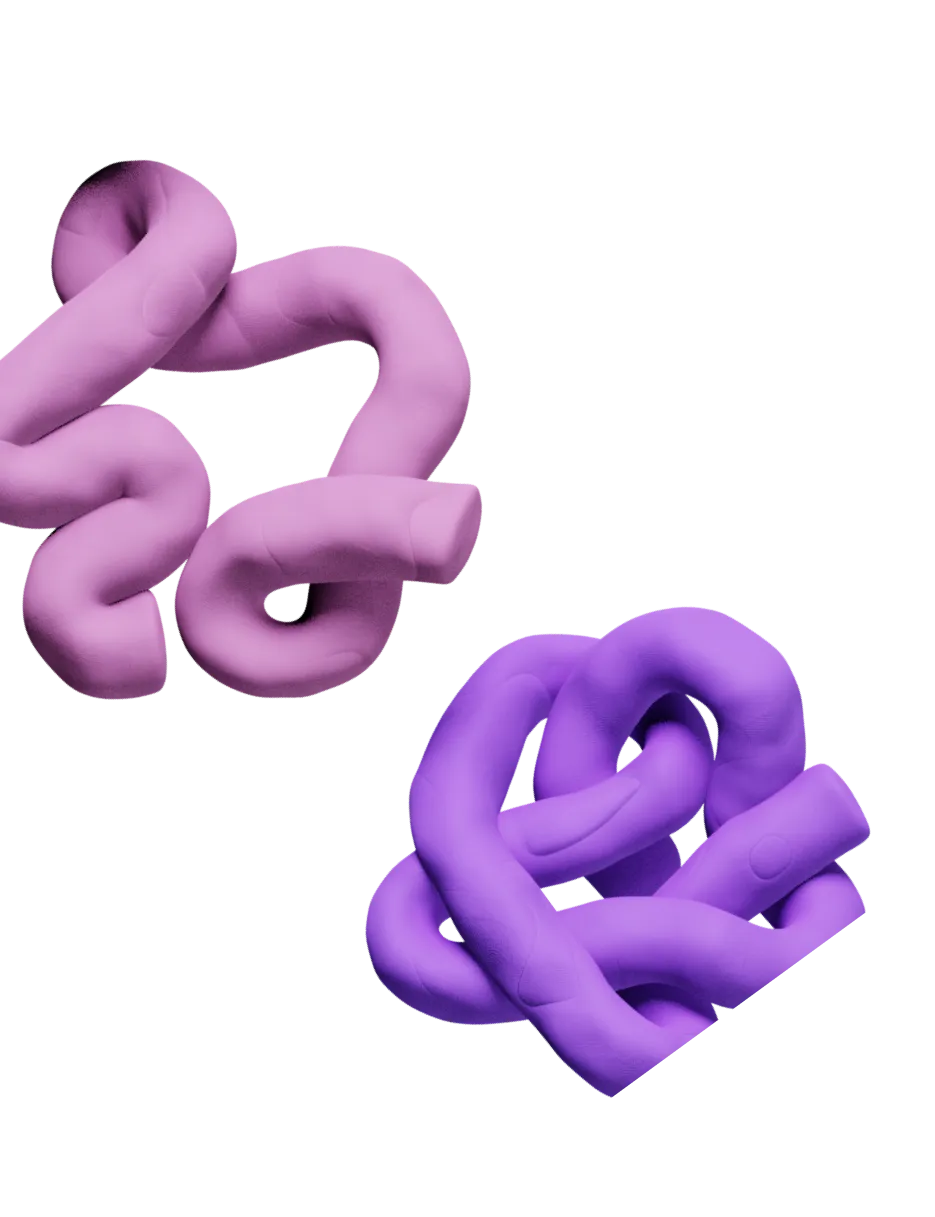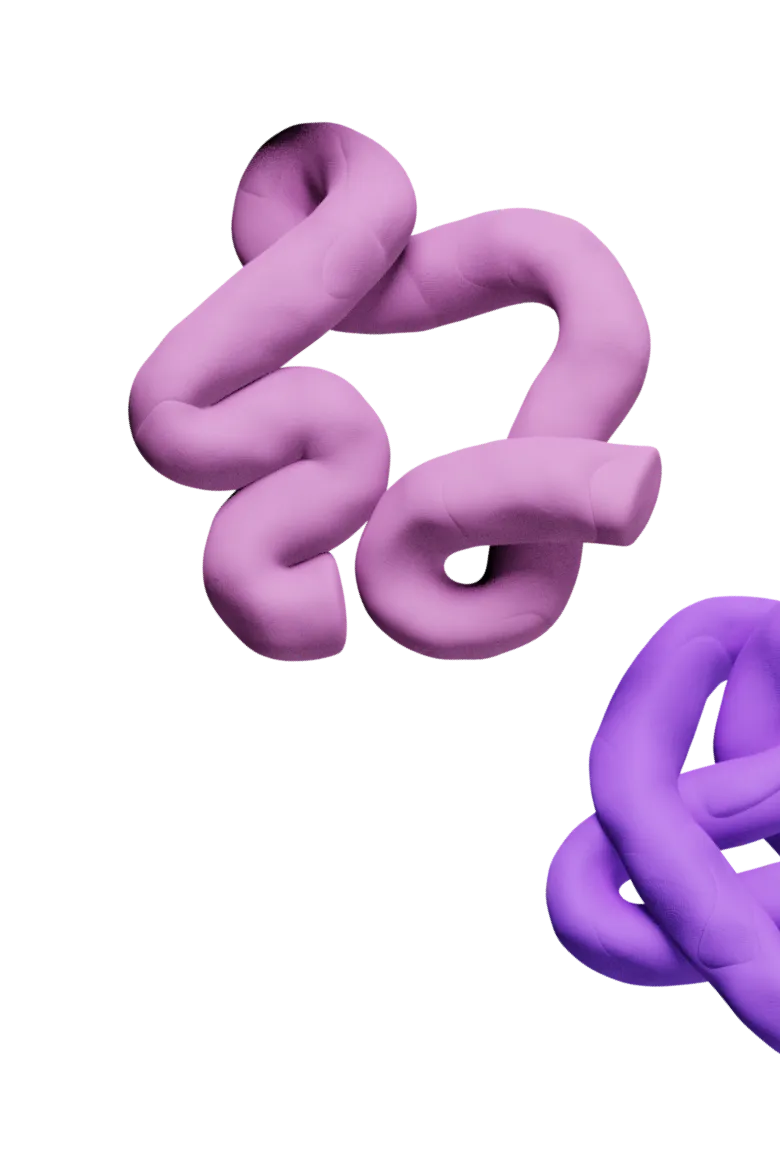While there are several solid capital market intelligence platforms to choose from, two options have risen above the crowd—Crunchbase and PitchBook. These solutions are direct competitors that fulfill largely the same purpose, but each has a unique approach and different selling points.
This Crunchbase vs. PitchBook comparison outlines all the key differences you should consider to help you choose a platform that suits your needs better. You’ll then discover a third solution you can check out if neither option seems compelling.
What Went Into Making This Comparison?
To ensure our reviews of both platforms are accurate and unbiased, we took the following steps:
- Looking into the features of both solutions—including their databases, tools, and add-ons—to highlight the main differences and determine which user groups can benefit the most from each 🔍
- Tapping into our vast network of influencers and industry experts to collect their feedback and hands-on experiences 🌐
- Examining the ratings and reviews of both platforms on reputable outlets (G2, TrustRadius, etc.) ⭐
PitchBook vs. Crunchbase—Key Differences
After taking the above steps, we’ve compared Crunchbase and PitchBook according to four factors:
- Data availability and sources
- UI and ease of use
- Integrations
- Pricing
📤 Data Availability and Sources
Private market data isn’t easy to come by, and PitchBook seems to do a better job of letting you acquire it. The platform has a large database of over 4.2 million organizations compared to a little over 2 million you get from Crunchbase.
The two platforms also have slightly different focal points—Crunchbase is more oriented towards startups and offers information like funding rounds, industry analysis, and investors, while PitchBook offers more in-depth insights, such as:
- Financial data and analysis
- Valuation metrics
- Debt information
These differences mean that Crunchbase and PitchBook may have different target audiences. The former might be better for companies looking for new leads, while PitchBook is better suited for VCs, PE investors, and similar users looking for strategic partnerships.
Still, both platforms offer the insights you need to generate leads, such as the data on a company’s decision-makers and contact information.
As for data sources, PitchBook takes the crown here, as well. Crunchbase largely depends on user-provided data, which means the margin of error is a bit higher. PitchBook, on the other hand, has a more rigorous sourcing process and uses high-quality sources like regulatory filings and primary data gathered by expert researchers.
PitchBook also gives you access to Morningstar research, which is highly regarded in the independent investment research space.
Winner: PitchBook 🏆
💻 UI and Ease of Use
Crunchbase offers a clean, modern user interface that makes it suitable for beginners and pros alike. The platform makes it easy to look for prospects through dozens of search filters and track your leads so that you can take action at the right time.
You also get various templates that let you perform granular searches without setting up filters from scratch. Once you open a template, you can further fine-tune your search according to various specific factors, such as:
- Last funding date, type, and amount
- Number of employees
- Similarities to specific companies
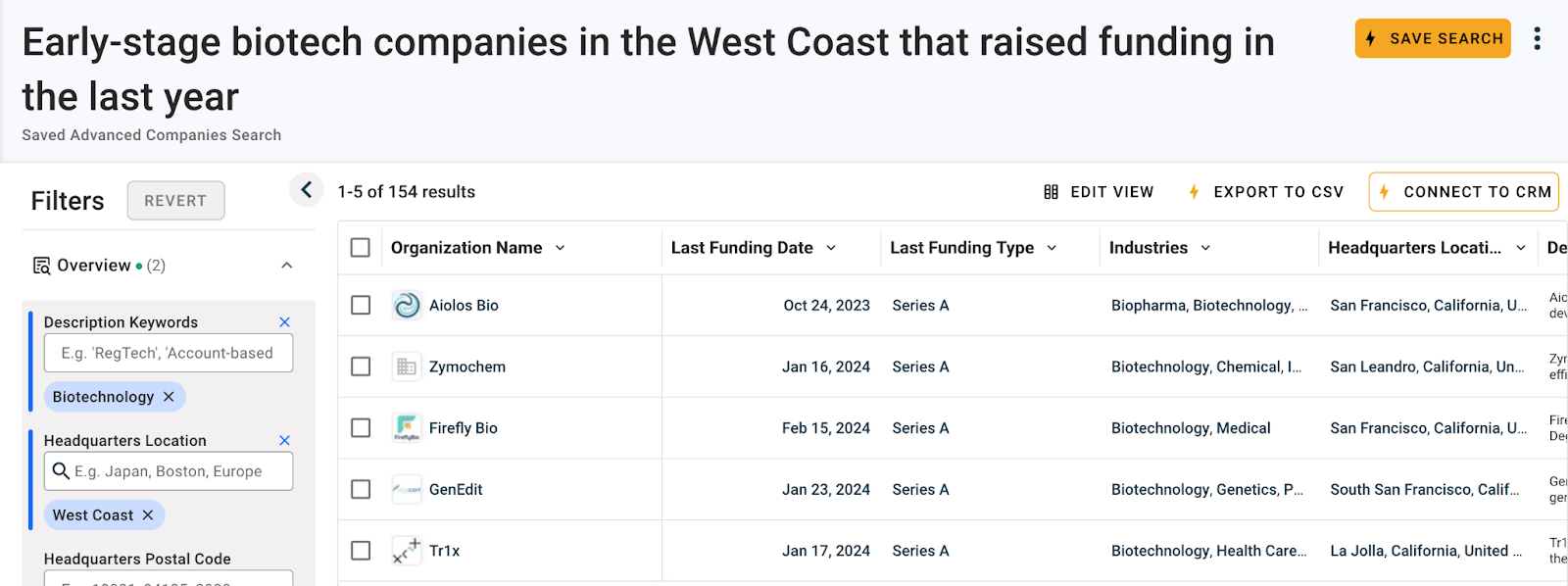
PitchBook isn’t as intuitive or easy to use. The platform was clearly designed for advanced users who know their way around complex data and reports. Whether you’re performing company searches or looking into specific data, you’ll encounter lots of information that might be tough to sift through.

This lack of user-friendliness has been a notable source of complaints. Some users said they’d struggled to find the specific data they were looking for due to a massive amount of information. This doesn’t mean everyone will struggle to use PitchBook, but beginners will most likely face a considerable learning curve.
Winner: Crunchbase 🏆
🔗 Integrations
While you can connect both Crunchbase and PitchBook to different platforms, the former makes it easier to do so. With Crunchbase, you can push data to your CRM and export contacts to Outreach so that you can launch cold campaigns based on everything you’ve gathered.
The only downside is that these integrations aren’t available with all plans. Still, they seem to be executed well enough to let you create a cohesive workflow.
PitchBook also integrates with CRMs and offers API access, though the platform is more limited in this regard than Crunchbase. A HubSpot user recently complained about the lack of native integrations with the platform, which complicates the flow of data.
You can integrate PitchBook with Salesforce more easily, though some users have called the experience “wonky.” If you have a well-developed sales engagement system, PitchBook may not fit it as seamlessly as you would like.
Winner: Crunchbase 🏆
💸 Pricing
Due to the smaller database and less in-depth information you get with Crunchbase, the platform is expected to be priced lower than PitchBook. Still, the difference is more significant than you might think.
Specifically, Crunchbase offers three pricing plans, as shown in the following table:
The Starter plan comes with quite a few limitations besides the aforementioned lack of integrations. You also don’t get email templates, account recommendations, and various useful features. With this in mind, it may be worth upgrading to one of the higher plans.
Even if you do, you’ll pay a fraction of PitchBook’s cost. While the platform doesn’t offer any pricing information on the website, TrustRadius data mentions exorbitant costs—$25,000 for three users plus $7,000 for each additional user. While this data is from 2022, a more recent customer review discussed an annual commitment of $20k–$40k, which falls in line with the TrustRadius assessment.
The review also heavily criticized PitchBook’s offer for a free trial, claiming that the company refused to provide it after a sales call. By contrast, Crunchbase offers a seven-day free trial you can use to test the platform’s features first-hand.
Winner: Crunchbase 🏆
The Verdict—Should You Use Crunchbase or PitchBook?
Based on everything you’ve seen in our review, you might feel like Crunchbase is an obvious choice—but that’s not necessarily the case. It all comes down to your budget and data needs as PitchBook can be an excellent choice for users who are comfortable with the cost and need in-depth private market data.
To sum up:
- Crunchbase is better for users focused on attracting more customers who don’t wish to splurge on a sales intelligence platform
- PitchBook is superior if you’re an advanced user looking for investors, partners, and high-ticket deals
That being said, both platforms suffer from a significant issue—you only get one database to find all the data you need, which may not be enough in many cases.
The Issue With Single-Source Data Providers
Even massive platforms like PitchBook are imperfect in terms of data accuracy and availability. This doesn’t prevent them from charging five figures and tying you into annual contracts.
So what happens if you pay the price and aren’t happy with the results? Well, you can either cut the losses or spend even more money on another platform while being stuck with the current one because you can’t get out of the contract.
Luckily, there’s an easy way to avoid this issue—choosing a platform that gives you access to several data providers at once. If this sounds appealing, Clay can be a perfect choice.
Clay—Maximum Data Coverage Combined With Sales Automation
Clay is a data enrichment and sales engagement solution that helps fill your pipeline with qualified prospects and send out hyper-personalized emails. Unlike Crunchbase and Pitchbook, it doesn’t have a single marked-up database but a network of over 50 data providers.
When you sign up, you can search for any company or people data you need. Clay will examine its data sources one by one through waterfall enrichment until you have all the information you need. Once the search is complete, you pay for the data you’ve obtained and not a dime more.

Whether you want to know about a company’s team, history, tech stack, or any relevant updates, Clay is up to the task. After collecting the data you need, you can use the platform’s many automation features, such as:
- Claygent—An AI assistant and web scraper that streamlines your research and removes legwork from your workflow 🧠
- AI enrichment—A ChatGPT-powered feature that lets you summarize your research and perform various related tasks effortlessly 📊
- Email builder—An automated email builder that lets you create highly targeted sequences in minutes 💌
Thanks to 100+ integrations, you can connect Clay with major CRMs and email senders to create a cohesive workflow. Many users have already adapted it to theirs, and here’s what they have to say:

Clay fits everyone’s budget thanks to various flexible tiers:
Each plan lets you select a specific amount of credits according to your needs, which eliminates waste and maximizes Clay’s cost-effectiveness. 💰
Tighten Your Outbound Strategy With Clay
You can sign up for Clay’s free plan in three quick steps:
- Visit Clay’s signup page
- Enter your name, email, and password
- Explore Clay’s numerous features
If you need more information about Clay, you’ll find it in the platform’s Learn hub. You can also join Clay’s Slack community to see other users’ experiences and sign up for the newsletter to receive useful advice on boosting your outbound campaigns.
💡 Keep reading: To learn more about why Clay is a better choice compared to other, similar platforms, read our guides on:
Or read some of our other direct comparison pages:
While there are several solid capital market intelligence platforms to choose from, two options have risen above the crowd—Crunchbase and PitchBook. These solutions are direct competitors that fulfill largely the same purpose, but each has a unique approach and different selling points.
This Crunchbase vs. PitchBook comparison outlines all the key differences you should consider to help you choose a platform that suits your needs better. You’ll then discover a third solution you can check out if neither option seems compelling.
What Went Into Making This Comparison?
To ensure our reviews of both platforms are accurate and unbiased, we took the following steps:
- Looking into the features of both solutions—including their databases, tools, and add-ons—to highlight the main differences and determine which user groups can benefit the most from each 🔍
- Tapping into our vast network of influencers and industry experts to collect their feedback and hands-on experiences 🌐
- Examining the ratings and reviews of both platforms on reputable outlets (G2, TrustRadius, etc.) ⭐
PitchBook vs. Crunchbase—Key Differences
After taking the above steps, we’ve compared Crunchbase and PitchBook according to four factors:
- Data availability and sources
- UI and ease of use
- Integrations
- Pricing
📤 Data Availability and Sources
Private market data isn’t easy to come by, and PitchBook seems to do a better job of letting you acquire it. The platform has a large database of over 4.2 million organizations compared to a little over 2 million you get from Crunchbase.
The two platforms also have slightly different focal points—Crunchbase is more oriented towards startups and offers information like funding rounds, industry analysis, and investors, while PitchBook offers more in-depth insights, such as:
- Financial data and analysis
- Valuation metrics
- Debt information
These differences mean that Crunchbase and PitchBook may have different target audiences. The former might be better for companies looking for new leads, while PitchBook is better suited for VCs, PE investors, and similar users looking for strategic partnerships.
Still, both platforms offer the insights you need to generate leads, such as the data on a company’s decision-makers and contact information.
As for data sources, PitchBook takes the crown here, as well. Crunchbase largely depends on user-provided data, which means the margin of error is a bit higher. PitchBook, on the other hand, has a more rigorous sourcing process and uses high-quality sources like regulatory filings and primary data gathered by expert researchers.
PitchBook also gives you access to Morningstar research, which is highly regarded in the independent investment research space.
Winner: PitchBook 🏆
💻 UI and Ease of Use
Crunchbase offers a clean, modern user interface that makes it suitable for beginners and pros alike. The platform makes it easy to look for prospects through dozens of search filters and track your leads so that you can take action at the right time.
You also get various templates that let you perform granular searches without setting up filters from scratch. Once you open a template, you can further fine-tune your search according to various specific factors, such as:
- Last funding date, type, and amount
- Number of employees
- Similarities to specific companies
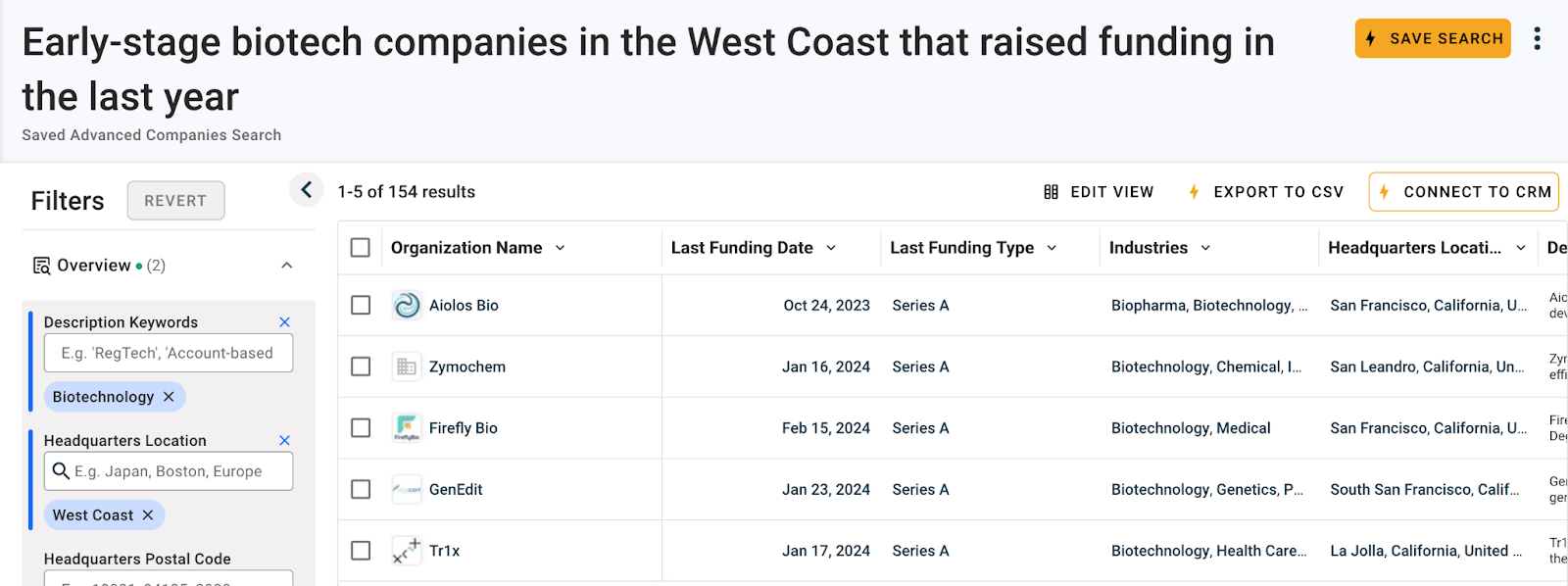
PitchBook isn’t as intuitive or easy to use. The platform was clearly designed for advanced users who know their way around complex data and reports. Whether you’re performing company searches or looking into specific data, you’ll encounter lots of information that might be tough to sift through.

This lack of user-friendliness has been a notable source of complaints. Some users said they’d struggled to find the specific data they were looking for due to a massive amount of information. This doesn’t mean everyone will struggle to use PitchBook, but beginners will most likely face a considerable learning curve.
Winner: Crunchbase 🏆
🔗 Integrations
While you can connect both Crunchbase and PitchBook to different platforms, the former makes it easier to do so. With Crunchbase, you can push data to your CRM and export contacts to Outreach so that you can launch cold campaigns based on everything you’ve gathered.
The only downside is that these integrations aren’t available with all plans. Still, they seem to be executed well enough to let you create a cohesive workflow.
PitchBook also integrates with CRMs and offers API access, though the platform is more limited in this regard than Crunchbase. A HubSpot user recently complained about the lack of native integrations with the platform, which complicates the flow of data.
You can integrate PitchBook with Salesforce more easily, though some users have called the experience “wonky.” If you have a well-developed sales engagement system, PitchBook may not fit it as seamlessly as you would like.
Winner: Crunchbase 🏆
💸 Pricing
Due to the smaller database and less in-depth information you get with Crunchbase, the platform is expected to be priced lower than PitchBook. Still, the difference is more significant than you might think.
Specifically, Crunchbase offers three pricing plans, as shown in the following table:
The Starter plan comes with quite a few limitations besides the aforementioned lack of integrations. You also don’t get email templates, account recommendations, and various useful features. With this in mind, it may be worth upgrading to one of the higher plans.
Even if you do, you’ll pay a fraction of PitchBook’s cost. While the platform doesn’t offer any pricing information on the website, TrustRadius data mentions exorbitant costs—$25,000 for three users plus $7,000 for each additional user. While this data is from 2022, a more recent customer review discussed an annual commitment of $20k–$40k, which falls in line with the TrustRadius assessment.
The review also heavily criticized PitchBook’s offer for a free trial, claiming that the company refused to provide it after a sales call. By contrast, Crunchbase offers a seven-day free trial you can use to test the platform’s features first-hand.
Winner: Crunchbase 🏆
The Verdict—Should You Use Crunchbase or PitchBook?
Based on everything you’ve seen in our review, you might feel like Crunchbase is an obvious choice—but that’s not necessarily the case. It all comes down to your budget and data needs as PitchBook can be an excellent choice for users who are comfortable with the cost and need in-depth private market data.
To sum up:
- Crunchbase is better for users focused on attracting more customers who don’t wish to splurge on a sales intelligence platform
- PitchBook is superior if you’re an advanced user looking for investors, partners, and high-ticket deals
That being said, both platforms suffer from a significant issue—you only get one database to find all the data you need, which may not be enough in many cases.
The Issue With Single-Source Data Providers
Even massive platforms like PitchBook are imperfect in terms of data accuracy and availability. This doesn’t prevent them from charging five figures and tying you into annual contracts.
So what happens if you pay the price and aren’t happy with the results? Well, you can either cut the losses or spend even more money on another platform while being stuck with the current one because you can’t get out of the contract.
Luckily, there’s an easy way to avoid this issue—choosing a platform that gives you access to several data providers at once. If this sounds appealing, Clay can be a perfect choice.
Clay—Maximum Data Coverage Combined With Sales Automation
Clay is a data enrichment and sales engagement solution that helps fill your pipeline with qualified prospects and send out hyper-personalized emails. Unlike Crunchbase and Pitchbook, it doesn’t have a single marked-up database but a network of over 50 data providers.
When you sign up, you can search for any company or people data you need. Clay will examine its data sources one by one through waterfall enrichment until you have all the information you need. Once the search is complete, you pay for the data you’ve obtained and not a dime more.

Whether you want to know about a company’s team, history, tech stack, or any relevant updates, Clay is up to the task. After collecting the data you need, you can use the platform’s many automation features, such as:
- Claygent—An AI assistant and web scraper that streamlines your research and removes legwork from your workflow 🧠
- AI enrichment—A ChatGPT-powered feature that lets you summarize your research and perform various related tasks effortlessly 📊
- Email builder—An automated email builder that lets you create highly targeted sequences in minutes 💌
Thanks to 100+ integrations, you can connect Clay with major CRMs and email senders to create a cohesive workflow. Many users have already adapted it to theirs, and here’s what they have to say:

Clay fits everyone’s budget thanks to various flexible tiers:
Each plan lets you select a specific amount of credits according to your needs, which eliminates waste and maximizes Clay’s cost-effectiveness. 💰
Tighten Your Outbound Strategy With Clay
You can sign up for Clay’s free plan in three quick steps:
- Visit Clay’s signup page
- Enter your name, email, and password
- Explore Clay’s numerous features
If you need more information about Clay, you’ll find it in the platform’s Learn hub. You can also join Clay’s Slack community to see other users’ experiences and sign up for the newsletter to receive useful advice on boosting your outbound campaigns.
💡 Keep reading: To learn more about why Clay is a better choice compared to other, similar platforms, read our guides on:
Or read some of our other direct comparison pages: