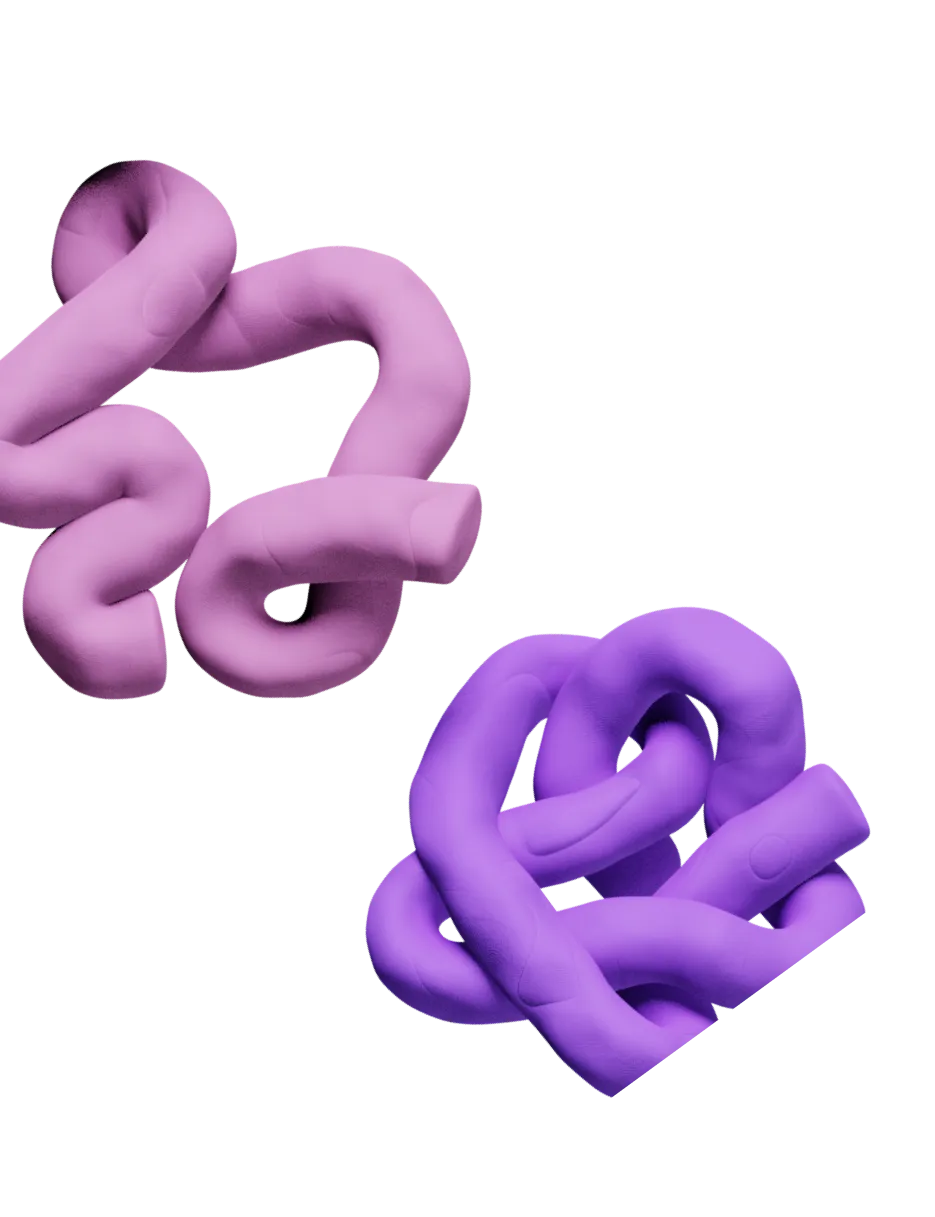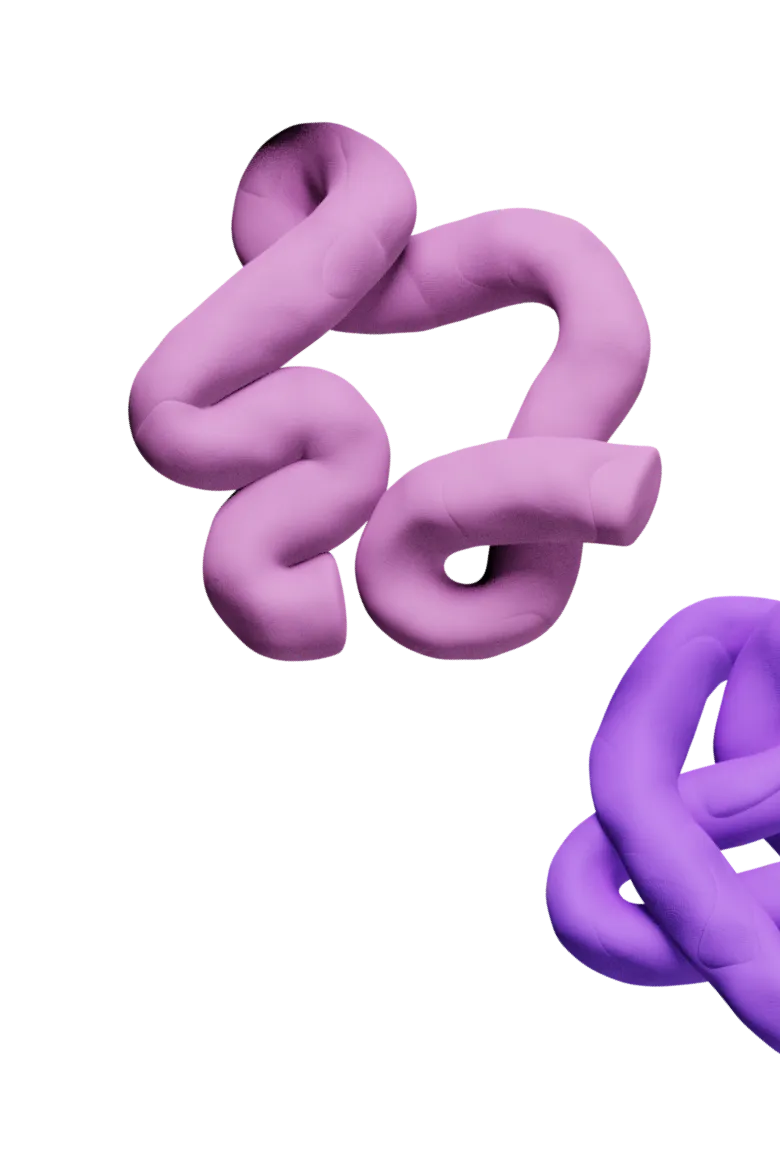Scrape Google Maps for Local Business Leads
How to Find Local Business Leads with Google
Introduction
Welcome to our guide on finding local business leads using Google. In this tutorial, we will show you how to search for real estate brokerages in your area. Specifically, we'll focus on users who have recently obtained their brokerage license in Denver, Colorado.
Extracting Geographical Coordinates
To start, let's gather the geographical coordinates (latitude and longitude) of the brokerages in your chosen area. We'll use Google Maps to pinpoint their exact locations.
Searching for Brokerages
Now, let's search for real estate brokerages in Denver, Colorado. We'll clean up the data by removing any unnecessary rows and columns.
Gathering Information About Brokerages
In this step, we'll extract important information such as the names of the brokerages, their phone numbers, Google Reviews ratings, and the total number of reviews they've received. By using this information in your email marketing efforts, you can significantly improve your response rates.
Digging Deeper into Brokerages
Learn how to scrape the websites of these brokerages to gather more detailed information, such as their mission statements. By mentioning these details in your outbound communications, you can enhance your response rates. We discovered 186 real estate brokerages in Denver, Colorado using this method.
Enriching the Data
Now let's enrich the data by scraping the websites of the brokerages. This technique will provide valuable information, including email addresses, which will be invaluable for future contact.
Extracting Social Media Links and Phone Numbers
Discover how to extract the brokerages' social media links and phone numbers. These additional contact avenues will help you engage with the brokerages more effectively.
Identifying Brokerage Owners
Next, we'll guide you on how to identify the owners of these brokerages using a tool that automates a Google search and gathers data from LinkedIn. We'll show you how to use the search function for the best results.
Reviewing Search Results
Let's review the outcomes of your search. We'll highlight the different owners and their roles that we identified. Additionally, enriching the companies' information can provide helpful data such as the business location and employee count.
Reaching Out to Identified Individuals
Finally, we'll demonstrate how to find the email addresses of the identified individuals and use this information to establish contact with them. We'll show you how to find their work emails by inputting their full names.
Conclusion
In summary, this tutorial covered the steps involved in finding real estate brokerages on Google Maps, extracting their details, scraping their websites for email data, determining employee count and Google Review ratings, identifying the owners, and obtaining their email addresses. If you have any further questions, feel free to reach out to us.
Please note that this guide is optimized for SEO to ensure it's easily discoverable on various search engines. The relevant keywords for this tutorial include "Real Estate Brokerages," "Google Maps," "Email Marketing," "Data Enrichment," and "Website Scraping.”
How was this lesson?
Looking for other lessons? Here are some more videos from this category.
Get started
Choose a category to explore our growing library of learning material.