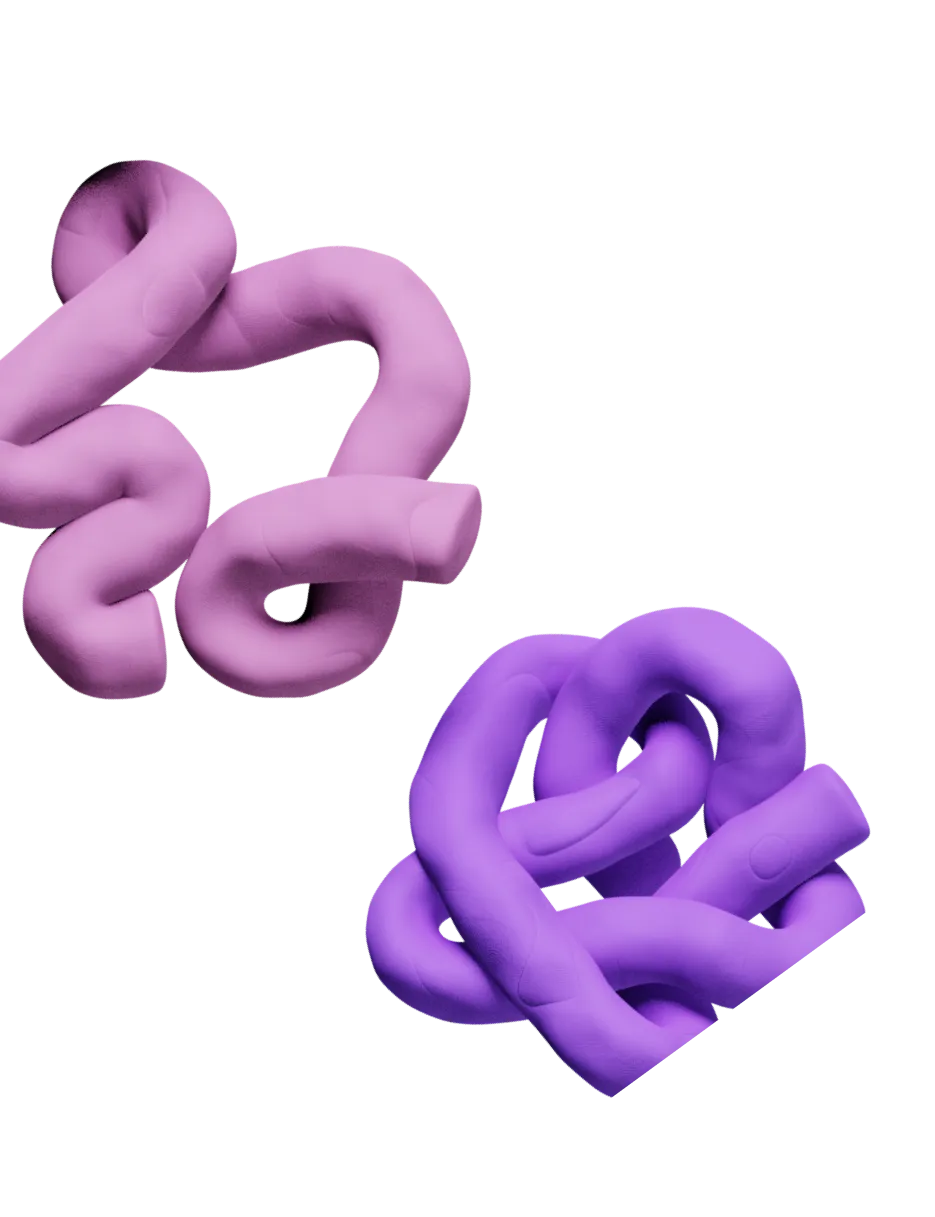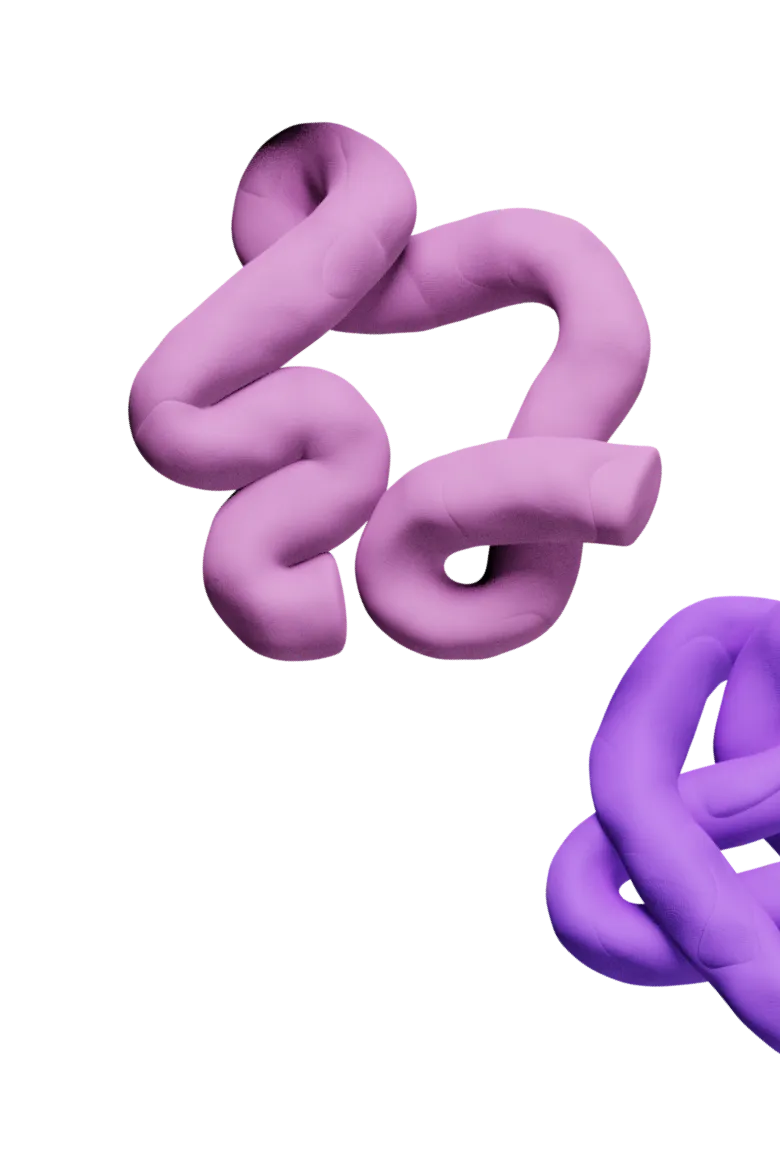Clay University: Building Blocks
Master Clay in a few core lessons. Uplevel your data enrichment, craft better outbound messages, and book more meetings.


Find Companies
Explore how you can find companies to target in Clay from LinkedIn, Google Maps, or directly from your CRM


Enrich Companies
After finding the right companies, enrich them with valuable data to help you target. Scrape LinkedIn, find headcount, revenue, and more.


Find People
Once you've gathered all your company data, it's time to find people. Learn how to find people directly from LinkedIn, from your target account list, or at more difficult to find SMBs.


Enrich People
Once you've got the right people - you need a way to reach out to them! Learn how Clay waterfalls data between multiple providers to maximize email & phone number coverage while minimizing costs.


AI Research & Writing
Now, with a strong data foundation, leverage AI to enhance prospect research & generate powerful personalized copy. Learn how to prompt at scale.


Export Data
Explore how you can sync all your data to your CRM and email sequencer to keep data clean and accurate.